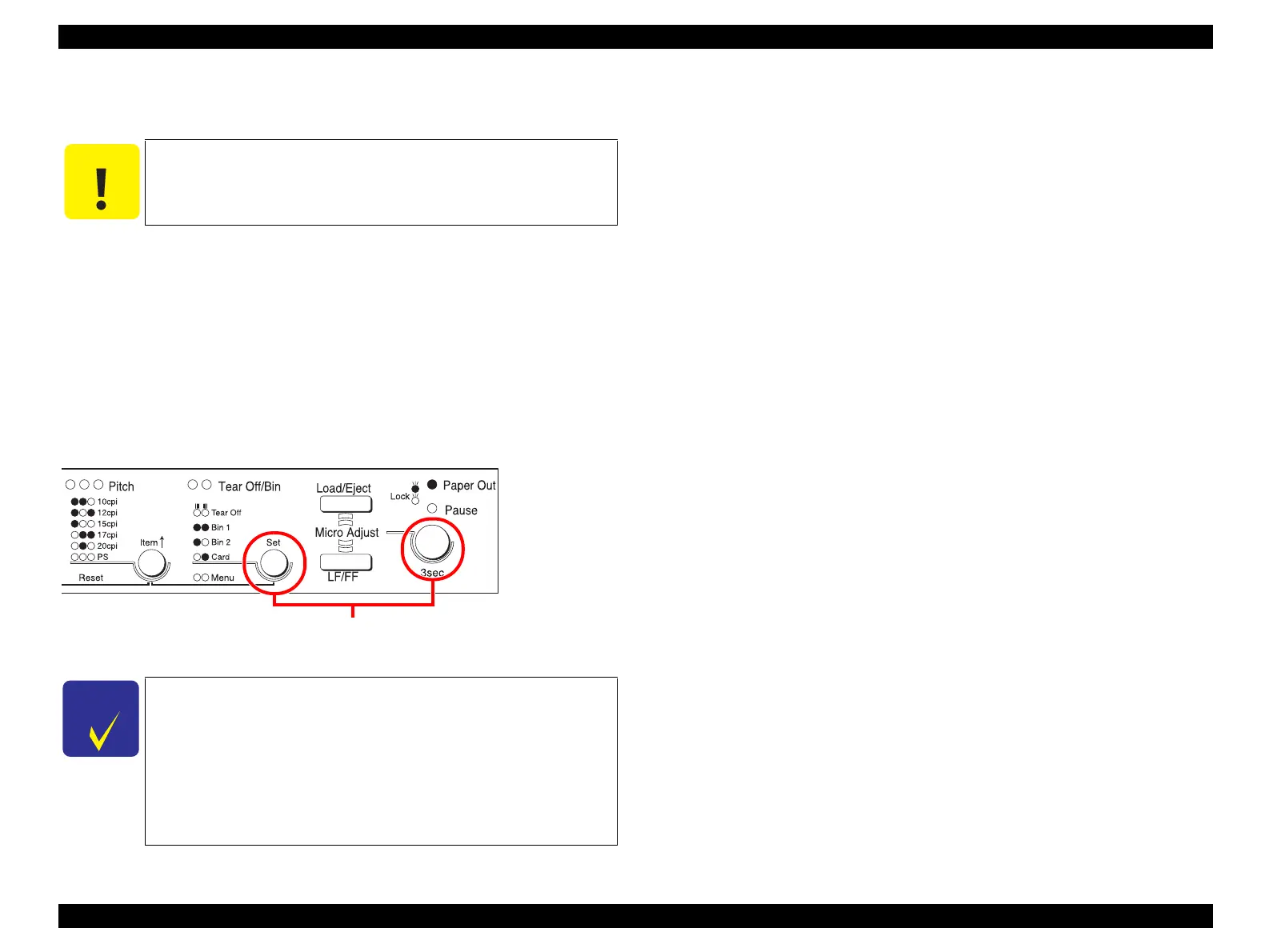EPSON FX-890/2190 Revision B
PRODUCT DESCRIPTIONS Dimensions and Weight 41
1.4.1 FX-880T+ Mode
This printer has FX-880T+ mode which supports not only OKI ML command but also
ML320T’s defaults.
You can switch printer mode from current FX-890 to FX-880T+ (=ML320T) in the
following way on FX-890. Also FX-2190 can set FX-880T+ mode.
1.4.1.1 Setting of FX-880T+ mode
To change mode from “current FX-890” to “FX-880T+ (=ML320T)” or vice
versa:
Turn the printer on while pressing both of “Tear Off/Bin” and “Pause” buttons.
FX-880T+ (=ML320T) mode is different from “current FX-890” mode in the
following features:
Supports commands similar to ML320T
Adds some default setting items similar to ML320T
Supports printer defaults similar to ML320T
Action of the printer is similar to ML320T
1.4.1.2 Supported commands
FX-880T+ (=ML320T) mode supports ESC/P, IBM and OKI ML320T commands.
NOTE: “Remote commands” should not be used in FX-880T+ mode.
The following commands are available in any command emulation mode (ESC/P,
IBM, OKI ML320T)
ESC { n emulation change
ESC } Nul software I-Prime
In ESC/P command emulation, if the following commands come, printer ignores
them.
ESC ( Nul
ESC X m n1 n2
In IBM command emulation, if the following commands come, printer ignores
them.
ESC V Nul
ESC % H
C A U T I O N
This function may be used only on the models intended for EAI
market. On any model intended for any other market, do not
execute the command to enter this mode.
C H E C K
P O I N T
When the printer starts in the newly set mode, it beeps one
time or two times depending on the new mode.
FX890 → FX-880T+ : 1 time
FX-880T+ → FX890 : 2 times
When the printer starts in the newly set mode, the new setting
is saved into EEPROM.
At this point, the other setting contents of EEPROM are
initialized.
Turn the printer on while pressing both
of “Tear Off/Bin” & “Pause” buttons
