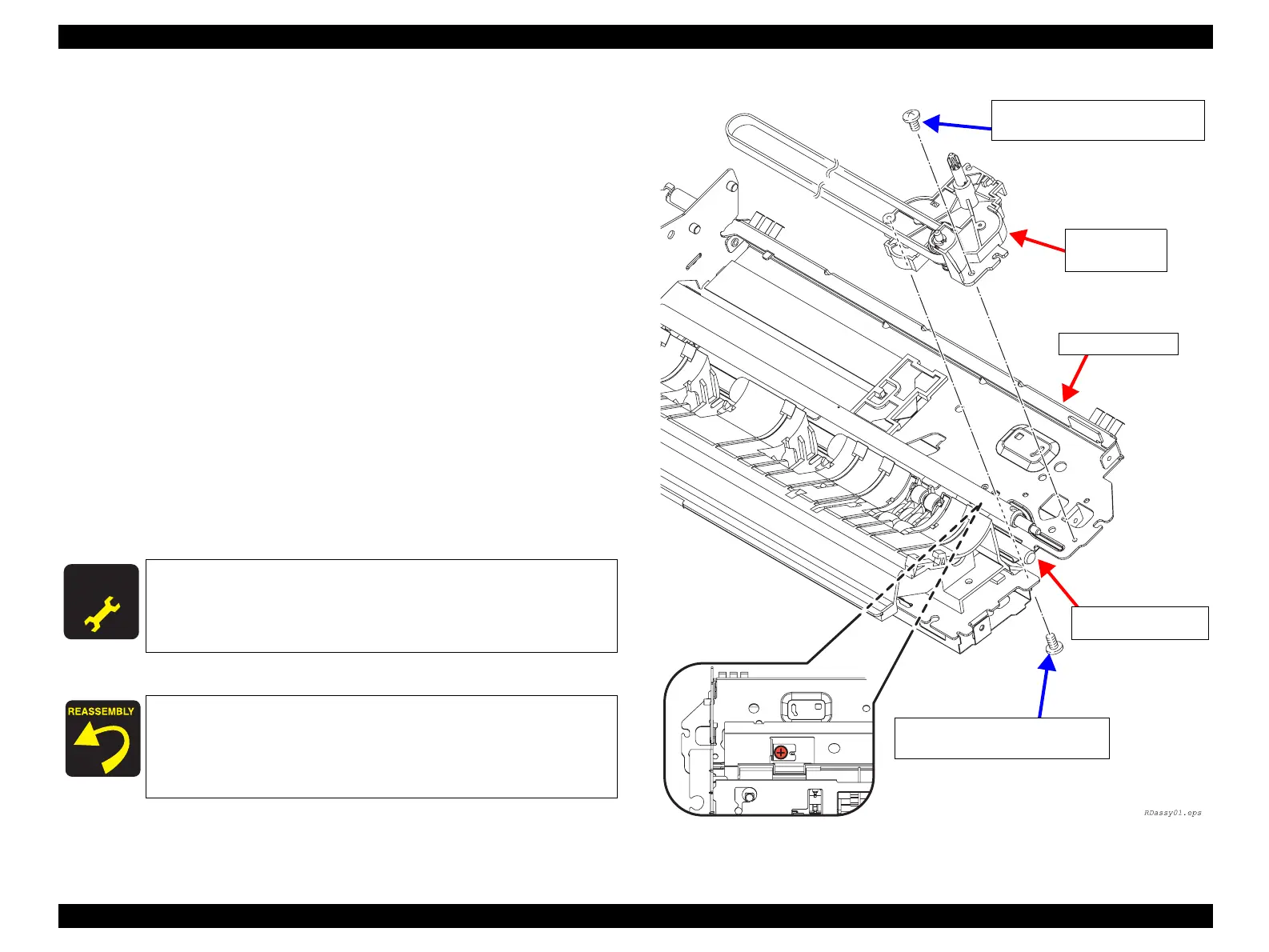EPSON FX-890/2190 Revision B
Disassembly and Assembly Printer Mechanism Disassembly 92
4.3.14 Ribbon Drive (RD) Assembly
1. Remove the Printer Mechanism. (p.80)
2. Remove the Platen. (p.79)
3. Remove the hexagon nut and the washer securing the LEVER,G,ADJUST to the
SHAFT,CR,GUIDE, and remove the lever. (See Figure 4-26)
4. Remove the BUSHING,PARALLEL,ADJUST to turn the SHAFT,CR,GUIDE.
(See Figure 4-26)
5. Remove the harness for PG Detector. (See page 86)
6. Remove the harness for HP Detector from the LEFT FRAME. (See page 78)
7. Remove the CBS (M3x8) screw securing the Holder Pulley Driven to the LEFT
FRAME, and remove the Holder Pulley Driven. (See Figure 4-28)
8. Remove the 3 CBS (M3x8) screws securing the LEFT FRAME in the Printer
Mechanism, and remove the LEFT FRAME. (See Figure 4-28)
9. Release the tension spring. (See Figure 4-17)
10. Remove the CBS C (P2) (M3x8) screw and the CBP (M3x8) screw securing the
Ribbon Drive Assembly. (See Figure 4-31)
11. Release the Ribbon Drive Assembly engaging with the ROLLER
ASSEMBLY,DRIVE, and remove the Ribbon Drive Assembly.
Figure 4-31. Ribbon Drive Assembly Removal 1
A D J U S T M E N T
R E Q U I R E D
After installing the Ribbon Drive Assembly, make the following
adjustments:
• Bi-d Adjustment (p.101)
• Platen Gap Adjustment (p.95)
When installing the Ribbon Drive Assembly, perform lubrication
according to “Lubrication” (p.100) in Chapter 6.
CBS C(P2) Screw (3x8)
Tightening Torque: 0.9±0.1N.m
CBP Screw (3x8)
Tightening Torque: 0.9±0.1N.m
Ribbon Drive
Assembly
FRAME, FRONT
ROLLER ASSEMBLY,
DRIVE
