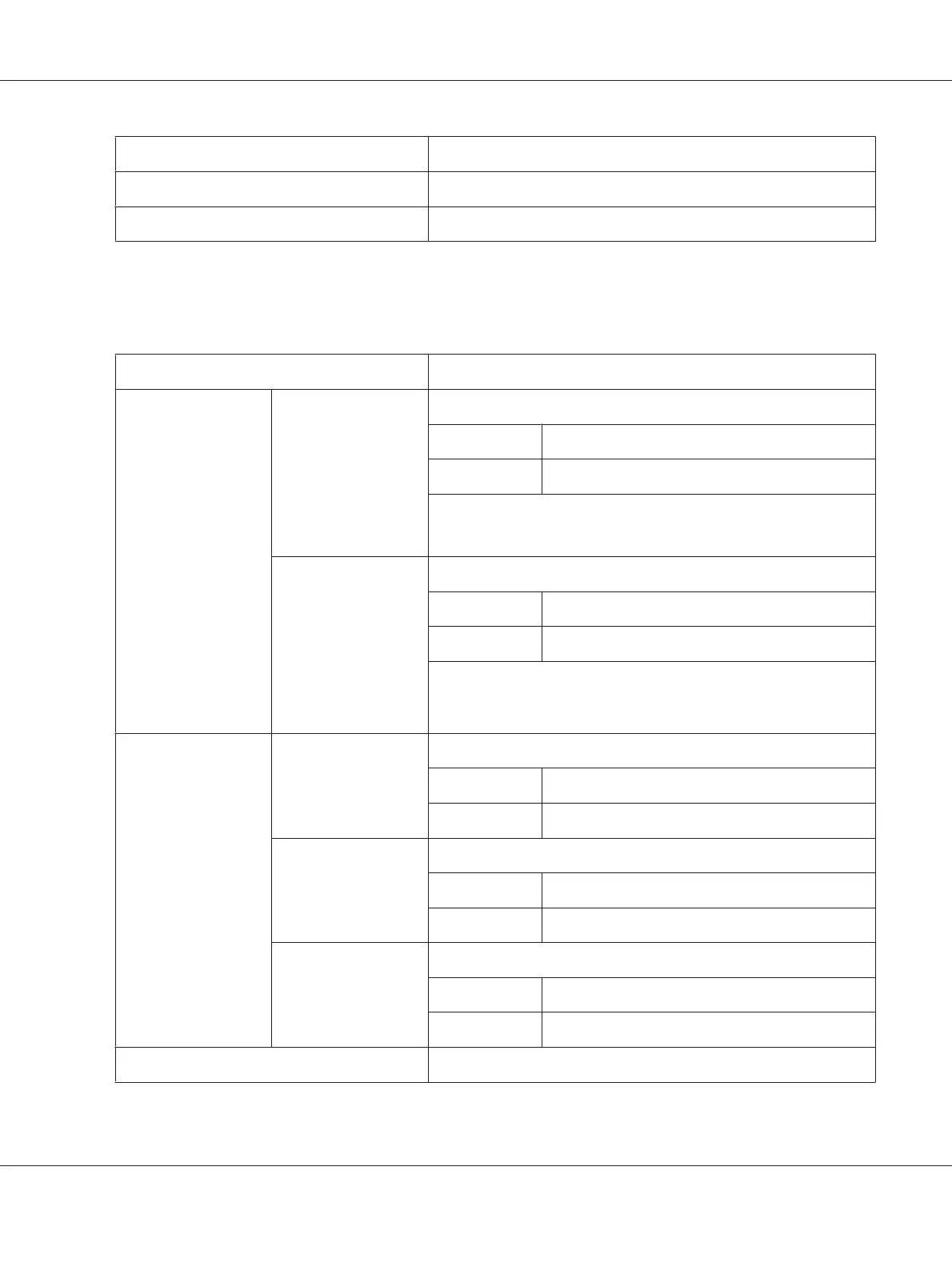Item Description
Apply button Applies the configuration settings for this window.
Clear button Resets all configuration settings to previous values.
SNMP
The Network - SNMP window allows you to configure the following items:
Item Description
SNMP SNMP V1//V2c Select whether or not SNMP V1//V2c is used.
Choices Enable, Disable
Default Enable
Configuration Menu Equivalent:
UTILITY - ADMIN. MANAGEMENT - NETWORK SETTING - SNMP
UDP Port Specify the UDP port number.
Range 1 to 65535
Default 161
Note:
The currently used port number and numbers 80, 427, 515, 631, 9100
and 4567 cannot be specified.
SNMP V1//V2c Read Community
Name
Specify the read community name for SNMP.
Range Up to 15 characters
Default Public
Write Specify whether or not writing is permitted with SNMP.
Choices Enable, Disable
Default Enable
Write Community
Name
Specify the write community name.
Range Up to 15 characters
Default private
Apply button Applies the configuration settings for this window.
AcuLaser CX16NF Reference Guide
Using Web-Based EpsonNet Config 103
