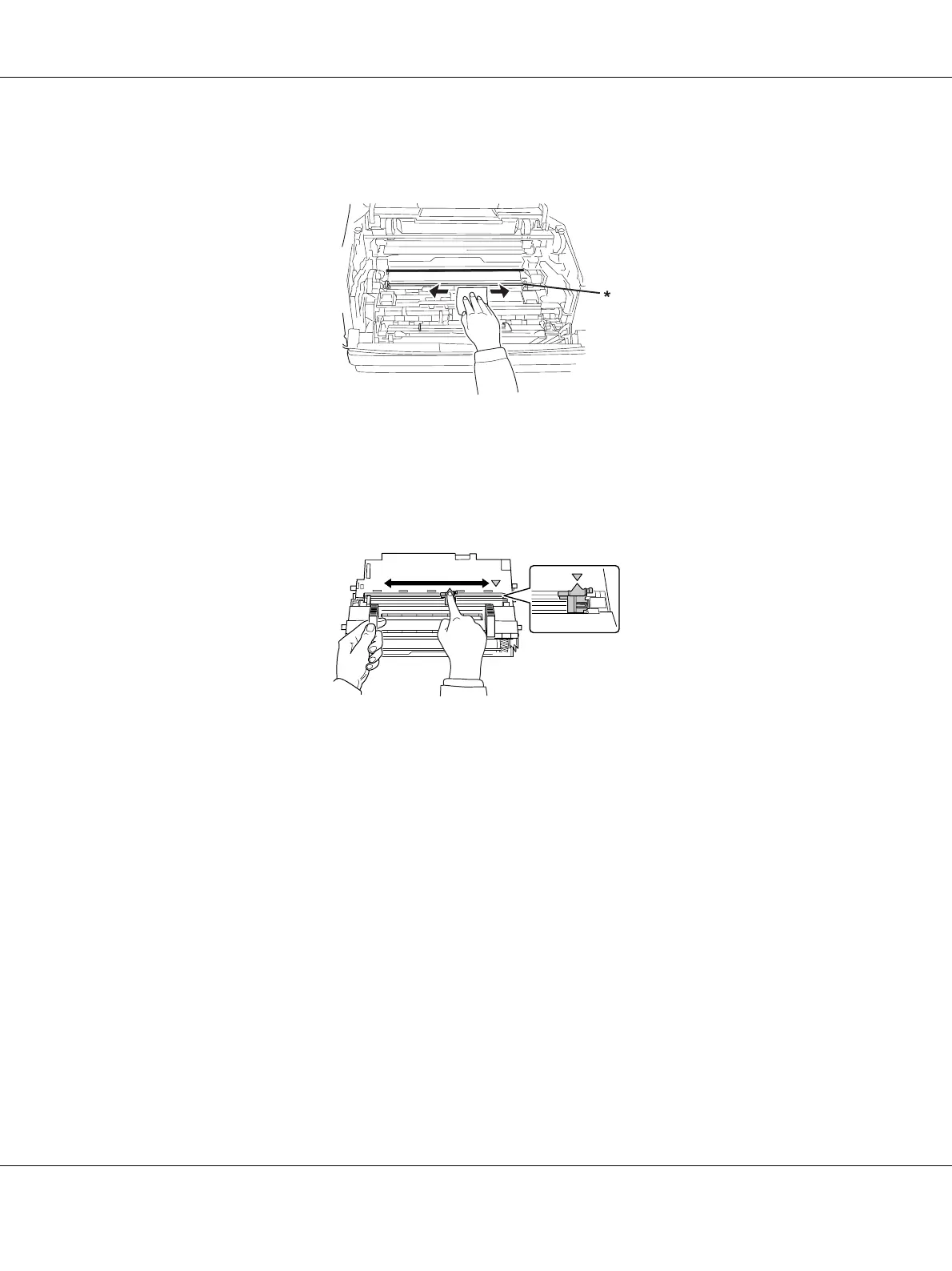Cleaning and Transporting the Printer 71
4. Wipe paper dust and marks from the metal roller inside the printer with a dry and soft cloth as
shown below.
* metal roller
5. Move the green cleaning lever of the photoconductor wire back and forth slowly several times
from one end to the other.
Note:
❏ If the protective tape is stuck on the photoconductor unit, remove the tape before moving the cleaning
lever.
❏ After cleaning, make sure to return the green cleaning lever to the original position until it locks.
