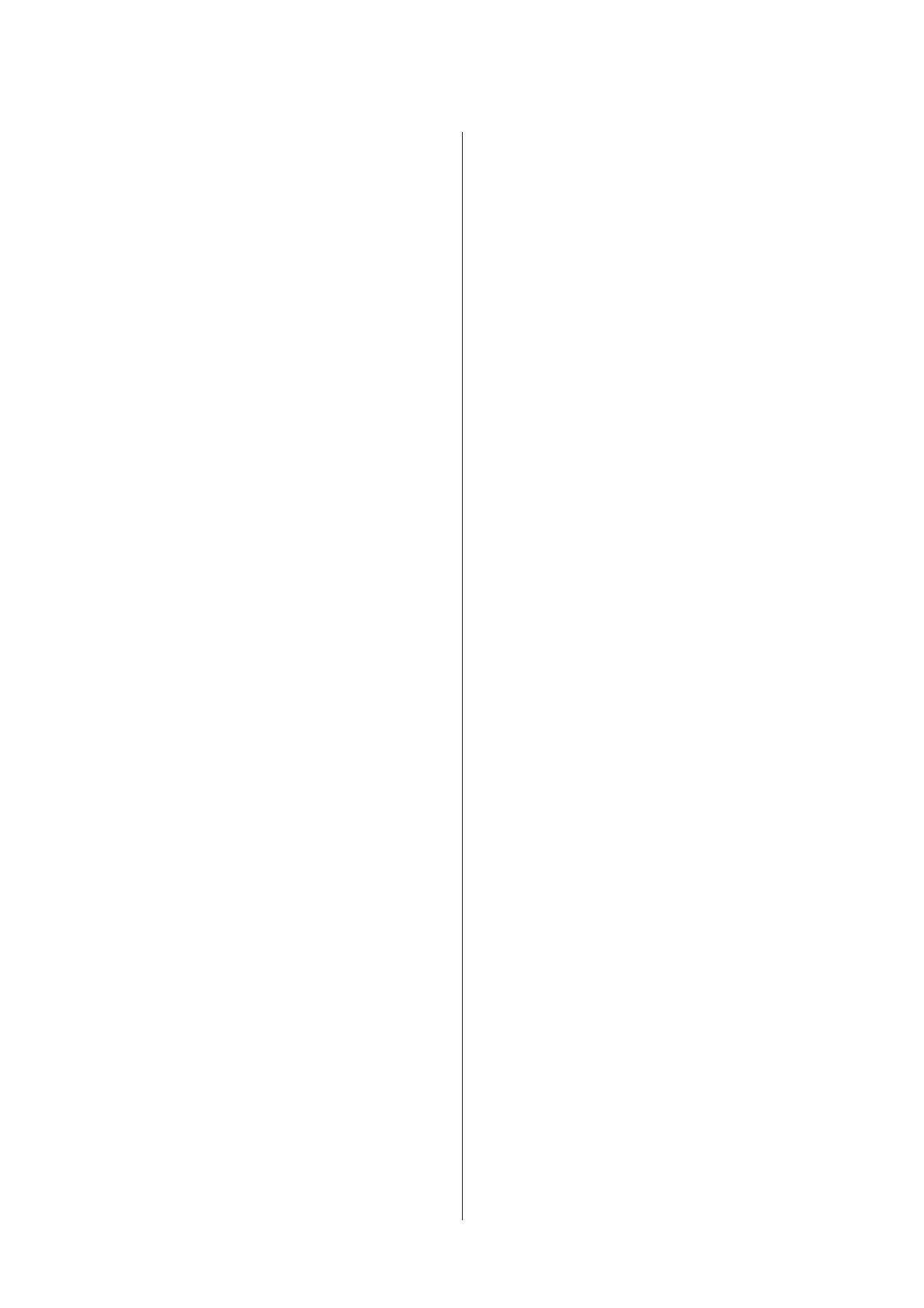This warning message indicates that the
photoconductor unit is near the end of its service life.
The letters C, M, Y, or K appear in place of uuuu and
indicate the colors Cyan, Magenta, Yellow, and Black
respectively. You can continue to print until the
Replace Photoconductor message appears.
Photocon Trouble uuuu
There is a problem with the photoconductor unit.
The letters C, M, Y, or K appear in place of uuuu and
indicate the colors Cyan, Magenta, Yellow, and Black
respectively. Remove the photoconductor unit and
reinsert it. If that fails to clear the error, replace the
photoconductor unit with a new one. For details about
replacement, see the instructions that come with the
photoconductor unit.
Please Wait
Printing cannot start because the previous job is being
processed. Try again after a few seconds.
Print Overrun
The required time to process the print data exceeded the
print engine speed because the current page is too
complex. Press the OK button to resume printing, or
cancel the print job. To cancel the print job, see
“Cancelling a Print Job” on page 54. If this message
appears again, select On as the Page Protect setting in
the control panel’s Setup Menu.
If you continue to receive this message when printing a
particular page, try simplifying the page by limiting the
number of graphics or reducing the number and size of
fonts.
PS3 CompactFlash Full
The memory allocated for writing PostScript 3
commands on the optional CompactFlash memory is
full. To clear this warning message, select Clear
Warning from the control panel’s Reset Menu.
RAM CHECK
The printer is checking the RAM.
Ready
The printer is ready to receive data and print.
Reboot to apply settings
You selected No when Do you want to reboot to
apply the settings? was displayed. To clear this
warning message, select Clear Warning from the
control panel’s Reset Menu.
Replace 2nd Transfer Unit
The 2nd transfer unit has reached the end of its service
life and needs to be replaced. Press the OK button to
clear this error.
Replace Feed Roller C1, Replace Feed Roller C2
The feed roller C1 or C2 has reached the end of its
service life and needs to be replaced. Press the OK
button to clear this error.
Replace Fuser
The fuser has reached the end of its service life and needs
to be replaced. Press the OK button to clear this error.
For details about replacement, see the instructions that
come with the fuser unit.
!
Caution:
If the printer has been in use, the fuser and the
surrounding areas may be very hot. If you must touch
one of these areas, turn off the printer and wait 40
minutes to allow the heat to subside before doing so.
Replace Photocon uuuu
The photoconductor unit has reached the end of its
service life and needs to be replaced.
The letters C, M, Y, or K appear in place of uuuu and
indicate the colors Cyan, Magenta, Yellow, and Black
respectively. If the error light blinks, press the OK
button to clear this error. For details about replacement,
see the instructions that come with the photoconductor
unit.
Replace Toner uuuu
The toner cartridge has reached the end of its service life
and needs to be replaced.
The letters C, M, Y, or K appear in place of uuuu and
indicate the colors Cyan, Magenta, Yellow, and Black
respectively. For details about replacement, see the
instructions that come with the toner cartridge.
Replace Toner uuuu Print in monochrome?
AL-C300 Series User's Guide
Troubleshooting
63
