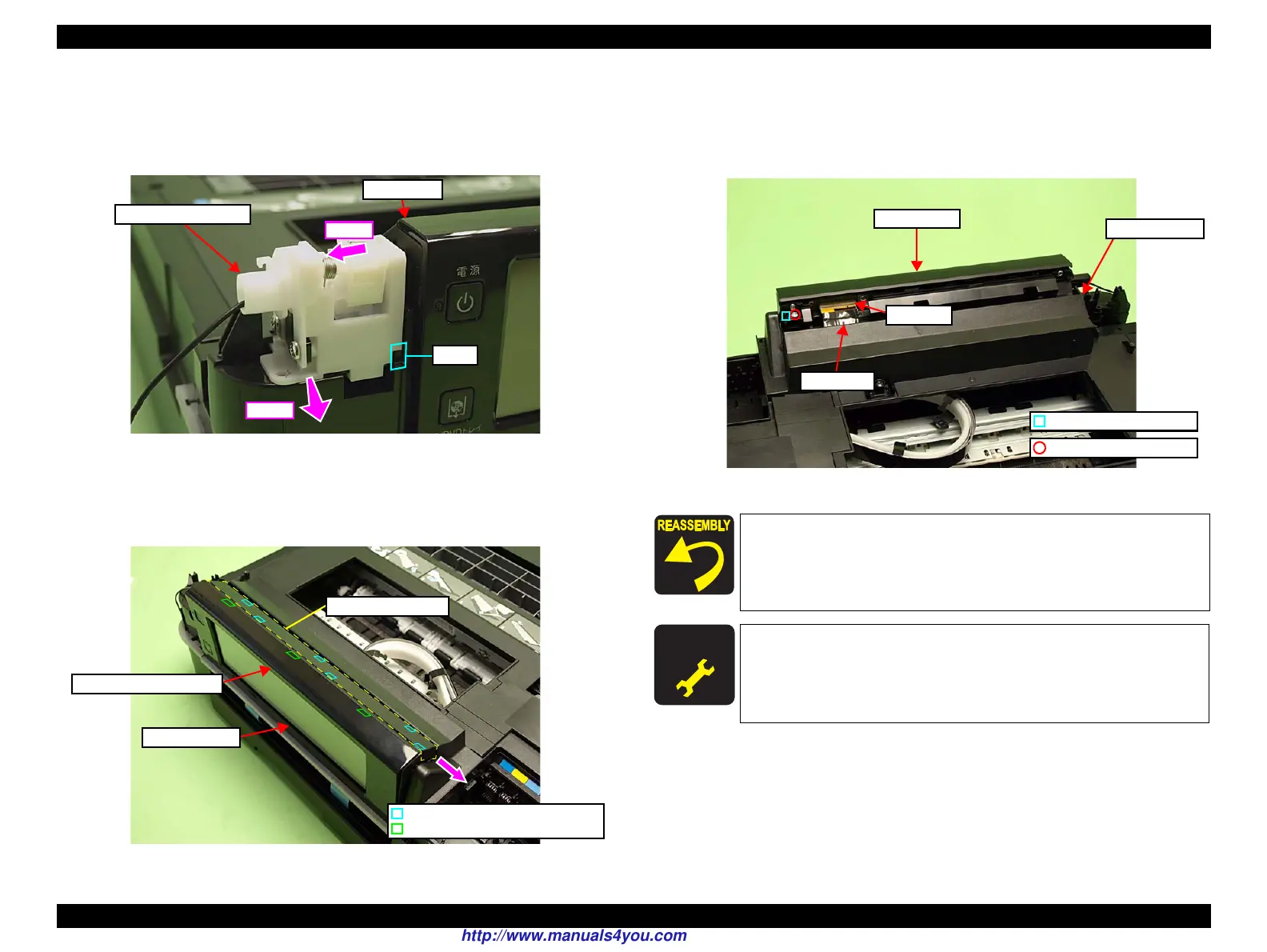Epson Artisan 800/Epson Stylus Photo PX800FW/TX800FW/Epson Artisan 700/Epson Stylus Photo PX700W/TX700W Revision C
DISASSEMBLY/ASSEMBLY Disassembly Procedures 116
Confidential
4. Slide the Ratchet Holder Assy to the left, and release the rib A. (See Fig.
4-36.)
5. Slide the Ratchet Holder Assy to the front to remove it from the Upper
Housing, and remove it from the Panel Unit.
Figure 4-36. Removing the Ratchet Holder Assy (2)
6. Release the hooks (x3) of the Front Panel Unit Cover. (See Fig. 4-37.)
7. Slide the Upper Panel Cover in the direction of the arrow to release the hooks
(x6), and remove the Upper Panel Cover.
Figure 4-37. Removing the Panel Unit (1)
8. Disconnect the Panel FFC from the connector of the Panel Unit. (See Fig.
4-38.)
9. Remove the screw (x1) that secures the Panel Unit and remove the Panel Unit
from the Upper Housing.
Figure 4-38. Removing the Panel Unit (2)
Step 4
Rib A
Panel Unit
Step 5
Ratchet Holder Assy
Front Panel Unit Cover
Panel Unit
Upper Panel Cover
Hook of the Upper Panel Cover
Hook of the Front Panel Unit Cover
Align and insert the dowel of the Right Hinge to the positioning
hole of the Panel Unit. (See
Fig. 4-38.)
Insert the rib A of the Ratchet Holder Assy to the position
shown in
Fig. 4-36. (See Fig. 4-36.)
A D J U S T M E N T
R E Q U I R E D
After removing/replacing the Panel Unit, make the specified
adjustments. (See
Chapter 5 "ADJUSTMENT".)
Positioning hole & dowel
C.B.P. 3x10 (6±1Kgfcm)
Panel Unit
Panel FFC
Connector
Upper Housing
http://www.manuals4you.com
