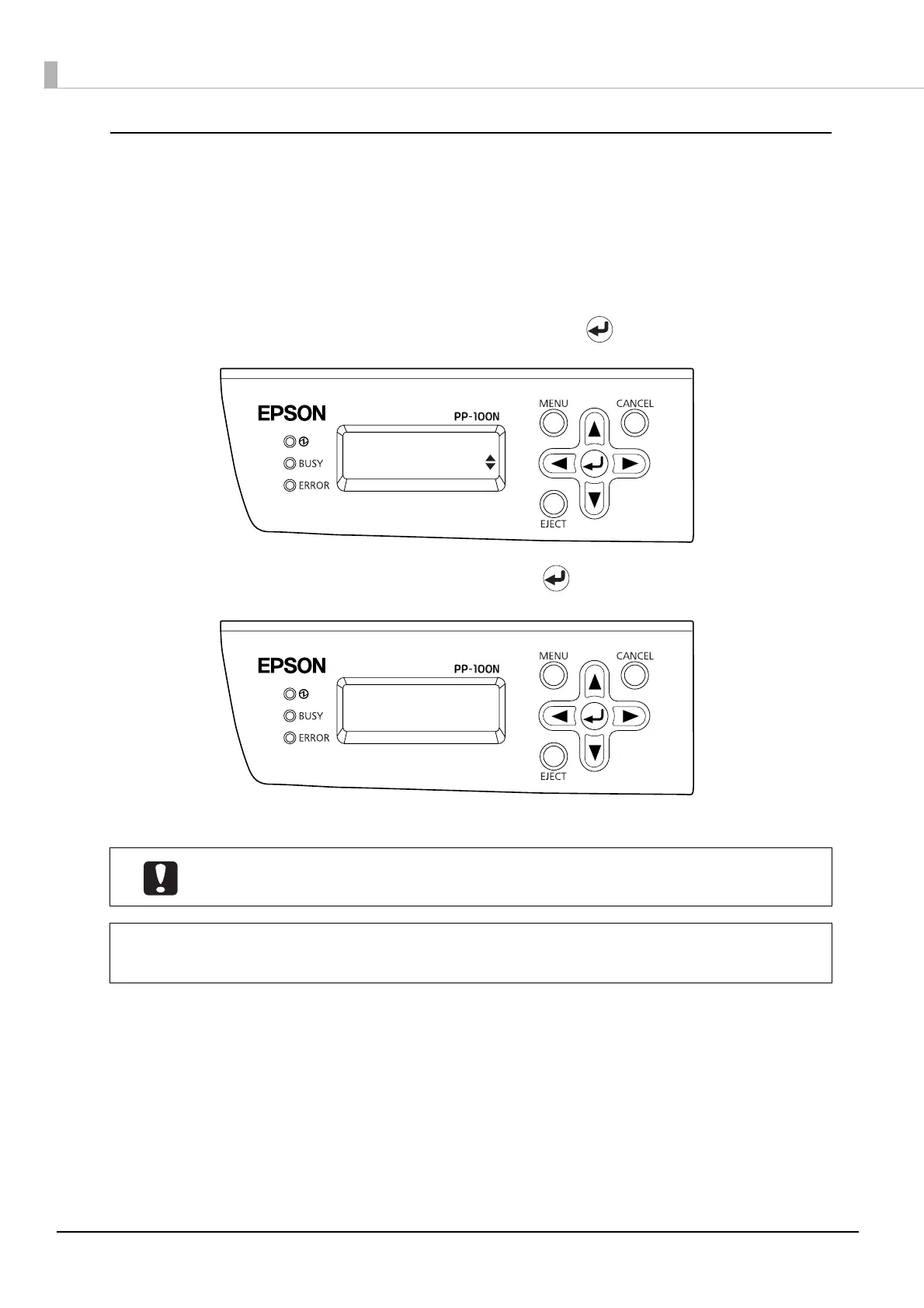70
Performing an operation with the product’s control panel
1
Check that all jobs are finished.
See “Checking the job processing status” on page 45 in this guide for details on the check procedure.
2
Press the MENU button.
The top menu appears.
3
Use the ▲/▼ button to display [Initialize], and press the button.
4
When the confirmation message appears, press the button.
The BUSY LED flashes, and initialization begins. Initialization takes two to three minutes.
When initialization is finished, the mode selection screen appears on the LCD.
Never turn the power off during initialization.
If [Receiving job Cannot proceed] appears on the LCD, wait until job processing is
finished and then try again.
Top menu
Initialize
Restore to
initial state?
Note
