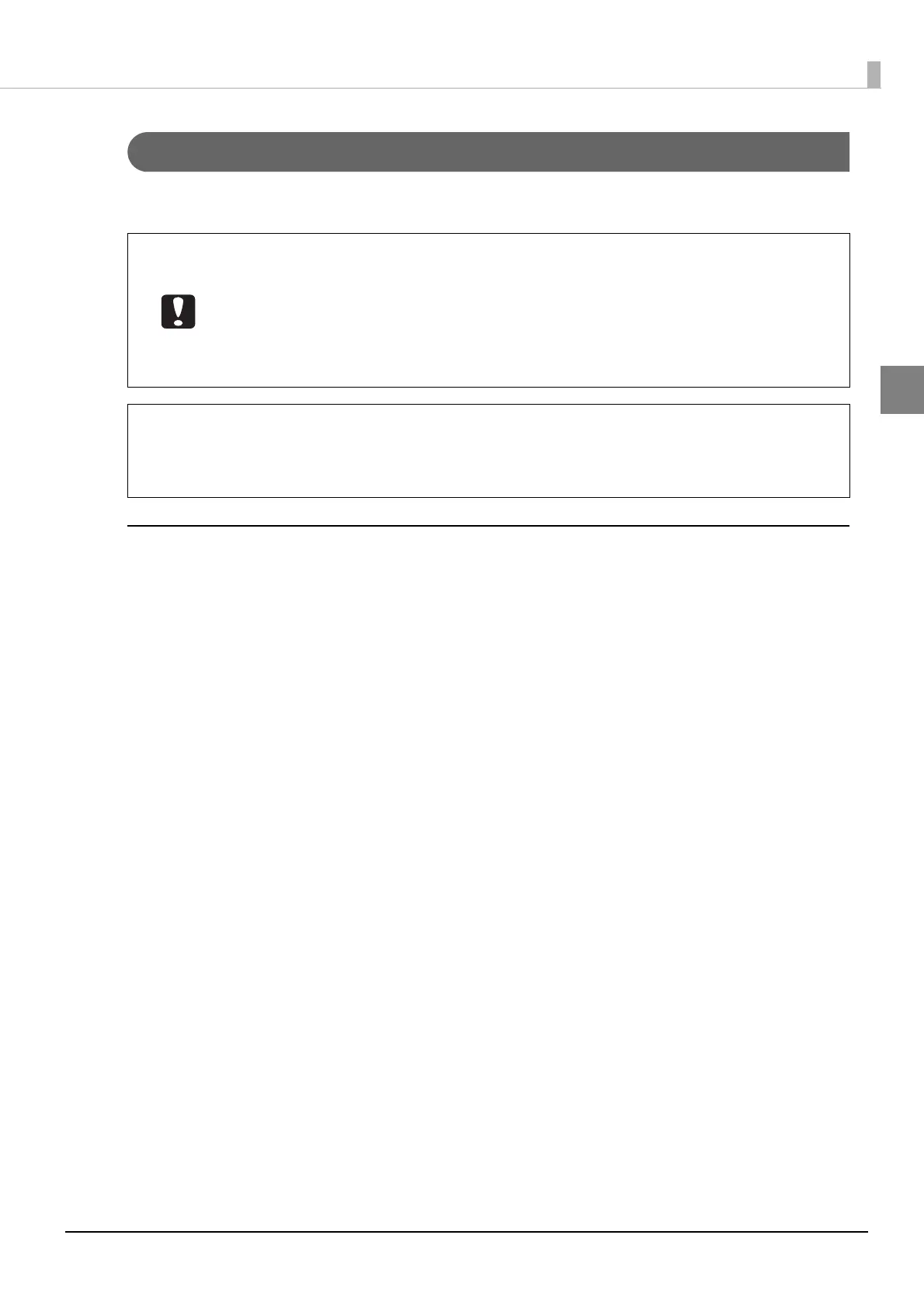37
Preparation
Notification email transmission settings
Settings can be made for sending emails, which pertain to disc publishing, notify when the ink must be replaced, or
notify about problems that have occurred, to the administrator.
Notification email types
The following types of notification email can be sent.
Emails pertaining to disc publishing
• Emails notifying that the input stacker is empty
• Emails notifying that the input stacker is full
• Emails notifying that written discs are loaded to the input stacker
• Emails notifying that a different disc type than that specified for the job is loaded to the input stacker
• Emails notifying that a write error has occurred on the disc
• Emails notifying that the power off sequence by the auto power off function has started
Emails pertaining to ink
• Emails notifying when it is nearly time to change an ink cartridge
• Emails notifying when it is time to change an ink cartridge
• Emails notifying when it is nearly time to change the ink pad
• Emails notifying when it is time to change the ink pad
Emails pertaining to hardware
• Emails notifying that disc transfer has failed
• Emails notifying that opening or closing of the printer tray or drive has failed
• Emails notifying an internal error has occurred in the autoloader, printer, or drive
• Emails notifying that a printer maintenance error has occurred
And so on
• When a notification email is received, measures must be taken by following the
instructions contained in the email.
• An email address must be set to receive a notification email. See “Registering users” on
page 53 in this guide or “Checking user information” on page 52 in this guide for the
procedure to set the email address.
• If spam blocking software is used, change the settings so that the email containing the
URL sent from the email address set in [Sender’s email address] can be received.
If you want to cancel the notification email transmission settings (see page 39 in this
guide) after setting them, clear the [SMTP server] field in the [Email] screen, and then save
the settings. The other input values of the mail settings are automatically cleared and the
settings are saved.
Note
