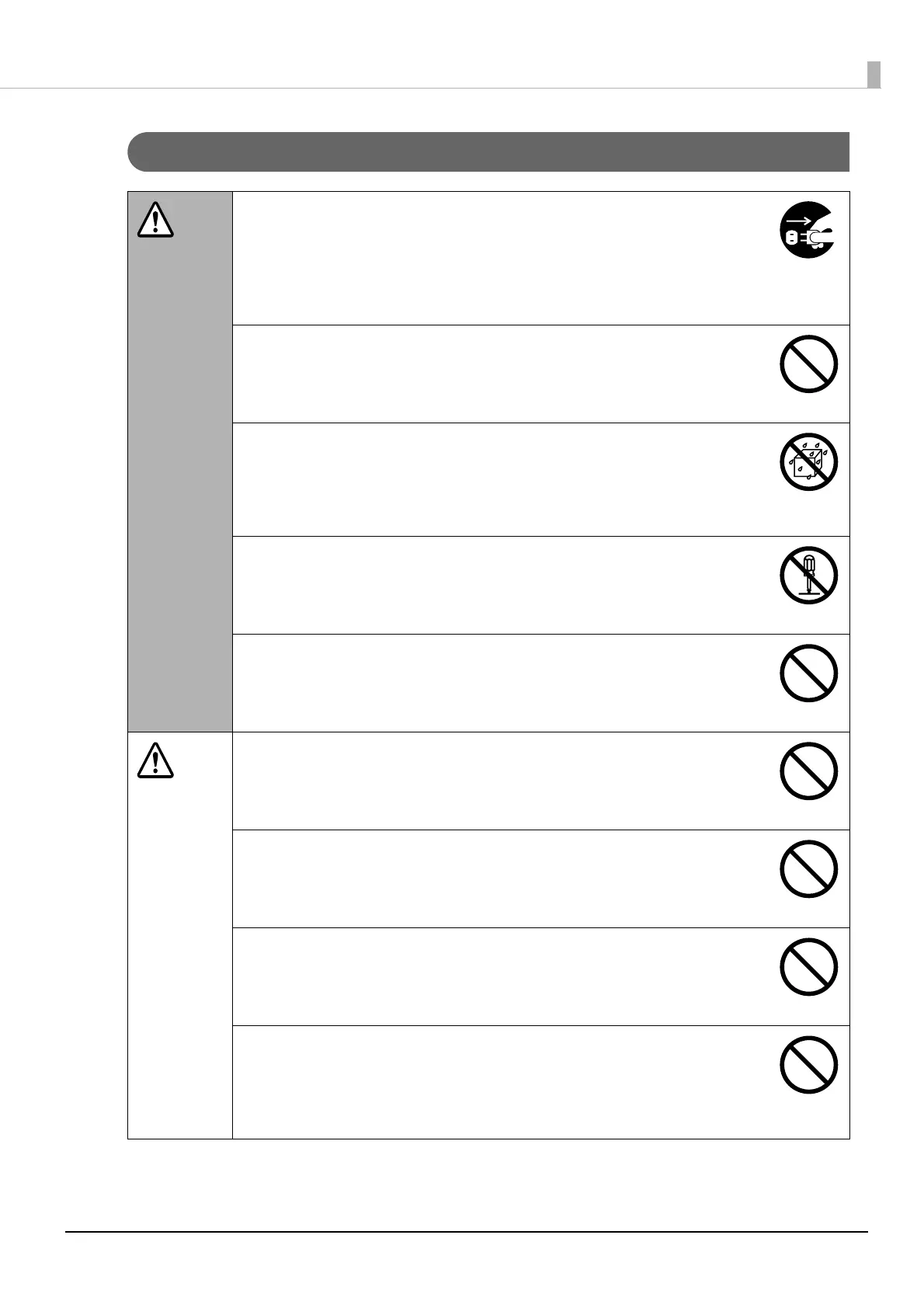9
Before Using This Product
Cautions for using
WARNING
Do not continue to use under abnormal conditions such as smoke, unusual
odors or sounds.
This may result in electric shock or fire.
Immediately turn off the power, disconnect the power plug from the outlet,
and contact your dealer or the Epson Repair Center about repairs. Servicing
the product yourself is dangerous, so never attempt it.
Do not insert or drop metal or flammable objects into the air vents or other
openings.
This may result in electric shock or fire.
If a foreign object, water or other liquid enters the product, do not continue to
use it.
This may result in electric shock or fire.
Immediately turn off the power, disconnect the power plug from the outlet,
and contact your dealer or the Epson Repair Center about repairs.
Do not attempt to service the product yourself.
This may result in injury, electric shock, fire or malfunction.
Do not leave containers of water or other liquid on this product.
If water spills on or into the product, this may result in electric shock, fire, or
malfunction.
CAUTION
Do not step on or place heavy objects on top of the product.
Be especially careful in households with small children. There is a risk that it
could fall over or break, resulting in injury.
Do not use the various cables (cords) to connect the product in a way other
than that specified in the instruction guide.
Faulty wiring may result in fire.
Do not connect a telephone line to the Ethernet interface connector.
This may result in damage to the telephone line or this product.
When connecting this product to a computer (or other device) using a cable,
be careful to orient the connector the right way.
The connectors on the cables have a specific orientation. If you connect
incorrectly oriented connectors to both this product and the computer (or
other devices), this may result in the malfunction of both connected devices.
