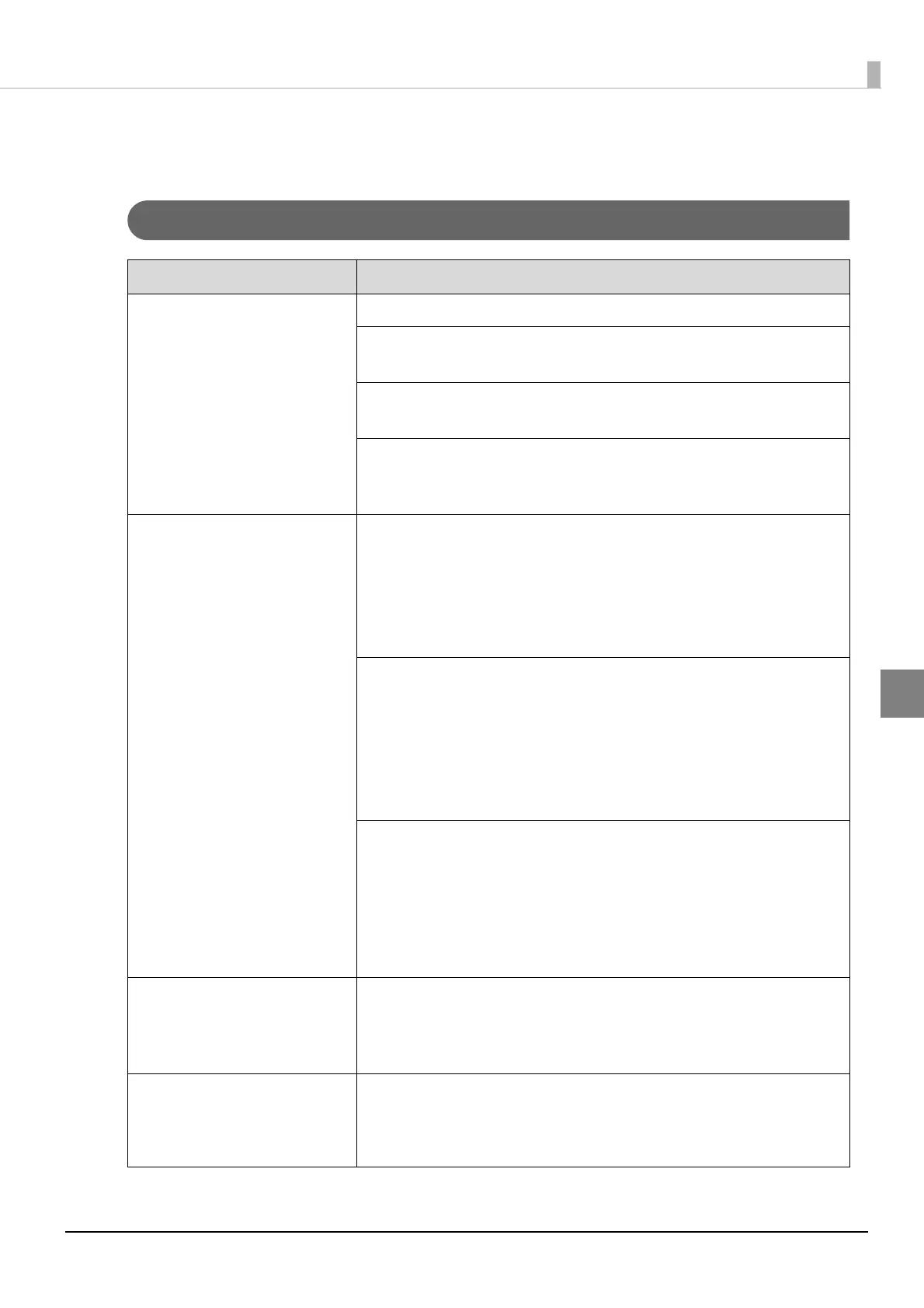79
Troubleshooting
Problems and their remedies
Power/Control Panel problems
Symptom/Problem Status Check/Remedy Procedure
The power does not turn on. Hold down the power button for a moment.
Is the power plug disconnected from the outlet?
Check if the plug is inserted only halfway or inserted at a slant.
Are you using a power strip or similar device?
Insert the power plug directly into the wall outlet.
Is power being supplied from the outlet?
Insert the power plug for another electronic product to check if power
is being supplied.
The power does not turn off. Is a job being processed?
The power cannot be turned off while a job is being processed.
The power turns off automatically when the processing of all jobs
finishes.
If you hold down the power button for a moment (at least 3 seconds),
the power off process begins immediately. The jobs are cancelled.
Did you just turn on the power?
The power cannot be turned off for about 15 minutes once the power
is turned on.
The power turns off automatically 15 minutes after “Power off Please
wait” appears on the LCD.
If you hold down the power button for a moment (at least 3 seconds),
the power off process begins immediately.
Are the power LED and ERROR LED flashing?
If the power LED and ERROR LED are flashing, hold down the power
button for a moment (at least 3 seconds). If the power still does not
turn off, unplug the power from the outlet. Then, turn on the power
again, and be sure to use the power button to turn off the power.
Leaving the power on can cause drying and clogging of the print
head.
A rattling sound is made when
the power is turned on.
Is there a foreign object (such as blue protective tape for transporting)
inside the product?
Press the power button to turn off the power, and then open the disc
cover and check that there are no foreign objects inside.
“EPSON PP-100N” remains
displayed and the product
does not work when the power
is turned on.
Repair is required.
Please contact Customer Support.
