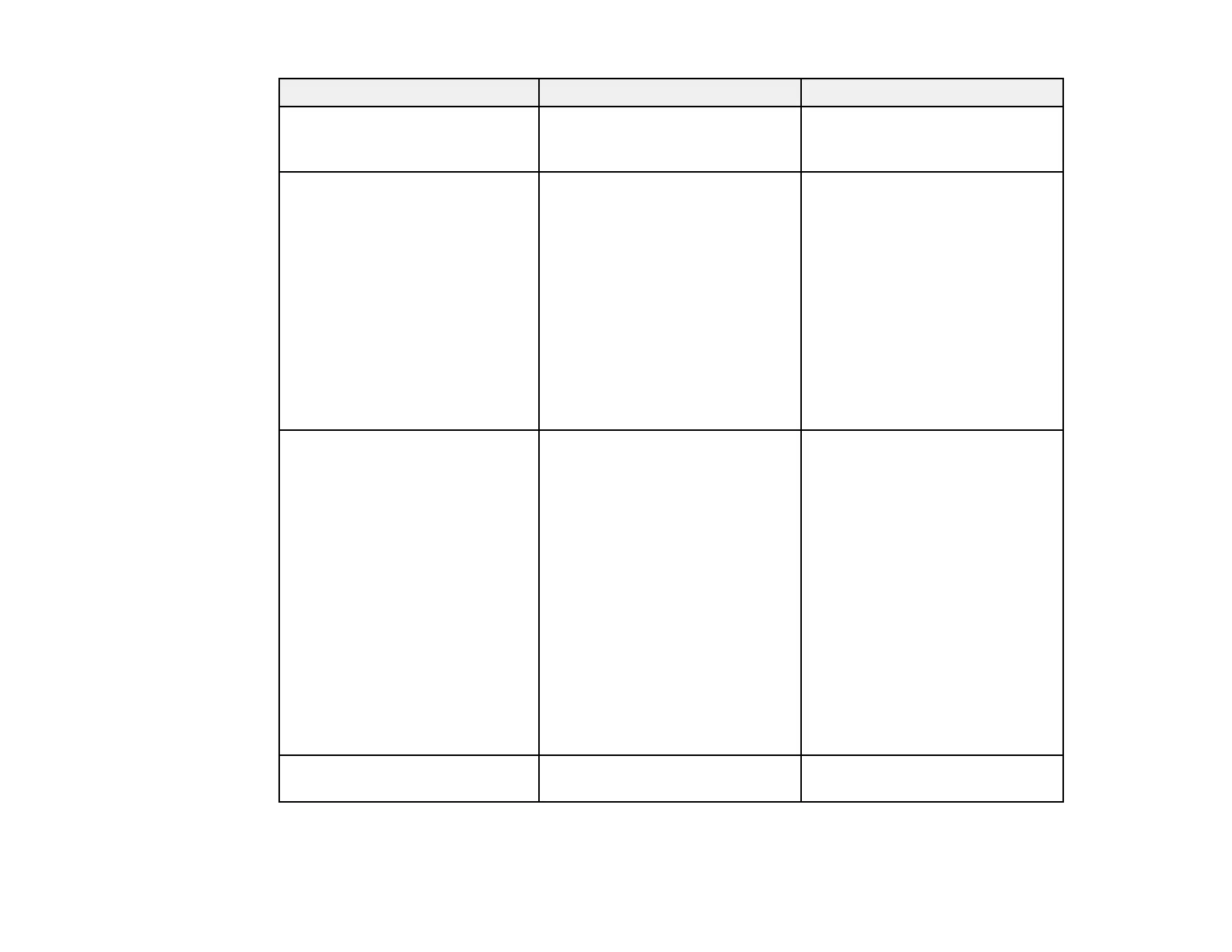215
Setting Options Description
Menu Color White
Black
Sets the color theme of the Home
screen and projector menu
system
Panel Alignment (EB-770F/EB-
775F)
On
Off
Select Color
Pattern Color
Start Adjustments
Reset
Set to On to correct color
misalignment in the projected
image
Select Color: select the color to
correct
Pattern Color: select the pattern
used for correction
Start Adjustments: start panel
alignment
Reset: resets all panel alignment
settings to their defaults
Split Screen Setting Display Audio Output Source
Align
Adjusts the Split Screen feature;
not available in Content Playback
mode (EB-770F/EB-775F); only
available when Connect
ELPCB02 is disabled (EB-
760W/EB-770F)
Display Audio Output Source:
controls whether an icon is
displayed with the source
providing audio output during
Split Screen projection
Align: if splitting the screen
between two images, determines
whether the images are aligned
at the top or in the middle of the
screen
Reset Display Settings — Resets all settings on the Display
menu to their default values