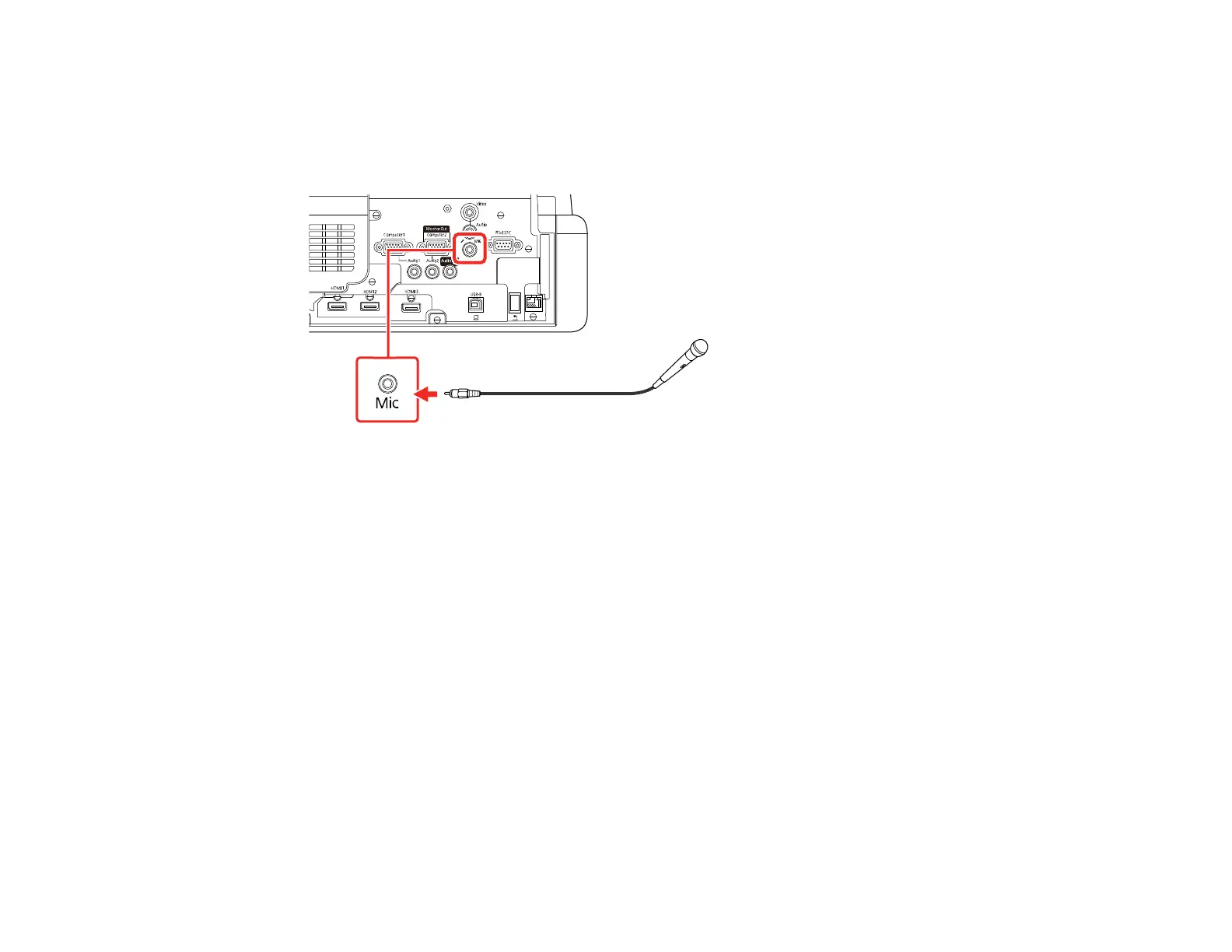40
Note: The projector does not support plug-in-power microphones. If you want to output audio from the
microphone when the projector is off, select Always On as the A/V Output setting in the Signal I/O
menu.
1. Connect the microphone cable to the projector's Mic port.
2. Turn on the microphone, if necessary.
3. If you hear a crackling noise or the volume is too high or low, adjust the Mic Input Level setting in
the Signal I/O menu.
Parent topic: Connecting External Output Devices
Connecting to External USB Devices
Follow the instructions in these sections to connect external USB devices to the projector.
USB Device Projection
Connecting a USB Device or Camera to the Projector
Selecting the Connected USB Source
Disconnecting a USB Device or Camera From the Projector
Parent topic: Projector Connections
Related tasks
Starting a PC Free Slideshow