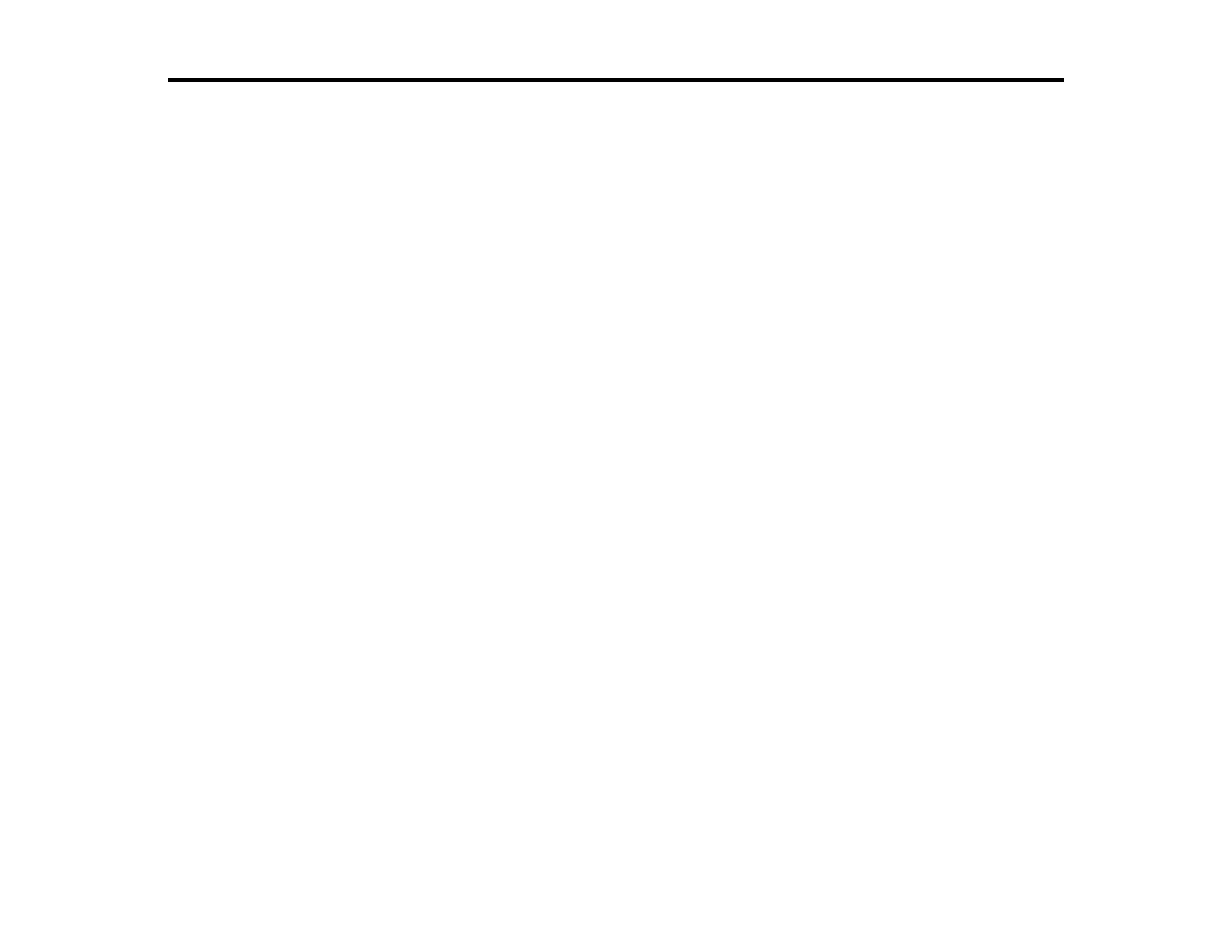27
Setting Up the Projector
Follow the instructions in these sections to set up your projector for use.
Projector Placement
Projector Connections
Installing Batteries in the Remote Control
Projector Placement
Your ultra-short throw projector is designed to be installed on a wall (with a wall mount).
You can also place the projector on a flat surface such as a desk or table to project in a portable setup.
Keep these considerations in mind as you select a projector location:
• Follow the instructions in the online Installation Guide to install the projector.
• Leave plenty of space around and under the projector for ventilation, and do not place it on top of or
next to anything that could block the vents.
• If you are using the projector at altitudes above 4921 feet (1500 m), set the High Altitude Mode
setting to On in the projector's Installation menu to ensure the projector's internal temperature is
regulated properly.
• Position the projector within reach of a grounded electrical outlet or extension cord.
• If installing vertically on a table, a commercially available mount compatible with the VESA Mounting
Interface Standard (100 x 100 mm) is required.
• If installing on a wall, the wall mount (V12HA06A05) is required.
• Place the projector so it squarely faces the screen, not at an angle. If you cannot install the projector
squarely facing the screen, correct any resulting image distortion by adjusting either the projector feet
or, if mounted, the adjustment dials on the projector mount. If the image is still not square, then use the
projector's digital correction methods.
• Try not to set up the projector in locations subject to high humidity and dust, or in locations subject to
smoke from fires or tobacco smoke.
Projector Setup and Installation Options
Projection Distance
Parent topic: Setting Up the Projector