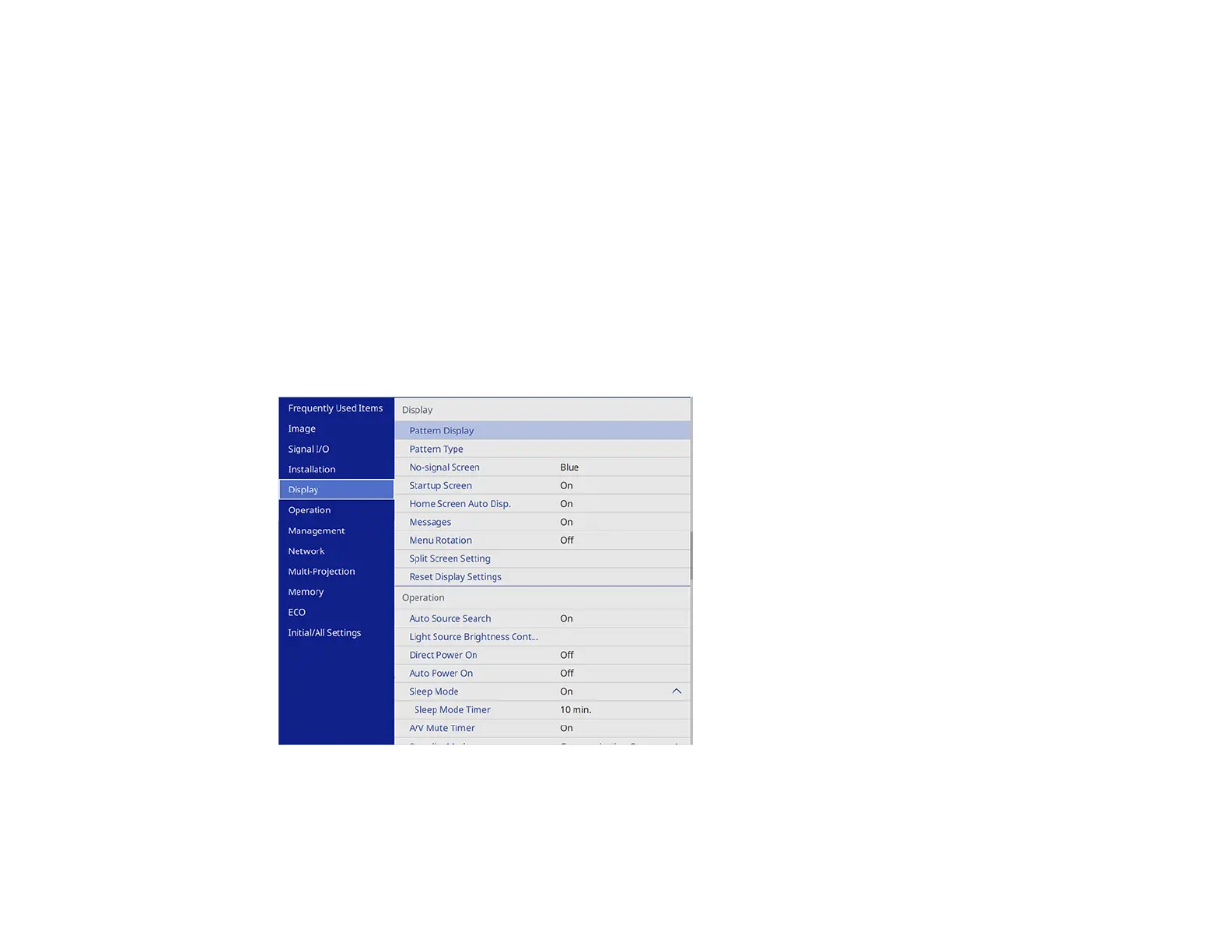213
Related tasks
Correcting Image Shape with Arc Correction
Correcting Image Shape with the Keystone Buttons
Correcting Image Shape with Quick Corner
Adjusting the Image Position
Locking the Projector's Buttons
Unlocking the Projector's Buttons
Related topics
Setting Up the Projector
Display Settings - Display Menu
Settings on the Display menu let you customize various projector display features. The available settings
depend on the currently selected input source and other settings.