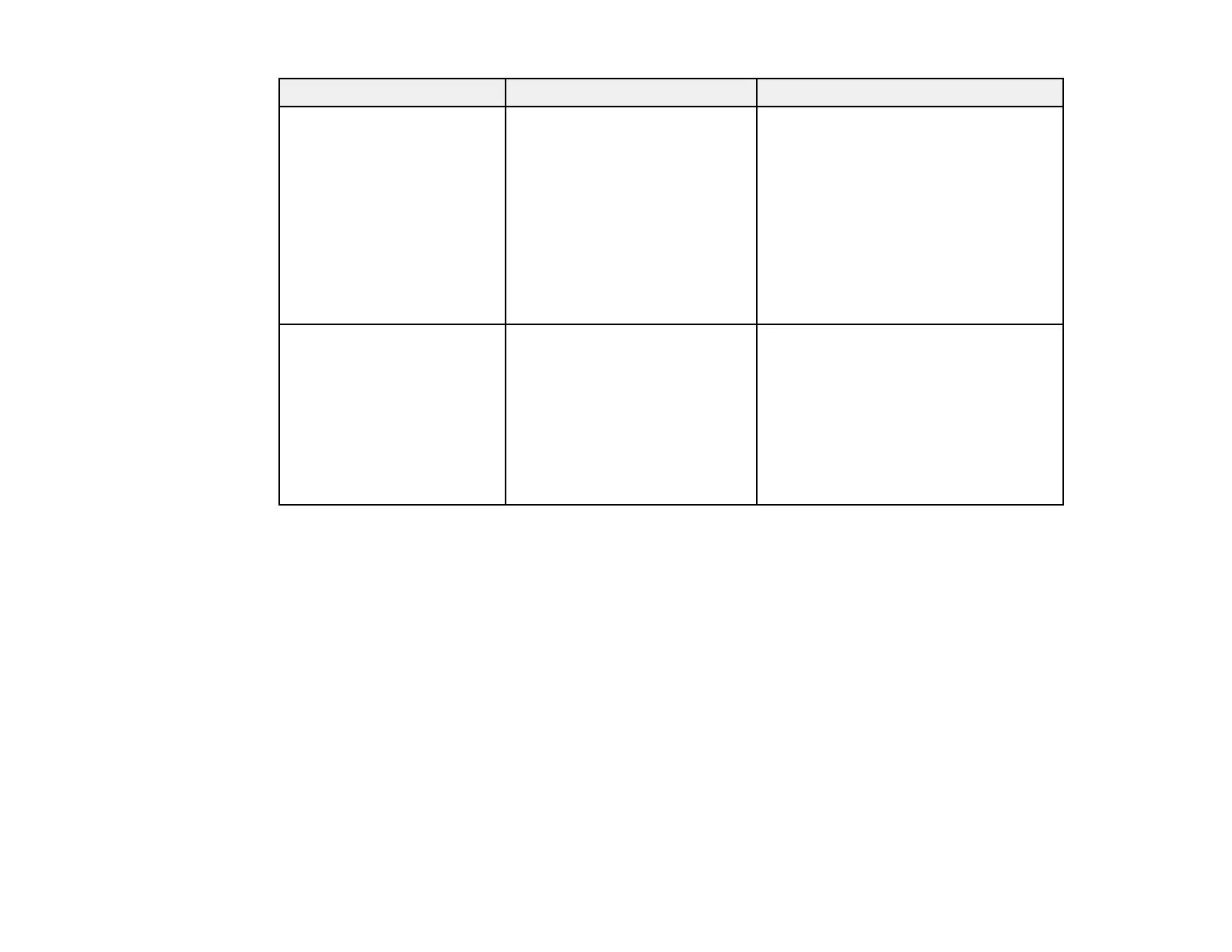233
Setting Options Description
Network Settings — Configures your network settings
Note: If the Remote Password and the
Web Control Password have not been
set, a screen appears prompting you to
set them. Enter passwords up to 32
characters long. These passwords are
used for accessing the projector over a
network, and you do not need to enter
them to access the Network Settings
menu after you set them.
Reset Network Settings — Resets all settings on the Network
menu to their default values
Note: All of the passwords for settings
in the Network menu will be reset. To
prevent unauthorized users from
resetting these passwords, enable
Menu Protection for the Network
menu.
Parent topic: Adjusting the Menu Settings
Related concepts
Wired Network Projection
Wireless Network Projection
Related references
Wireless LAN Menu Settings