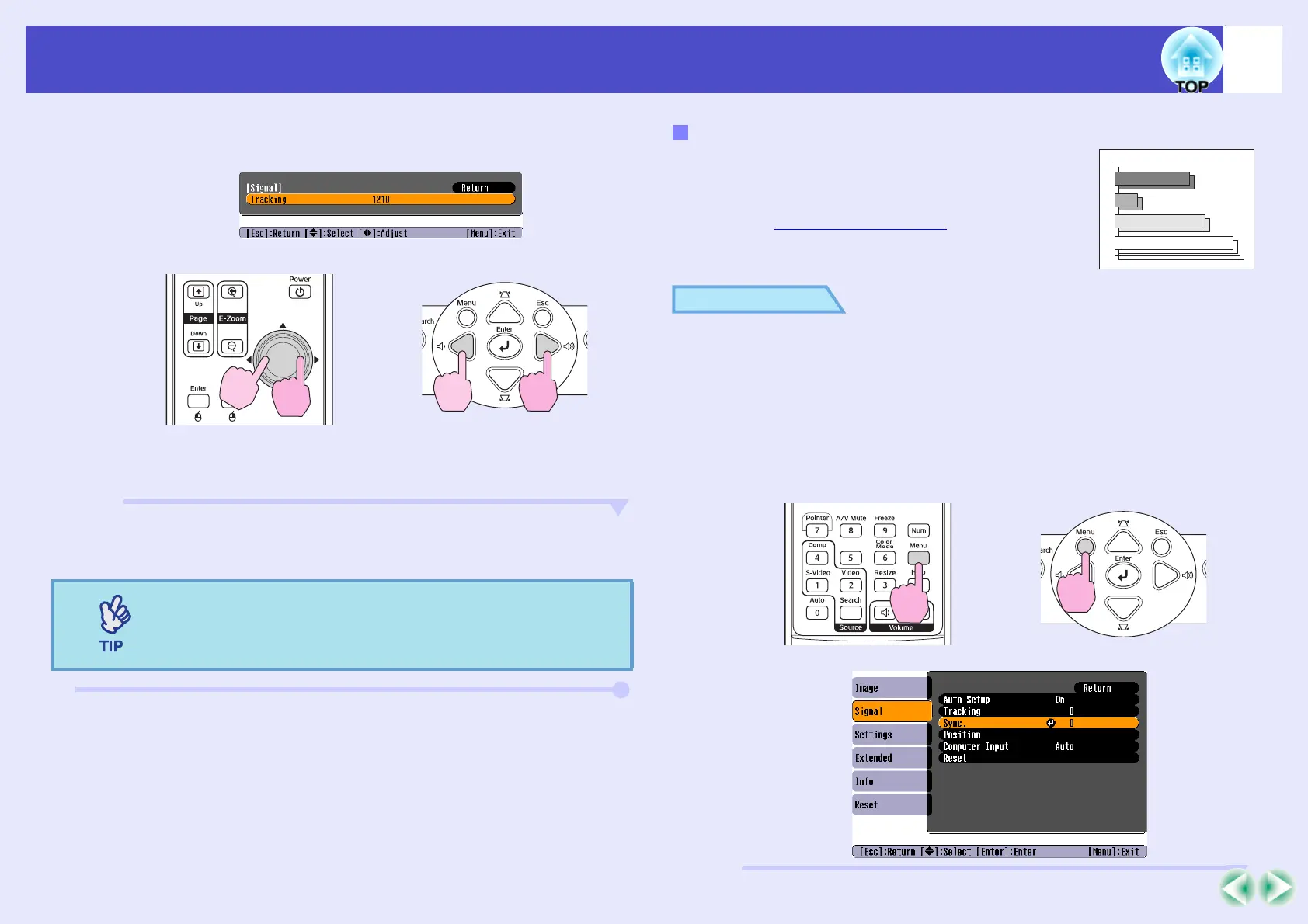14
Adjusting the Image Quality
B
Adjust the tracking until the vertical stripes disappear
from the image.
The tracking value increases or decreases each time a button is
pressed.
C
Press the [Menu] button to exit the configuration
menu.
If flickering, fuzziness or interference appear in
computer or RGB video images, and this cannot
be fixed using automatic setup, you will need to
adjust the Sync (synchronisation)g manually
using the following procedure.
PROCEDURE
A
Select "Signal" from the configuration menu, and
then select "Sync.".
For details on this operation, refer to "Using the Configuration
Menu
". sp.32
Check the buttons you can use and the operations they perform
in the guide at the bottom of the screen.
The image will flash when continuous tracking
adjustment is carried out, but this is normal.
Using the remote control
Using the control panel
Adjusting the Sync
Using the remote control
Using the control panel