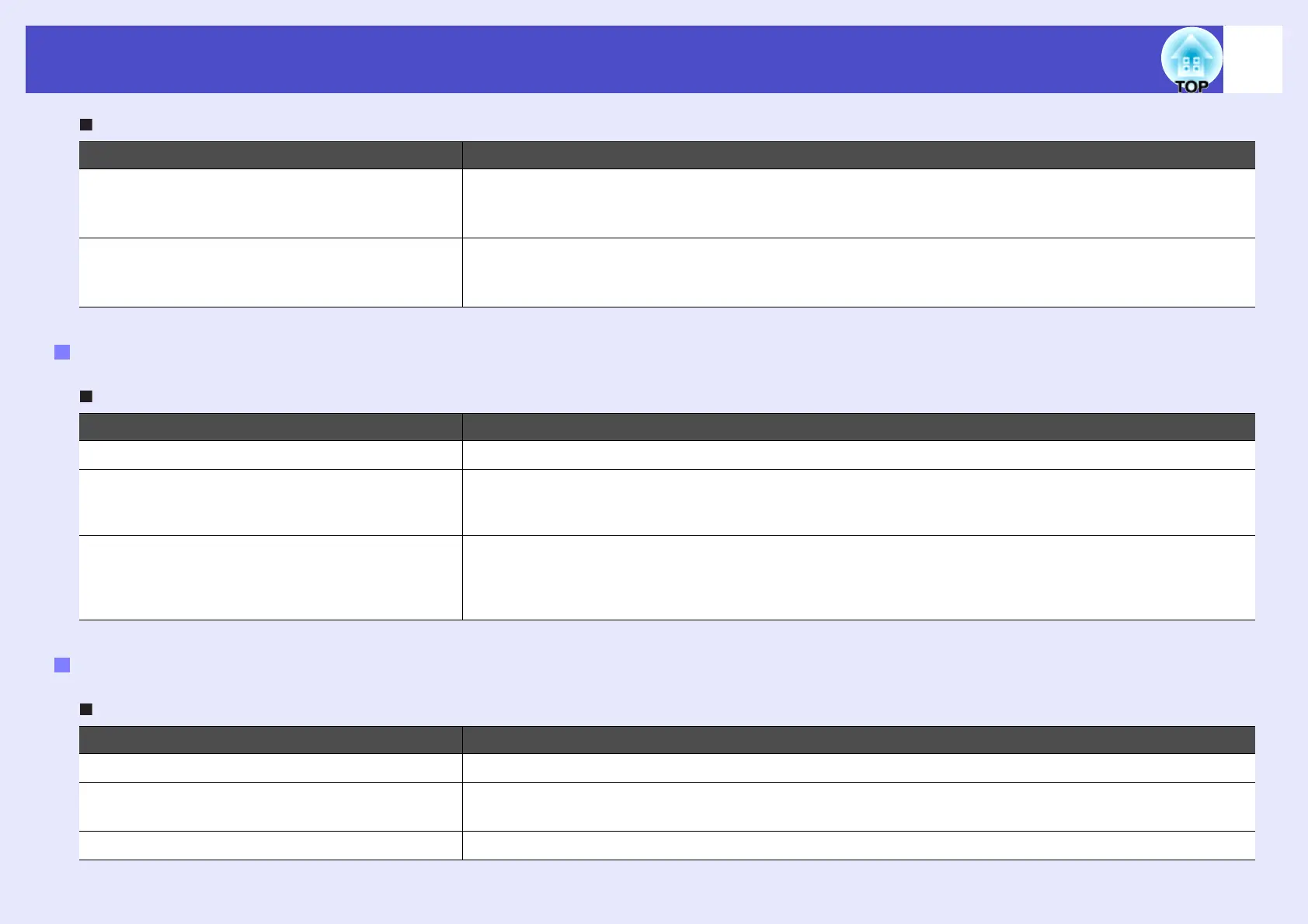53
Problems Solving
Nothing appears on the external monitor
Power does not turn on
No sound can be heard or the sound is faint
Check Remedy
Are images from a port other than the
Computer port being projected? (EMP-X3
only)
The only images that can be displayed on an external monitor are those from the Computer port. You
cannot output video equipment images to an external monitor. sp.66
Are images from a port other than the
Computer1 port being projected? (EMP-
82/62 only)
The only images that can be displayed on an external monitor are those from the Computer1 port. You
cannot output video equipment images to an external monitor. sp.66
Problems when projection starts
Check Remedy
Have you pressed the [Power] button? Press the [Power] button to turn the power on.
Are all of the indicators switched off? The power cable is not connected correctly or power is not being supplied. Connect the power cable to
the projector correctly. sp.iii
Alternatively, check the circuit breaker to see if power is being supplied.
Do the indicators turn off and on when the
power cable is touched?
There is probably a poor contact in the power cable, or the power cable may be defective. Reinsert the
power cable. If this does not solve the problem, stop using the projector, disconnect the power cable from
the wall outlet and contact the nearest address provided in the "International Warranty Conditions"
section of the Safety Instructions/World-Wide Warranty Terms booklet.
Other problems
Check Remedy
Is the audio source connected correctly? Check that the cable is connected to the Audio port.
Has the volume been adjusted to the
minimum setting?
Adjust the volume so that sound can be heard. sp.17
Is A/V Mute mode active? Press the [A/V Mute] button on the remote control to cancel the A/V mute function. sp.20