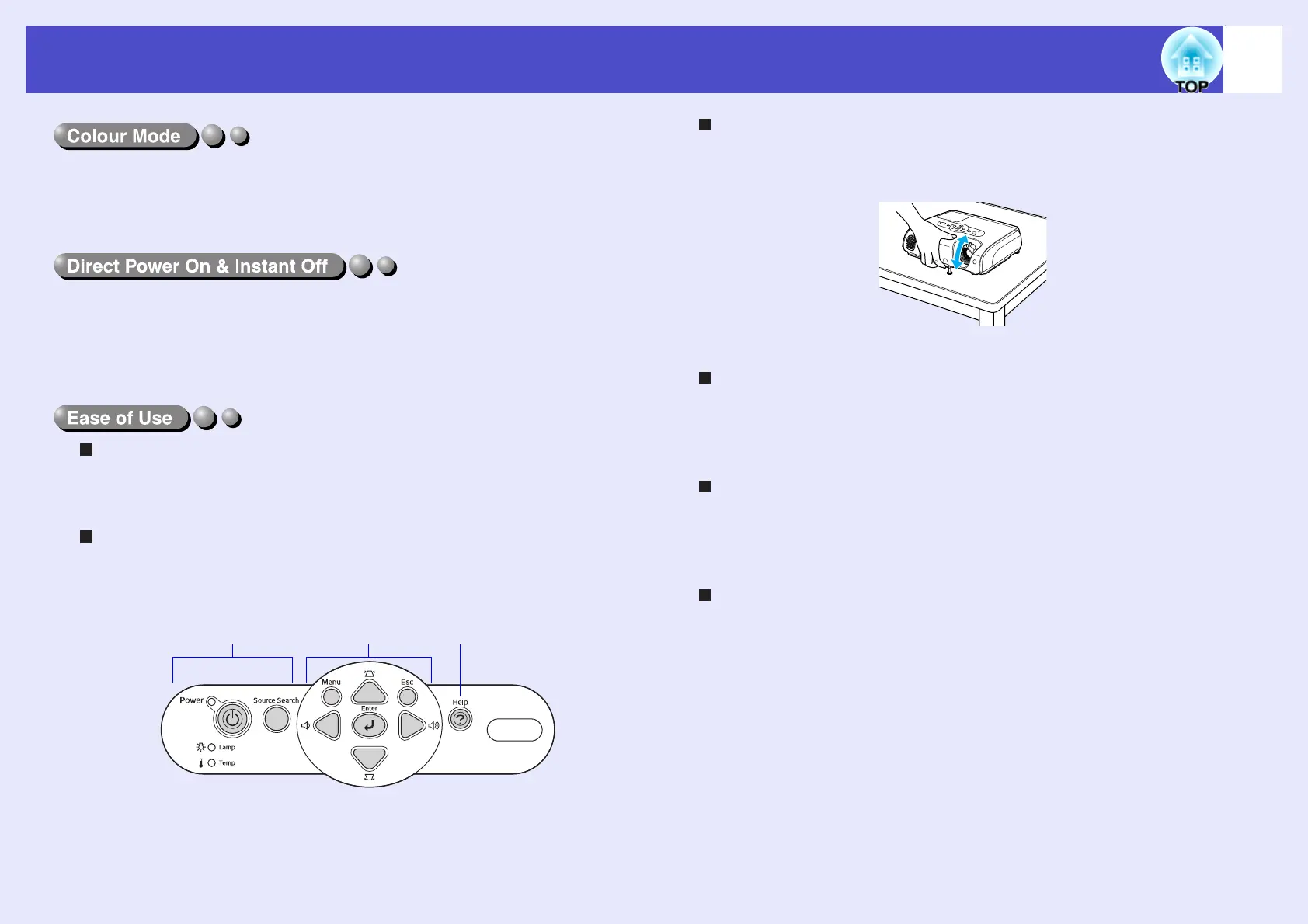4
Projector Features
You can enjoy images of "Photos", "Presentations", "Games", and so on, in
the optimum colour tone by choosing the most suitable mode for your
surroundings. sp.15
The direct power on function means you can turn the projector on simply
by plugging the power cable into the electrical outlet. sp.38
Also, with the instant-off function you can finish quickly by unplugging
the power cable immediately after use.
Source search allows you to easily choose the image to project
Simply by pressing the "Source Search" button, the connected picture
signal is automatically detected and projected.
Easy to use, big button control panel
For ease of use, buttons are classified and arranged according to their
projection and adjustment functions. sp.7
A single foot design means you do not have to make any difficult
leveling adjustments
You can easily make height adjustments with one hand. sp.i
When you turn the projector power on and off a “Beep” sounds
A “Beep” sounds when the power is turned on, after the cooling down
period has finished the confirmation buzzer beeps twice. Once you hear the
confirmation buzzer beep twice, you can unplug the power cable.
Built-in 5W speaker (EMP-82/62 only)
The built-in 5W speaker creates a comfortable volume for a classroom or
conference room containing about 30 people without having to use an
external speaker.
Extensive interface (EMP-82/62 only)
The EMP-82/62 has four video input ports allowing you to connect two
computers and video equipment at the same time. Also, the projector has
audio input ports for both computers and video equipment so the audio
switches automatically when the image is changed.
Setup Projection in Progress Troubleshooting