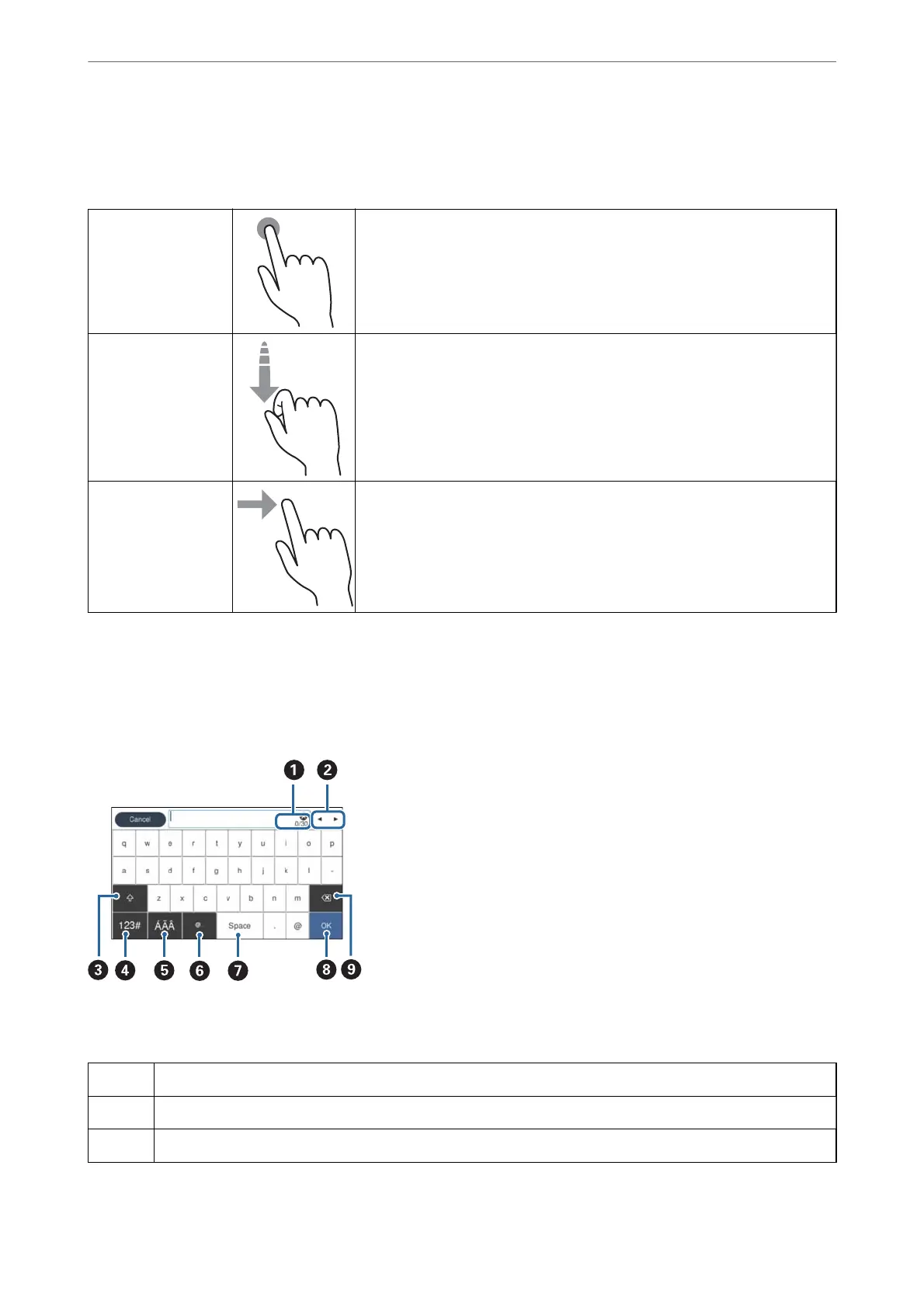Touch Screen Operations
e touchscreen is compatible with the following operations.
Tap Press or select the items or the icons.
Flick
Scroll the screen swiftly.
Slide
Hold and move the items around.
Entering Characters
You can enter characters and symbols by using on-screen keyboard when you register a contact, make network
settings, and so on.
Note:
Available icons vary depending on the setting item.
A
Displays the number of characters.
B
Moves the cursor to the input position.
C
Switches between upper case and lower case or numbers and symbols.
Scanner Basics
>
Control Panel
>
Basic Screen Composition
23
