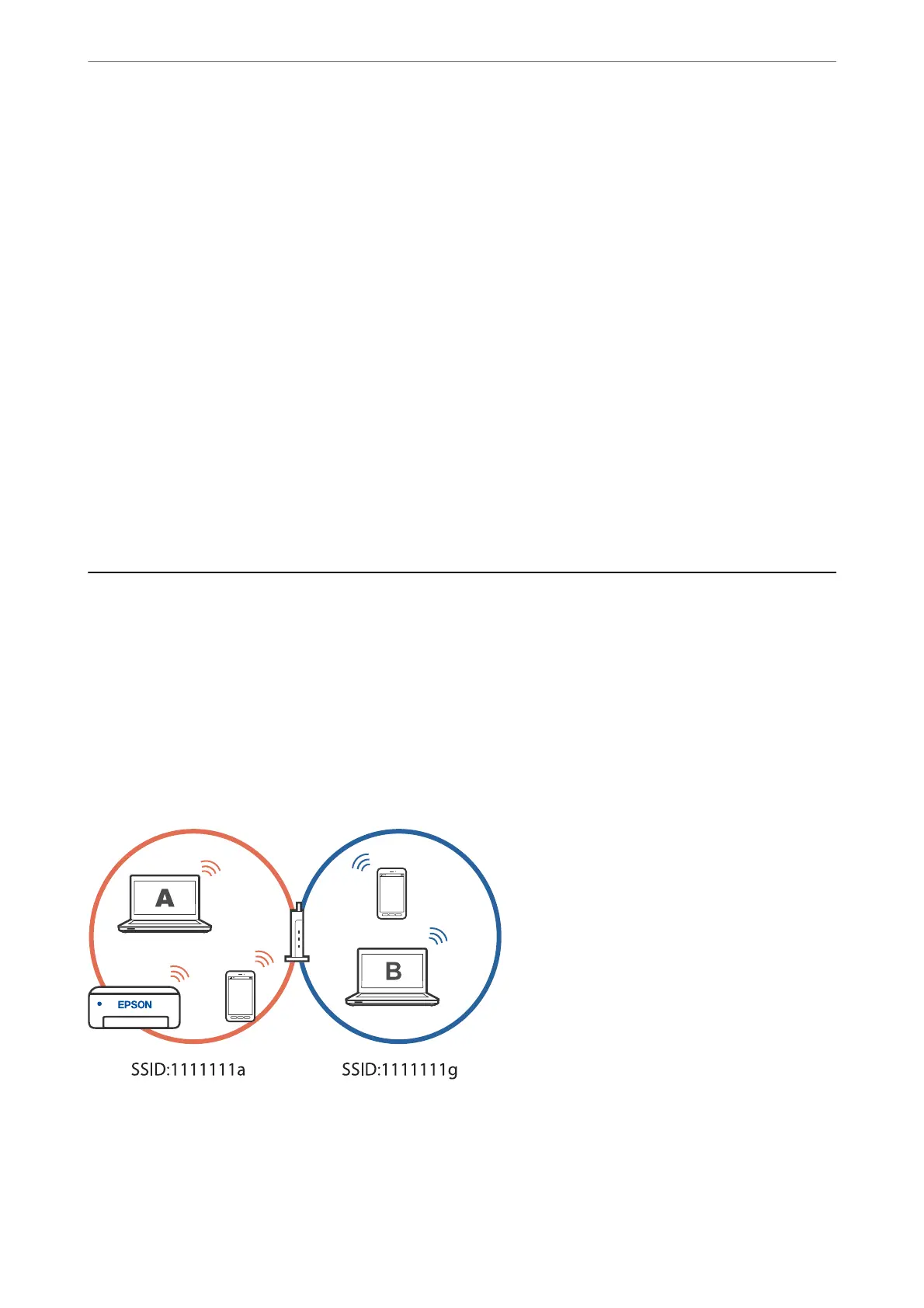When changing the network name (SSID), all connected devices are disconnected. Use the new network name
(SSID) if you want to re-connect the device.
Change Password
Change the Wi-Fi Direct (simple AP) password for connecting to the printer to your arbitrary value. You can set
the password in ASCII characters that is displayed on the
soware
keyboard on the control panel. You can enter 8
to 22 characters.
When changing the password, all connected devices are disconnected. Use the new password if you want to re-
connect the device.
Disable Wi-Fi Direct
Disable Wi-Fi Direct (simple AP) settings of the printer. When disabling it, all devices connected to the printer in
Wi-Fi Direct (Simple AP) connection are disconnected.
Restore Default Settings
Restore all Wi-Fi Direct (simple AP) settings to their defaults.
e Wi-Fi Direct (simple AP) connection information of the smart device saved to the printer is deleted.
Adding or Changing the Printer's Connection
To Set Up a Printer on Multiple Computers
Although several computers can be connected to the same wireless router, each computer may be assigned a
dierent SSID.
If the SSIDs assigned by the wireless router are not handled as the same network, then each computer is eectively
connected to a dierent network. When you start setting up the printer from computer A, the printer is added to
the same network as computer A allowing computer A to print from it.
In These Situations
>
Adding or Changing the Printer's Connection
>
To Set Up a Printer on Multiple Computers
101
