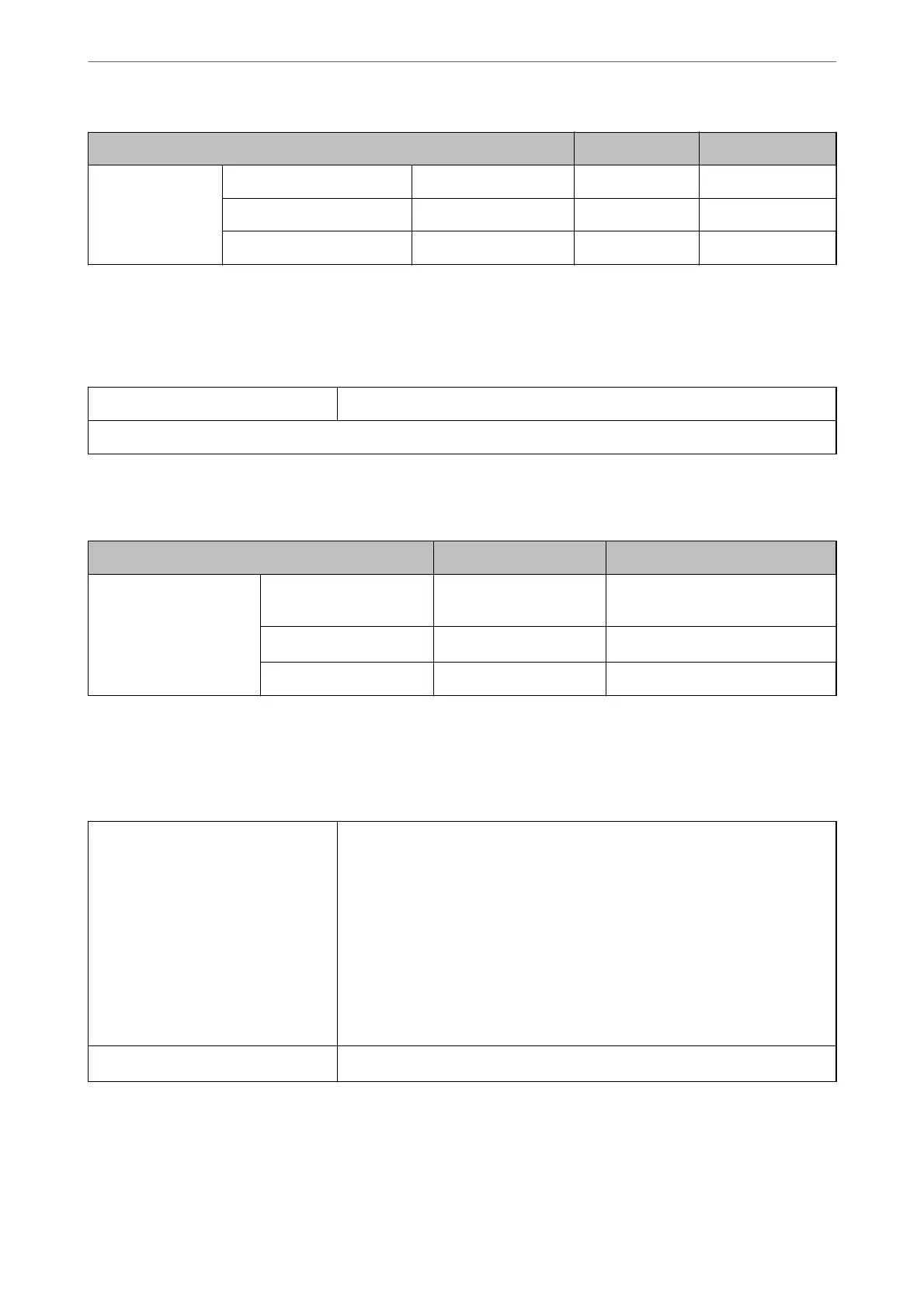Functions Supported Remarks
Fax Send a fax IPv4 - -
Receive a fax IPv4 - -
AirPrint (Faxout) IPv4, IPv6 - -
* We recommend using the latest version of iOS or Mac OS.
Security Protocol
SSL/TLS HTTPS Server/Client, IPPS
SNMPv3
Supported Third Party Services
Services Supported Remarks
AirPrint Print ✓ iOS 5 or later/OS X Mavericks
(10.9.5) or later
*
Scan ✓
OS X Mavericks (10.9.5) or later
*
Fax - -
* We recommend using the latest version of iOS or Mac OS.
Dimensions
Dimensions Storage
❏ Width: 375 mm (14.8 in.)
❏ Depth: 347 mm (13.7 in.)
❏ Height: 187 mm (7.4 in.)
Printing
❏ Width: 375 mm (14.8 in.)
❏ Depth: 503 mm (19.8 in.)
❏ Height: 187 mm (7.4 in.)
Weight
*
Approx. 5.4 kg (11.9 lb)
* Without the ink cartridges and the power cord.
Product Information
>
Product Specications
>
Dimensions
170
