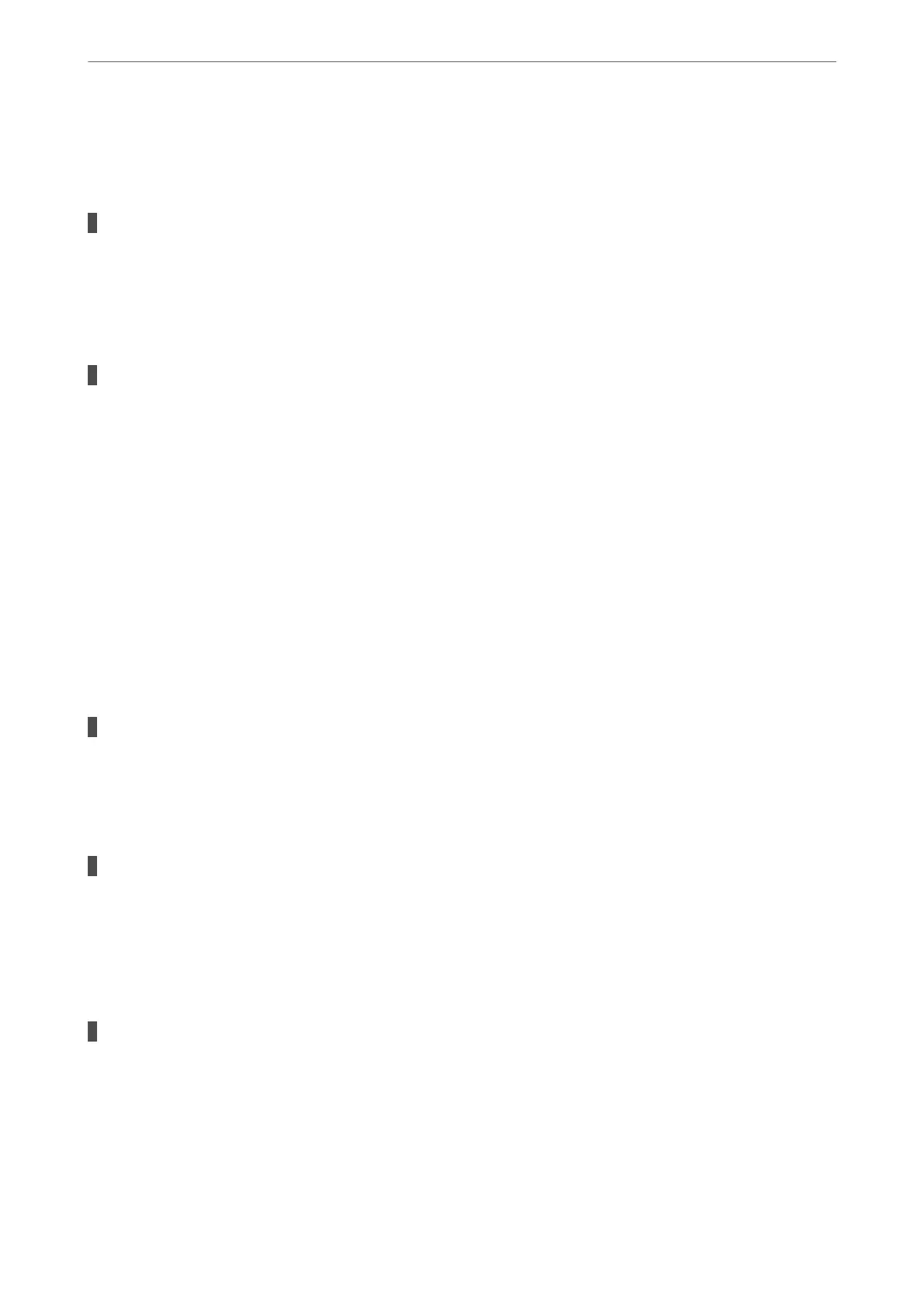Restart the wireless router or reset the network settings for the printer.
& “Setting a Static IP Address for the Printer” on page 103
The device connected to the USB 3.0 port causes radio frequency interference.
Solutions
When you connect a device to the USB 3.0 port on a Mac, radio frequency interference may occur. Try
the following if you cannot connect to wireless LAN (Wi-Fi) or if operations become unstable.
❏ Place the device that is connected to the USB 3.0 port further away from the computer.
There is a problem with the network settings on the computer or smart device.
Solutions
Try accessing any website from your computer or smart device to make sure that your device's network
settings are correct. If you cannot access any websites, there is a problem on the computer or smart
device.
Check the network connection for the computer or smart device. See the documentation provided with
the computer or smart device for details.
Paper Does Not Feed Properly
Points to Check
Check the following items, and then try the solutions according to the problems.
The installation location is inappropriate.
Solutions
Place the printer on a at surface and operate in the recommended environmental conditions.
& “Environmental
Specications
” on page 171
Unsupported paper is being used.
Solutions
Use paper supported by this printer.
& “Available Paper and Capacities” on page 154
& “Unavailable Paper Types” on page 156
Paper handling is inappropriate.
Solutions
Follow paper handling precautions.
& “Paper Handling Precautions” on page 24
Solving Problems
>
Cannot Print or Scan
>
Paper Does Not Feed Properly
116
