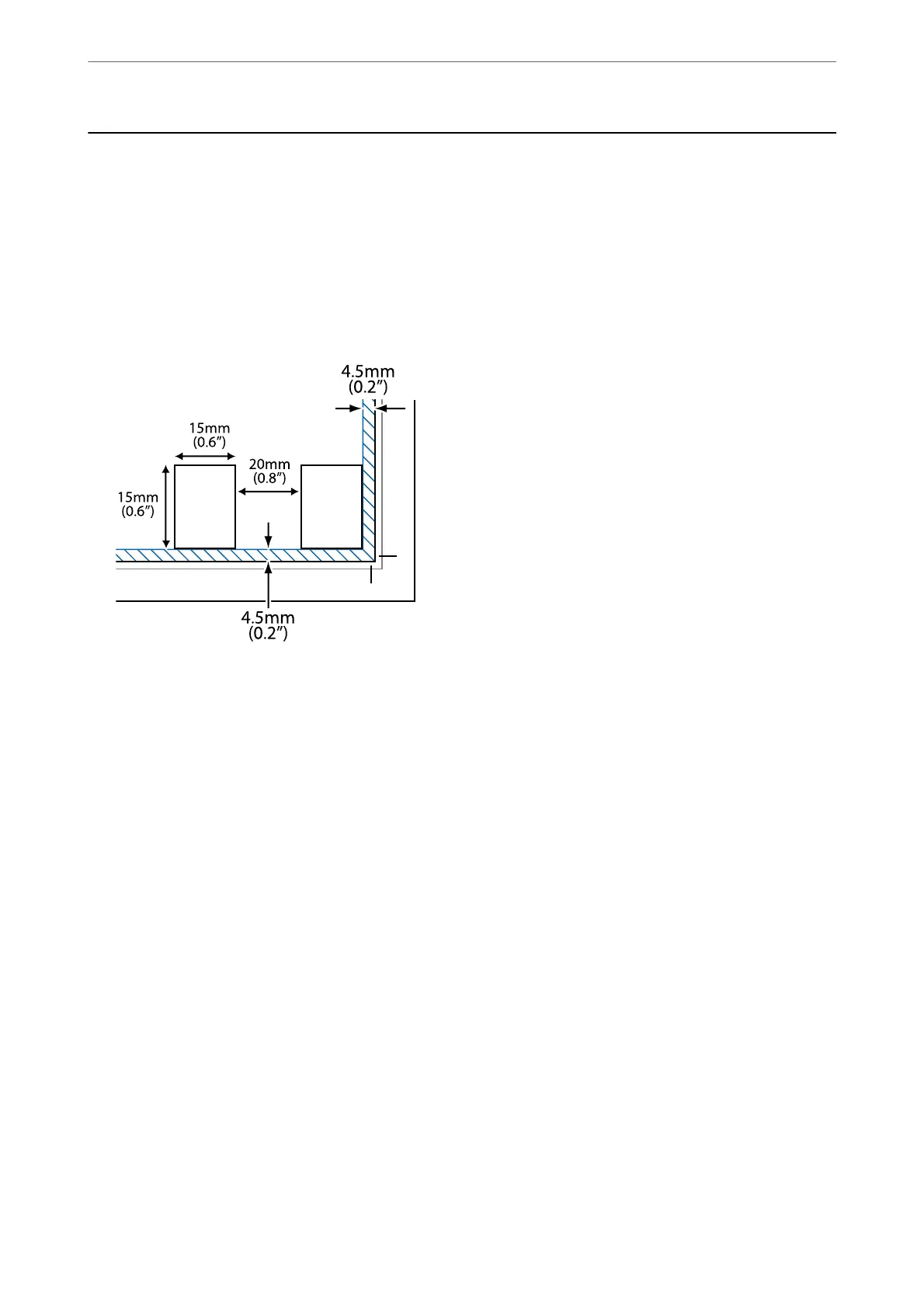Advanced Scanning
Scanning Multiple Photos at the Same Time
Using Epson ScanSmart, you can scan multiple photos at the same time and save each image individually.
1.
Place the photos on the scanner glass. Place them 4.5 mm (0.2 in.) away from the horizontal and vertical edges
of the scanner glass, and place them at least 20 mm (0.8 in.) away from each other.
Note:
e photos should be larger than 15×15 mm (0.6×0.6 in.).
2.
Start Epson ScanSmart.
❏ Windows 11
Click the start button, and then select All apps > Epson
Soware
> Epson ScanSmart.
❏ Windows 10
Click the start button, and then select Epson Soware > Epson ScanSmart.
❏ Windows 8.1/Windows 8
Enter the application name in the search charm, and then select the displayed icon.
❏ Windows 7
Click the start button, and then select All Programs > Epson
Soware
> Epson ScanSmart.
❏ Mac OS
Select Go > Applications > Epson Soware > Epson ScanSmart.
3.
When the Epson ScanSmart screen is displayed, follow the on-screen instructions to scan.
Scanned photos are saved as individual images.
Scanning
>
Advanced Scanning
>
Scanning Multiple Photos at the Same Time
69
