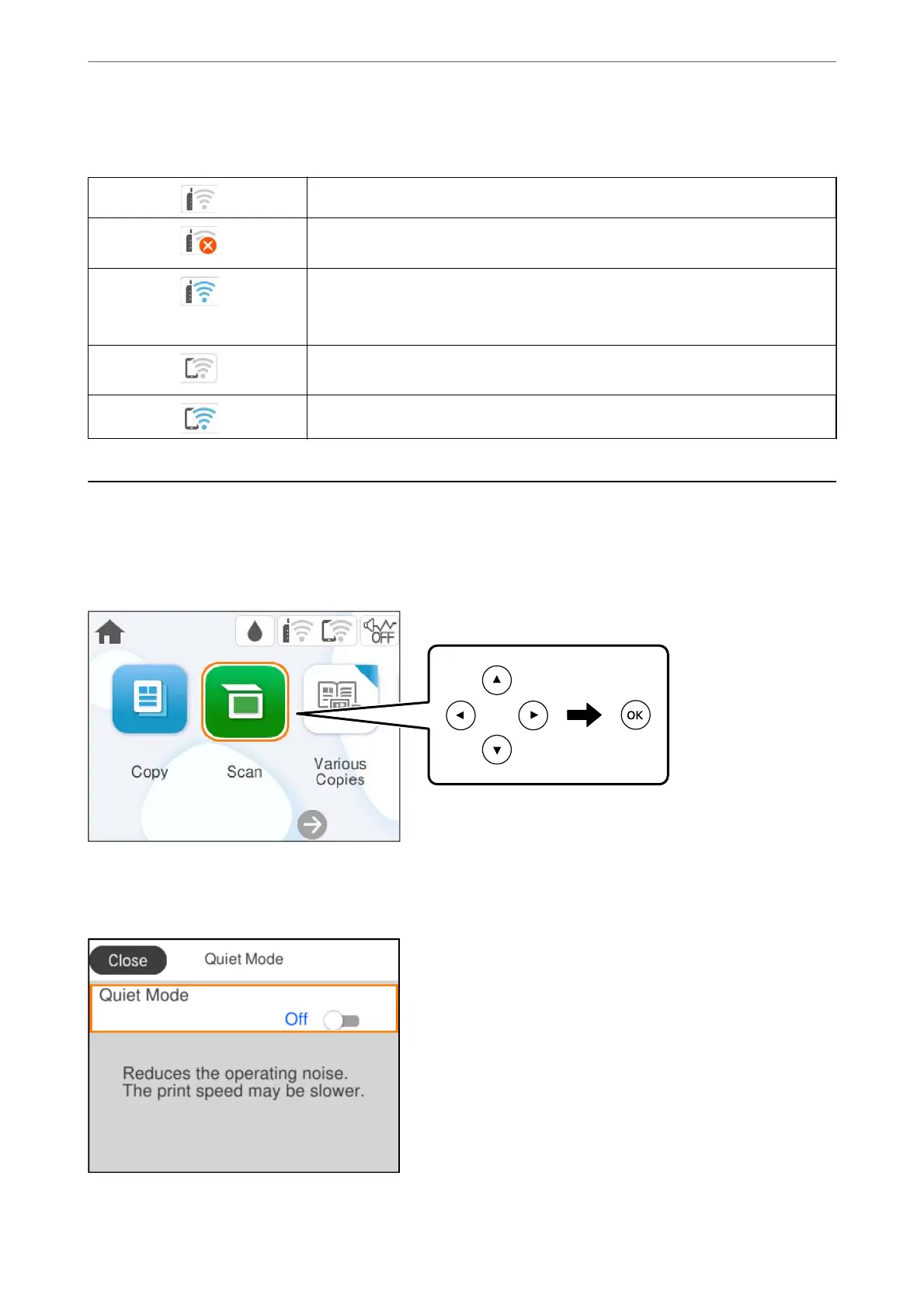Guide to the Network Icon
The printer is not connected to a wireless (Wi-Fi) network.
The printer is searching for SSID, unset IP address, or having a problem with a wireless
(Wi-Fi) network.
The printer is connected to a wireless (Wi-Fi) network.
The number of bars indicates the signal strength of the connection. The more bars
there are, the stronger the connection.
The printer is not connected to a wireless (Wi-Fi) network in Wi-Fi Direct (Simple AP)
mode.
The printer is connected to a wireless (Wi-Fi) network in Wi-Fi Direct (Simple AP) mode.
Basic Operations
Move the focus using the
u
d
l
r
buttons to select the items, and then press the OK button to conrm your
selection or run the selected feature.
Move the focus to the setting item using the
u
d
l
r
buttons, and then press the OK button to switch the item
on or o.
Guide to the Control Panel
>
Basic Operations
21
