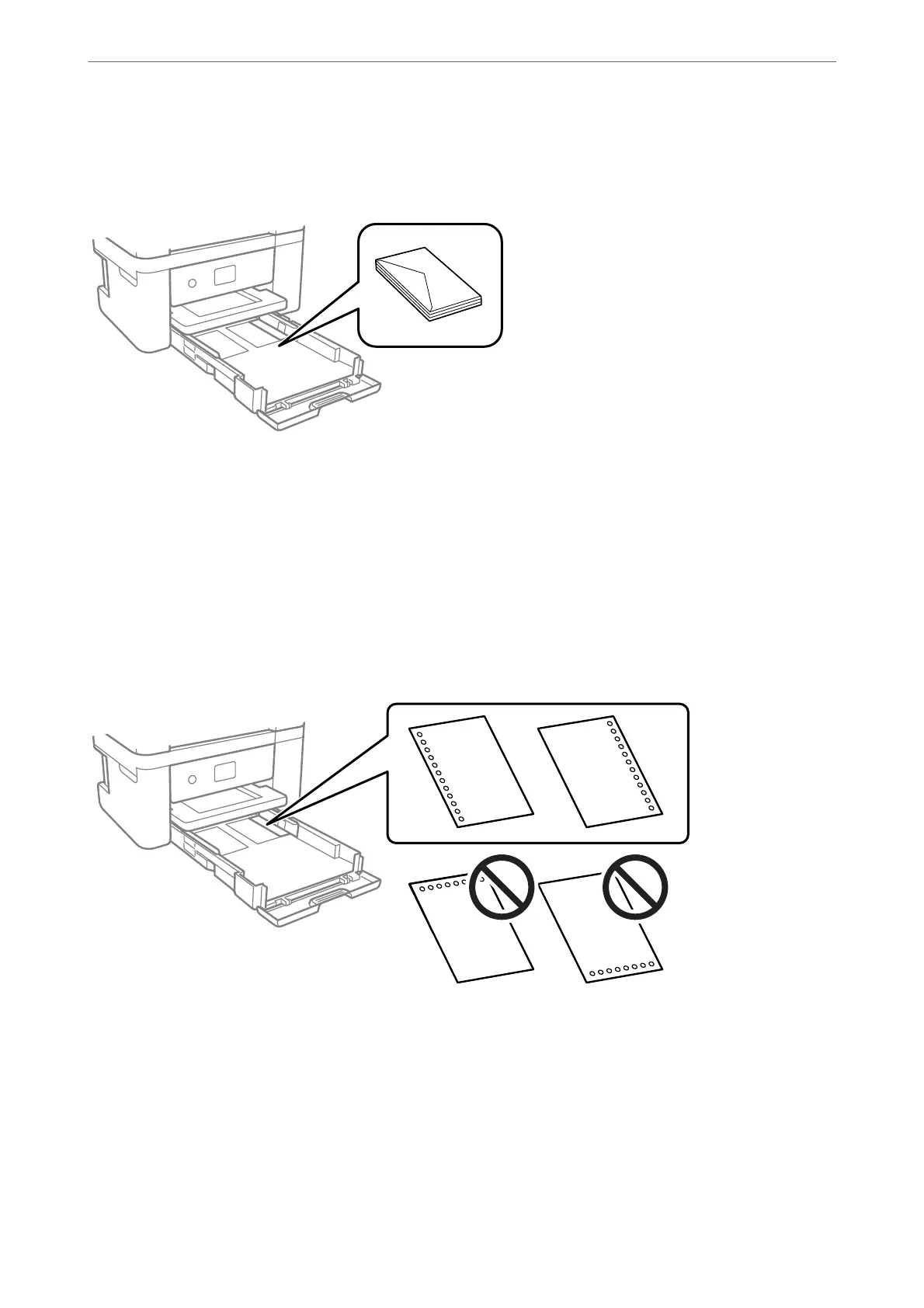Loading Envelopes
Load envelopes with the ap facing up, and then slide the edge guides to the edges of the envelopes.
Related Information
& “Available Paper and Capacities” on page 154
& “Unavailable Paper Types” on page 156
Loading Pre-punched Paper
Load a single sheet of pre-punched paper in the paper cassette.
Paper size: A4, B5, A5, A6, Letter, Legal
❏ Adjust the print position of your le to avoid printing over the holes.
❏ Automatic 2-sided printing is not available for pre-punched paper.
❏ Select Letterhead as the paper type setting.
Related Information
& “Available Paper and Capacities” on page 154
& “Unavailable Paper Types” on page 156
Loading Paper
>
Loading Papers
>
Loading Pre-punched Paper
27
