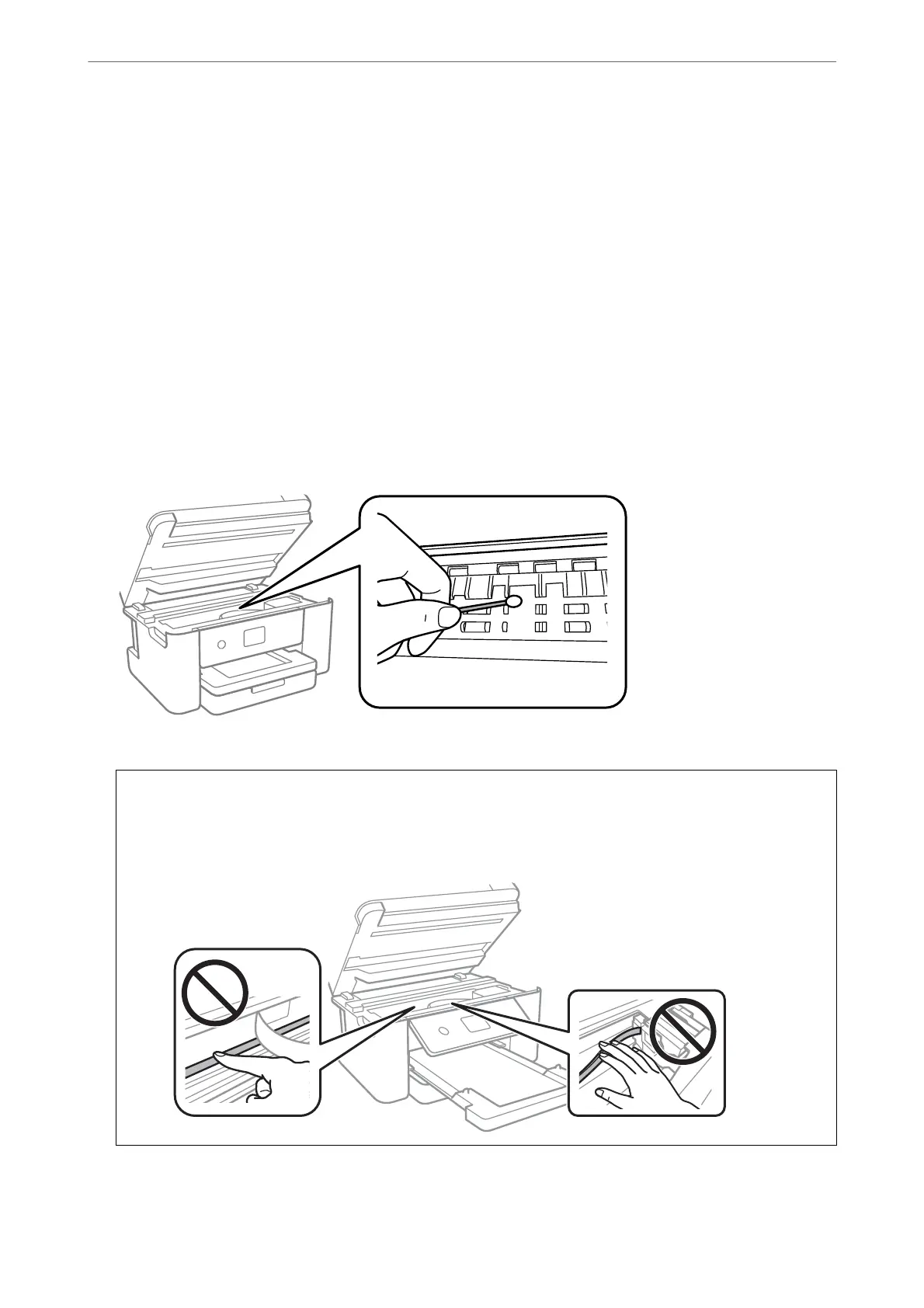Cleaning the Paper Path for Ink Smears
When the printouts are smeared or scued, clean the roller inside.
1.
Select Maintenance on the printer's control panel.
To select an item, use the
u
d
l
r
buttons, and then press the OK button.
2.
Select Paper Guide Cleaning.
3.
Follow the on-screen instructions to load paper and clean the paper path.
4.
Repeat this procedure until the paper is not smeared with ink.
5.
When the problem cannot be cleared
aer
cleaning the paper path, the part inside the printer that is shown in
the illustration is smeared. Turn o the printer, and then wipe o the ink using a cotton swab.
c
Important:
❏ Do not use tissue paper to clean the inside of the printer. e print head nozzles may be clogged with lint.
❏ Do not touch the parts shown in the following illustration. Doing so may cause a malfunction.
Maintaining the Printer
>
Improving Print, Copy, and Scan Quality
>
Cleaning the Paper Path for Ink Smears
76
