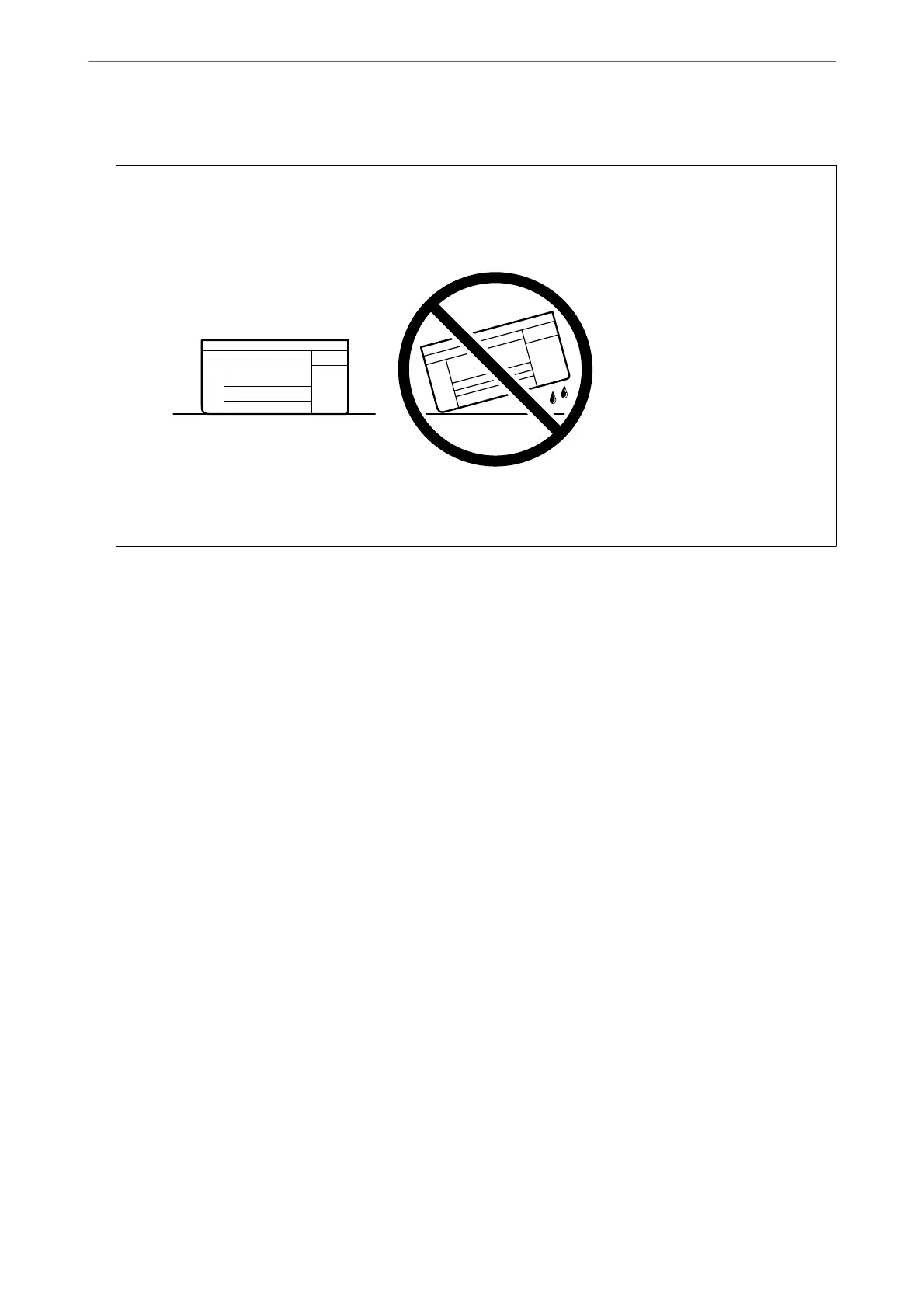11.
Pack the printer in its box, using the protective materials.
c
Important:
❏ When storing or transporting the printer, avoid tilting it, placing it vertically, or turning it upside down;
otherwise ink may leak.
❏ Leave the ink cartridges installed. Removing the cartridges can dry out the print head and may prevent the
printer from printing.
When you use the printer again, make sure you remove the tape securing the ink cartridge holder. If print quality
has declined the next time you print, clean and align the print head.
Related Information
& “Checking and Cleaning the Print Head” on page 73
& “Aligning the Print Head” on page 75
In These Situations
>
Transporting and Storing the Printer
106
