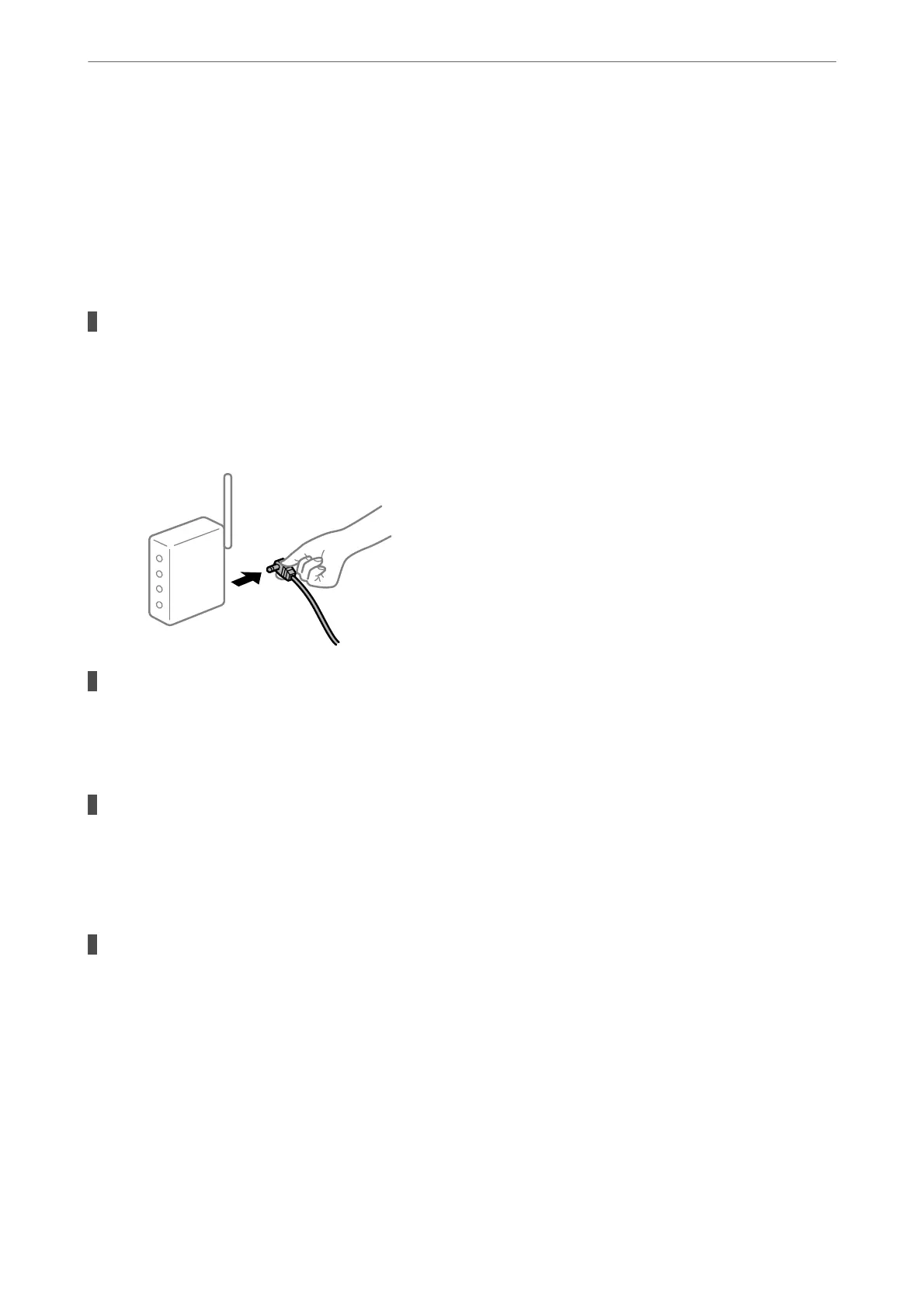❏ e printer is not recognized over a network connection
“Checking the Printer's Network Connection Status (Network Connection Report)” on page 91
❏ e printer is not recognized using a USB connection
“e Printer Cannot Connect by USB” on page 112
❏ e printer is recognized, but printing cannot be performed.
“Cannot Print Even ough a Connection has been Established (Windows)” on page 109
Something is wrong with the network devices for Wi-Fi connection.
Solutions
Turn o the devices you want to connect to the network. Wait for about 10 seconds, and then turn on the
devices in the following order; wireless router, computer or smart device, and then printer. Move the
printer and computer or smart device closer to the wireless router to help with radio wave
communication, and then try to make network settings again.
Devices cannot receive signals from the wireless router because they are too far apart.
Solutions
Aer
moving the computer or the smart device and the printer closer to the wireless router, turn
o
the
wireless router, and then turn it back on.
When changing the wireless router, the settings do not match the new router.
Solutions
Make the connection settings again so that they match the new wireless router.
& “Re-Setting the Network Connection” on page 87
The SSIDs connected from the computer or smart device and computer are dierent.
Solutions
When you are using multiple wireless routers at the same time or the wireless router has multiple SSIDs
and devices are connected to
dierent
SSIDs, you cannot connect to the wireless router.
Solving Problems
>
Cannot Print or Scan
>
The Printer Cannot Connect to the Network
114
