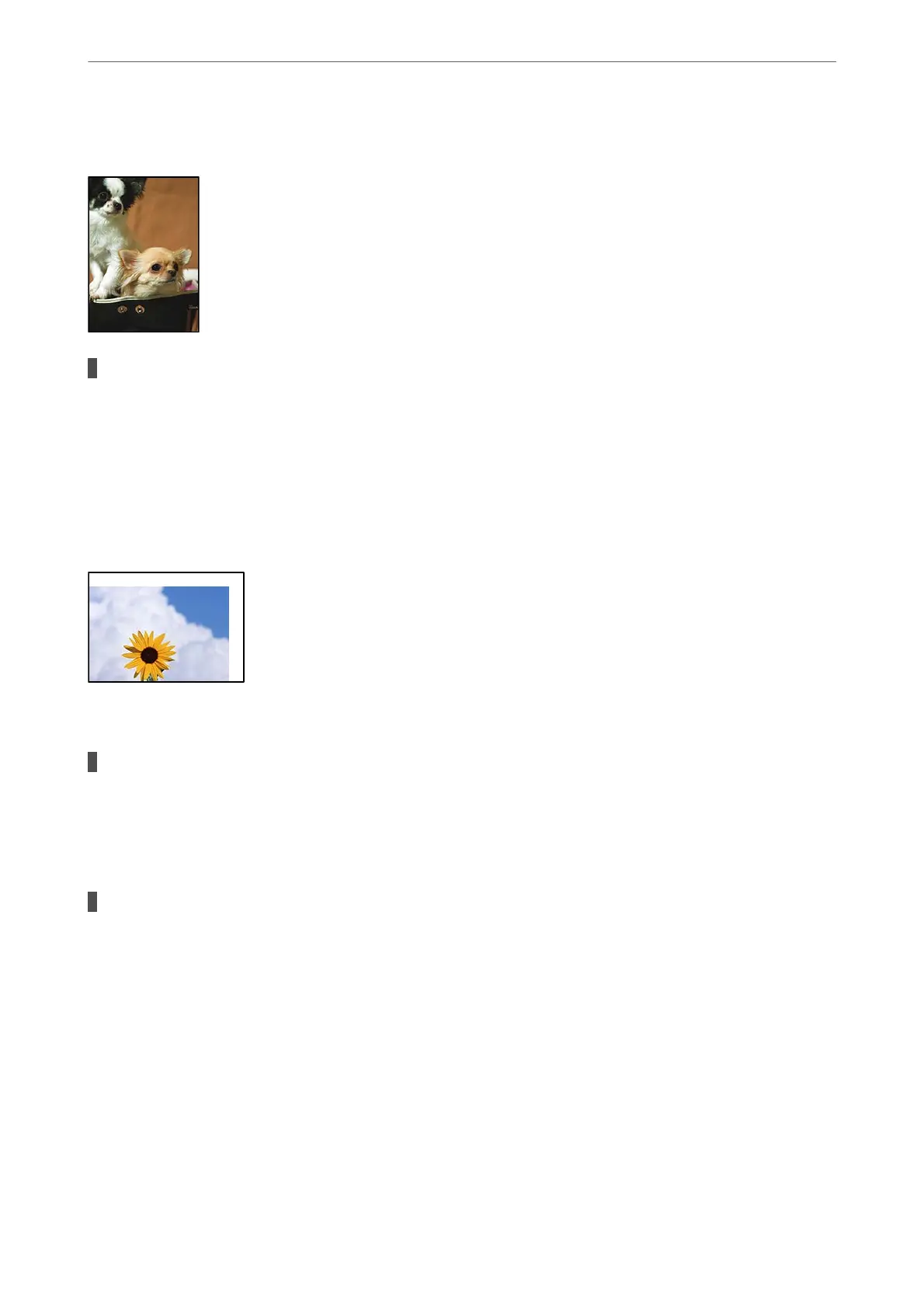Edges of the Image are Cropped During Borderless Copying
Because the image is slightly enlarged, the protruding area is cropped.
Solutions
Select a smaller enlargement setting.
Select Various Copies > Borderless Copy > Advanced Settings > Expansion on the control panel, and
then change the setting.
The Position, Size, or Margins of the Copies are Incorrect
e
following causes can be considered.
The paper is loaded incorrectly.
Solutions
Load paper in the correct direction, and slide the edge guide against the edge of the paper.
& “Loading Paper” on page 26
The originals are not placed correctly.
Solutions
❏ Make sure the original is placed correctly against the alignment marks.
❏ If the edge of the scanned image is missing, move the original slightly away from the edge of the
scanner glass.
& “Placing Originals” on page 29
Solving Problems
>
Printing, Copying, and Scanning Quality is Poor
>
Copy Quality is Poor
130
