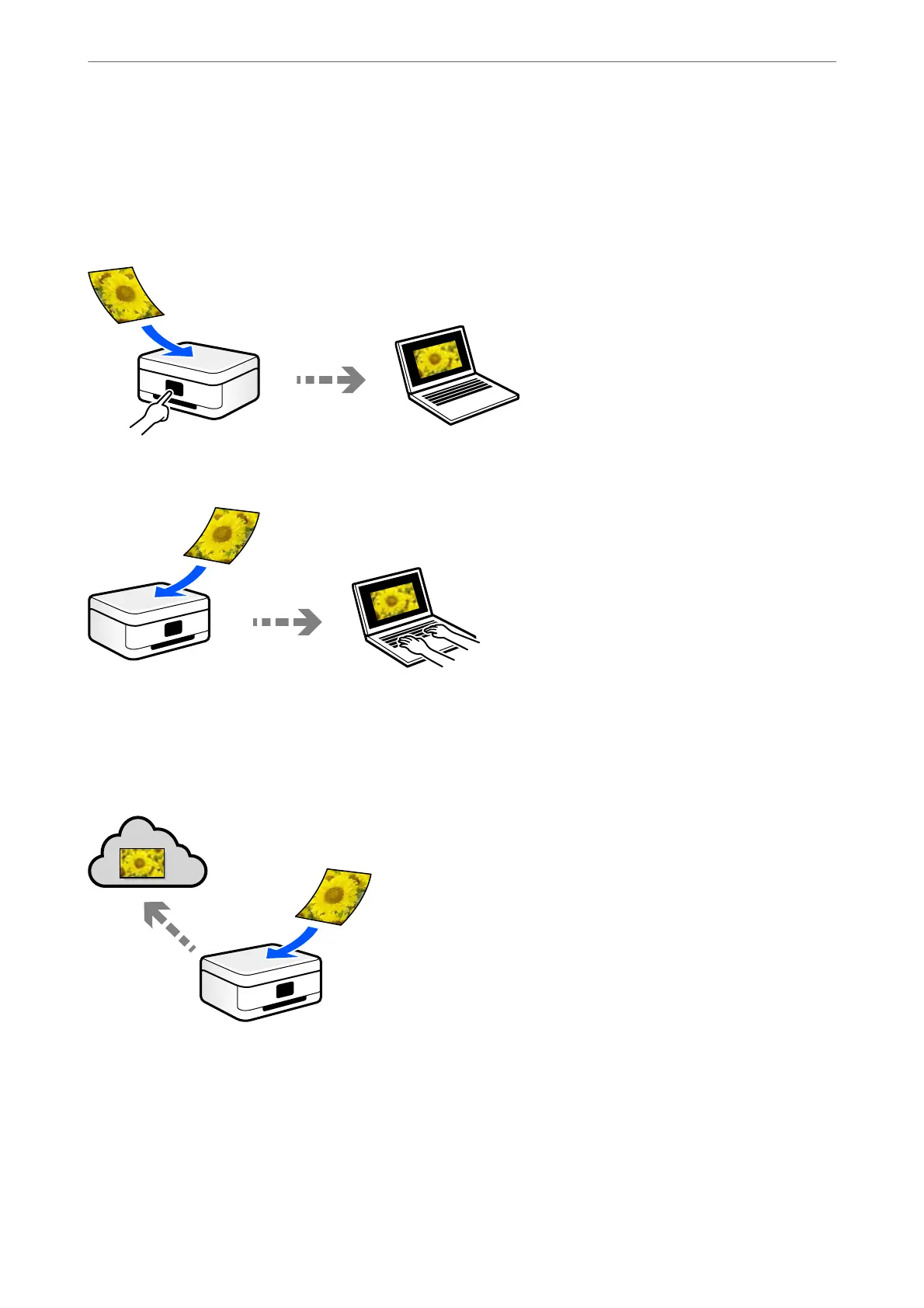Scanning to a Computer
ere are two methods of scanning originals to a computer; scanning using the printer’s control panel, and
scanning from the computer.
You can scan easily from the control panel.
Use the scanning application Epson ScanSmart to scan from the computer. You can edit images aer scanning.
Sending to a Cloud Service
You can send scanned images from the printer's control panel to cloud services that have been registered in
advance.
Scanning Using WSD
You can save the scanned image to a computer connected to the printer, using WSD feature.
If you are using the Windows 7/Windows Vista, you need to make WSD settings on your computer before
scanning.
Scanning
>
Basic Information on Scanning
>
Available Scanning Methods
60
