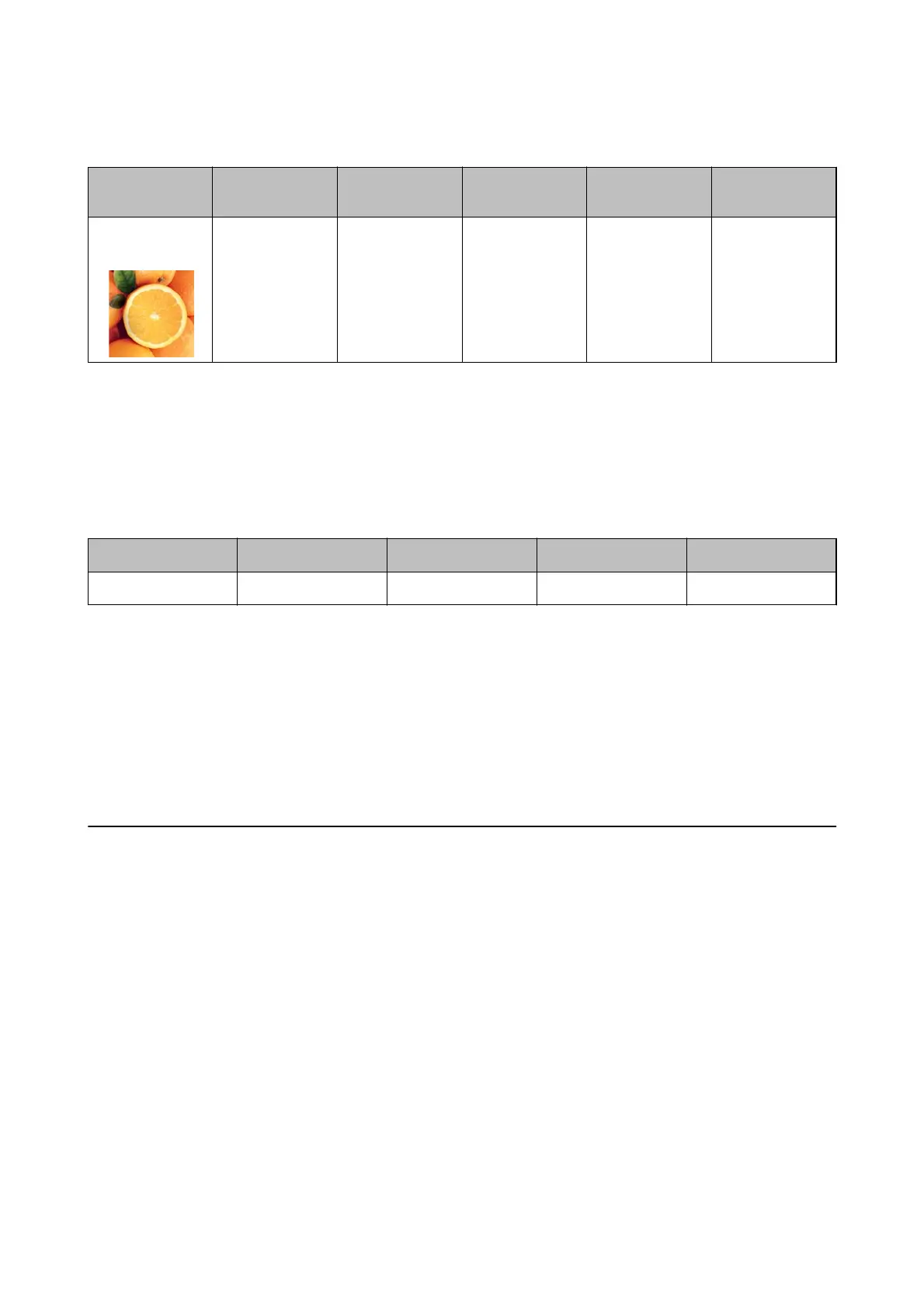For Europe
Icon BK: Black PBK: Photo
Black
C: Cyan M: Magenta Y: Yellow
Oranges
33
33XL
*
33
33XL
*
33
33XL
*
33
33XL
*
33
33XL
*
* "XL" indicates a large cartridge.
Note:
For users in Europe, visit the following website for information on Epson's ink cartridge yields.
http://www.epson.eu/pageyield
For Asia
BK: Black PBK: Photo Black C: Cyan M: Magenta Y: Yellow
255 256 256 256 256
Epson recommends the use of genuine Epson ink cartridges. Epson cannot guarantee the quality or reliability of
non-genuine ink. e use of non-genuine ink may cause damage that is not covered by Epson’s warranties, and
under certain circumstances, may cause erratic printer behavior. Information about non-genuine ink levels may
not be displayed.
Related Information
& “Technical Support Web Site” on page 256
Ink Cartridge Handling Precautions
Storing precautions for ink
❏ Keep the ink cartridges out of direct sunlight.
❏ Do not store the ink cartridges in high or freezing temperatures.
❏ Epson recommends using the ink cartridge before the date printed on the package.
❏ For best results, use up ink cartridge within six months of opening the package.
❏ For best results, store ink cartridge packages with their bottom down.
❏ Aer bringing an ink cartridge inside from a cold storage site, allow it to warm up at room temperature for at
least three hours before using it.
❏ Do not open the ink cartridge package until you are ready to install it in the printer. e cartridge is vacuum
packed to maintain its reliability. If you leave a cartridge unpacked for a long time before using it, normal
printing may not be possible.
User's Guide
Replacing Ink Cartridges
160
