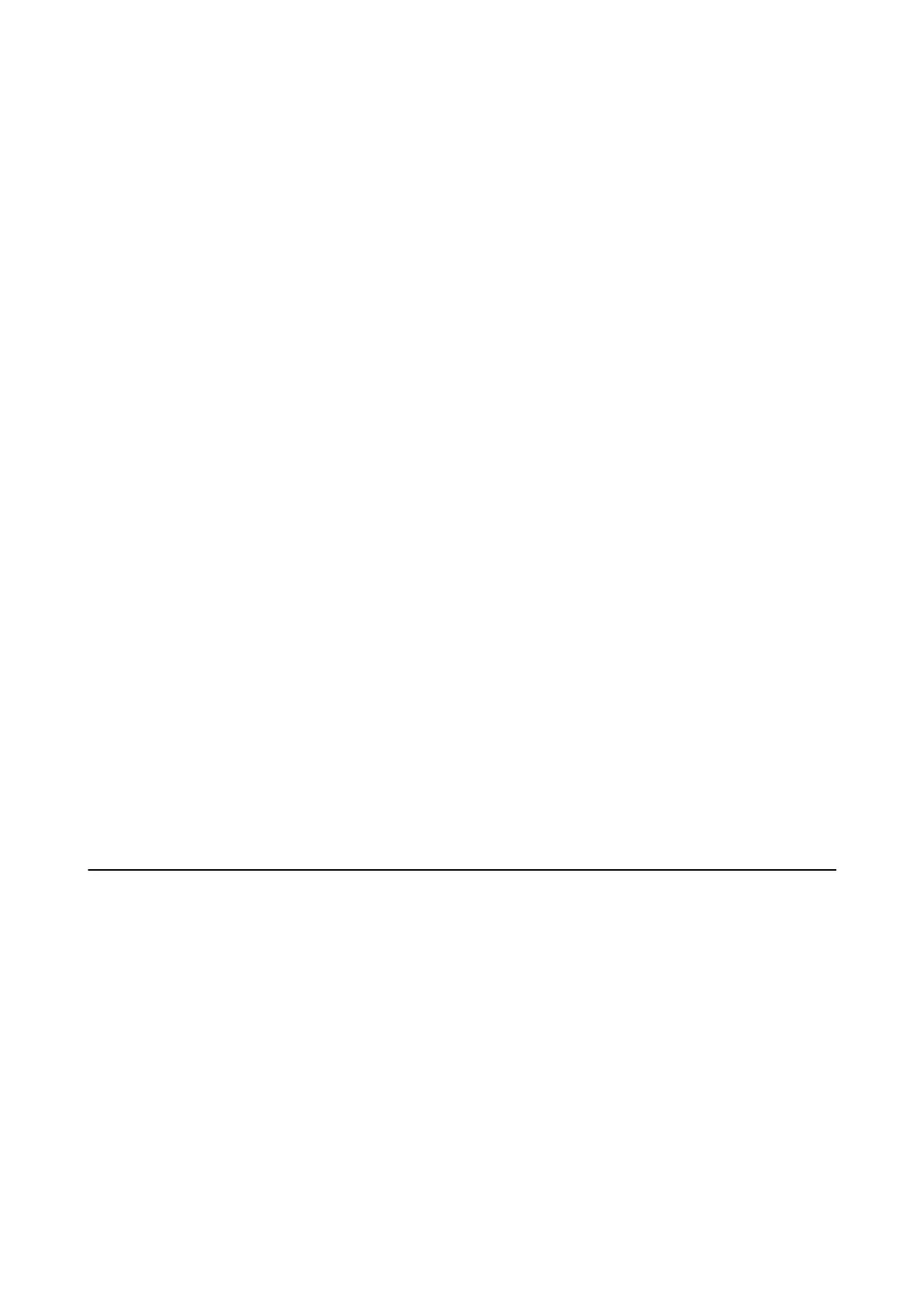Wired LAN Setup:
Set up or change a network connection that uses a LAN cable and router. When this is being used, Wi-
Fi connections are disabled.
Network Status:
Displays the current network connections.
❏ Wi r e d L A N / Wi - F i St a tu s
❏ Wi - F i D i r e c t S t a tu s
❏ Print Status Sheet
Connection Check:
Checks the current network connection and prints the report. If there are any problems with the
connection, see the report to solve the problem.
Advanced:
Make the following detailed settings.
❏ Device Name
❏ TCP/IP
❏ Proxy Server
Related Information
& “Making Wi-Fi Settings by Entering the SSID and Password” on page 39
& “Making Wi-Fi Settings by Push Button Setup (WPS)” on page 40
& “Making Wi-Fi Direct (Simple AP) Connection Settings” on page 42
& “Disabling Wi-Fi from the Control Panel” on page 54
& “Changing to an Ethernet Connection on the Printer's Control Panel” on page 53
&
“Checking the Network Connection Status” on page 44
&
“Making Advanced Network Settings” on page 43
Menu Options for Web Service Settings
Select the menus on the control panel as described below.
Settings > Web Service Settings
Epson Connect Services:
Displays whether the printer is registered and connected to Epson Connect. You can register to the
service by selecting Register and follow the instructions. When you have registered, you can change the
following settings.
❏ Suspend/Resume
❏ Unregister
For details, see the following web site.
https://www.epsonconnect.com/
User's Guide
Menu Options for Settings
186
