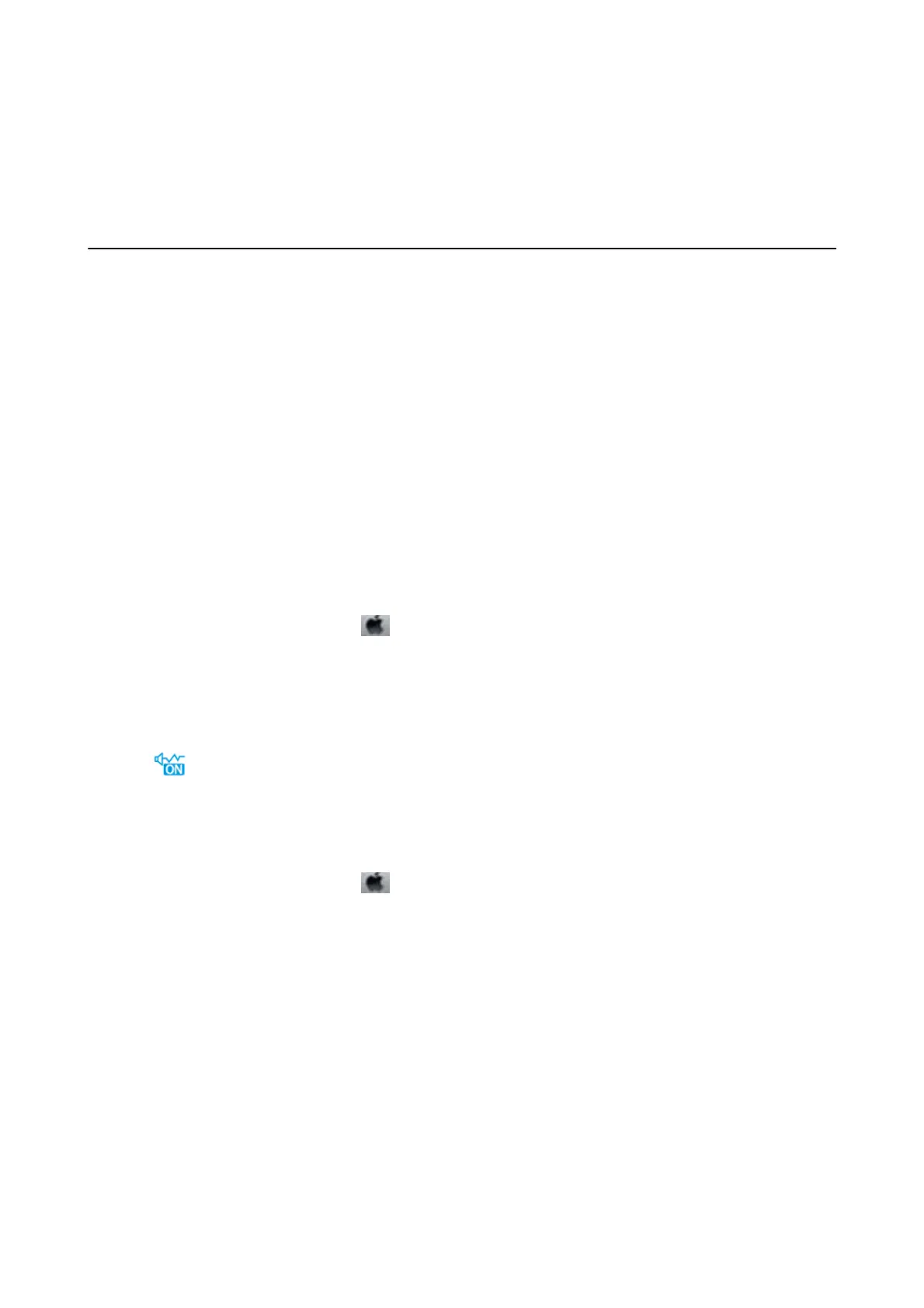Related Information
& “Uninstalling Applications” on page 204
& “Installing Applications” on page 202
Other Printing Problems
Printing Is Too Slow
❏ Close any unnecessary applications.
❏ Lower the quality setting. High quality printing slows down the printing speed.
❏ Enable the bidirectional (or high speed) setting. When this setting is enabled, the print head prints while
moving in both directions, and the printing speed increases.
❏ Control panel
Enable Bidirectional in Settings > Printer Settings.
❏ Wi n d o w s
Select High Speed on the printer driver's More Options tab.
❏ Mac OS
Select System Preferences from the
menu > Printers & Scanners (or Print & Scan, Print & Fax), and
then select the printer. Click Options & Supplies > Options (or Driver). Select On as the High Speed
Printing setting.
❏ Disable the Quiet Mode.
❏ Control panel
Tap
on the home screen, and then disable it.
❏ Wi n d o w s
Disable Quiet Mode on the printer driver's Main tab.
❏ Mac OS
Select System Preferences from the
menu > Printers & Scanners (or Print & Scan, Print & Fax), and
then select the printer. Click Options & Supplies > Options (or Driver). Select
O
as the Quiet Mode
setting.
❏ If you are printing over a network, the network device may have a connection problem. Move the printer closer
to the device, and then turn the access point
o
and on again. If the problem cannot be cleared, see the
documentation provided with the access point.
❏ If you are printing high-density data such as photos on plain paper, printing may take some time to maintain
print quality. is is not a malfunction.
Related Information
& “Menu Options for Printer Settings” on page 184
& “Guide to Windows Printer Driver” on page 193
& “Guide to Mac OS Printer Driver” on page 196
User's Guide
Solving Problems
237
