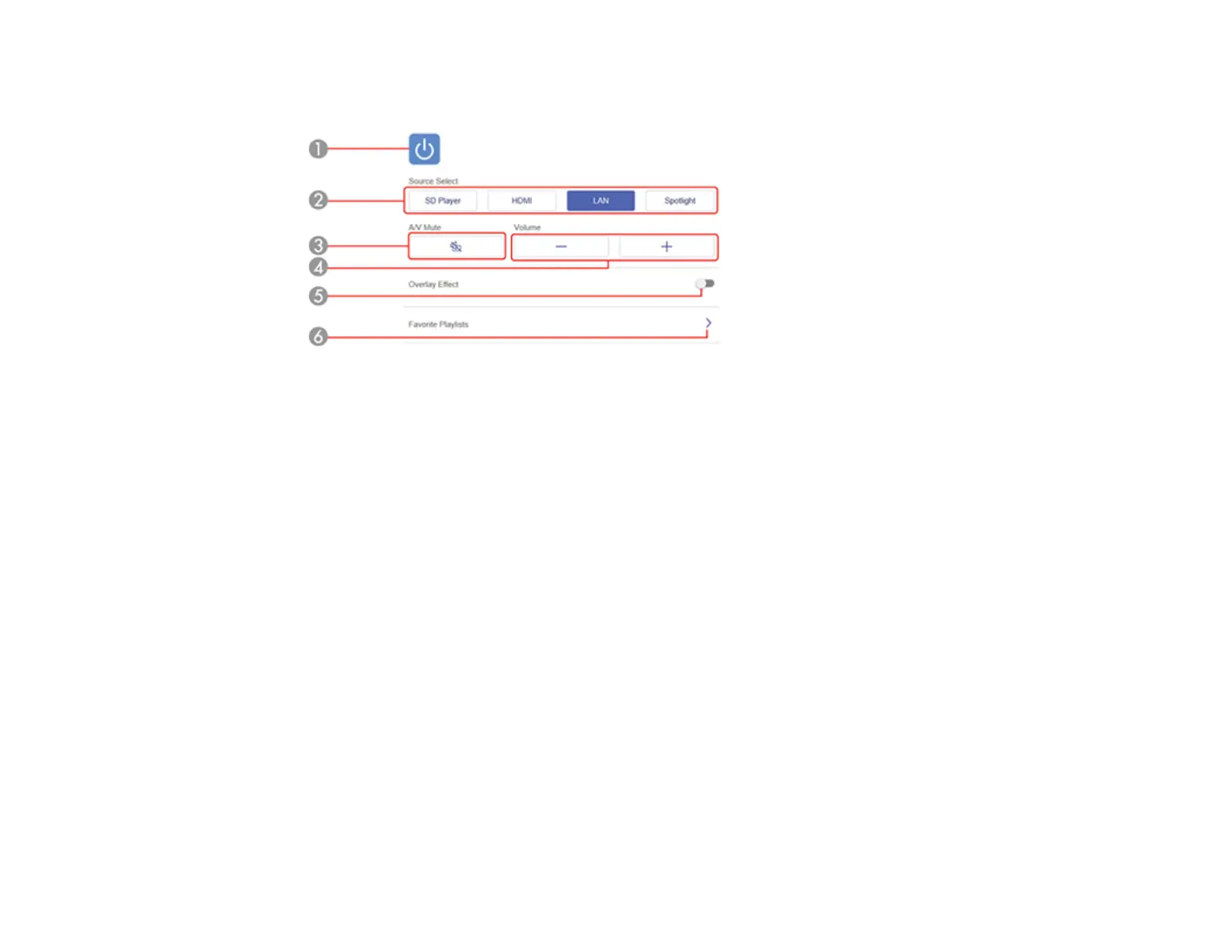54
You see a screen like this:
1 Power button control
2 Selects the image source or turns on Spotlight mode
3 A/V Mute button control
4 Volume button controls
5 Adds overlay effect to image
6 Selects a saved playlist
5. Select the icon corresponding to the projector function you want to control.
6. To select projector menu settings, select Advanced on the Epson Web Control screen.
Note: If you see a log in window, enter your user name and password. (The default user name is
EPSONWEB and the default password is admin.)
7. Select the name of the menu and follow the on-screen instructions.
Parent topic: Using the Projector on a Network
