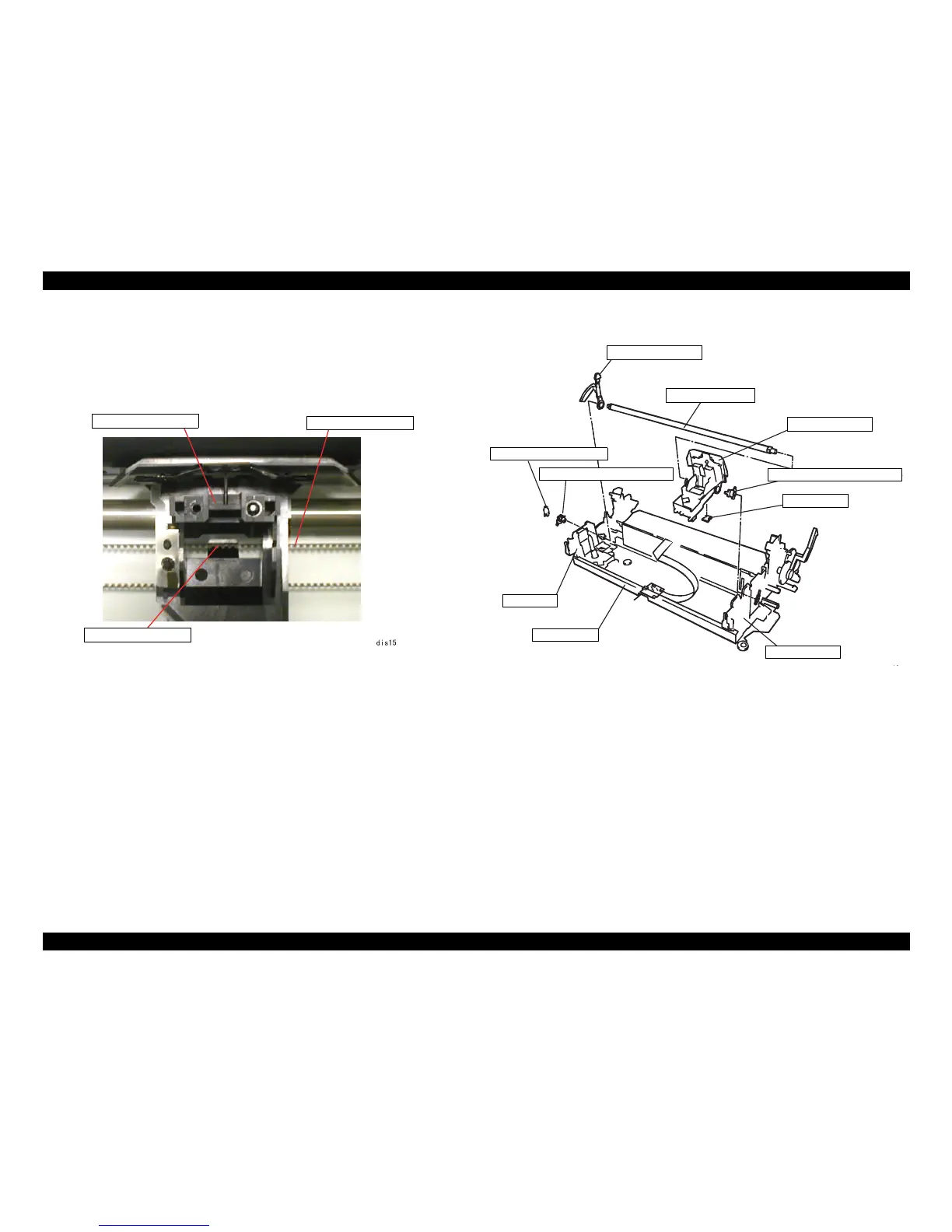EPSON LX-300+II/300+II RTP/1170II Revision D
Disassembly and Assembly Disassembly and Assembly 78
4.2.7.3 Carriage Mechanism Removal
1. Remove the printer mechanism. (See 4.2.3 “Printer Mechanism Removal”.)
2. Remove the printhead. (See 4.2.1 “Printhead Unit Removal”.)
3. Remove the timing belt from the carriage installation point.
Figure4-15. Timing Belt Removal
4. Remove the CR shaft grounding plate from the base frame on the left side of the
printer.
Figure4-16. Carriage Unit Removal
5. Rotate the right and left parallelism adjust bushing and remove them from the
respective frames.
6. Release the PG adjust lever hook, connecting to the left frame.
