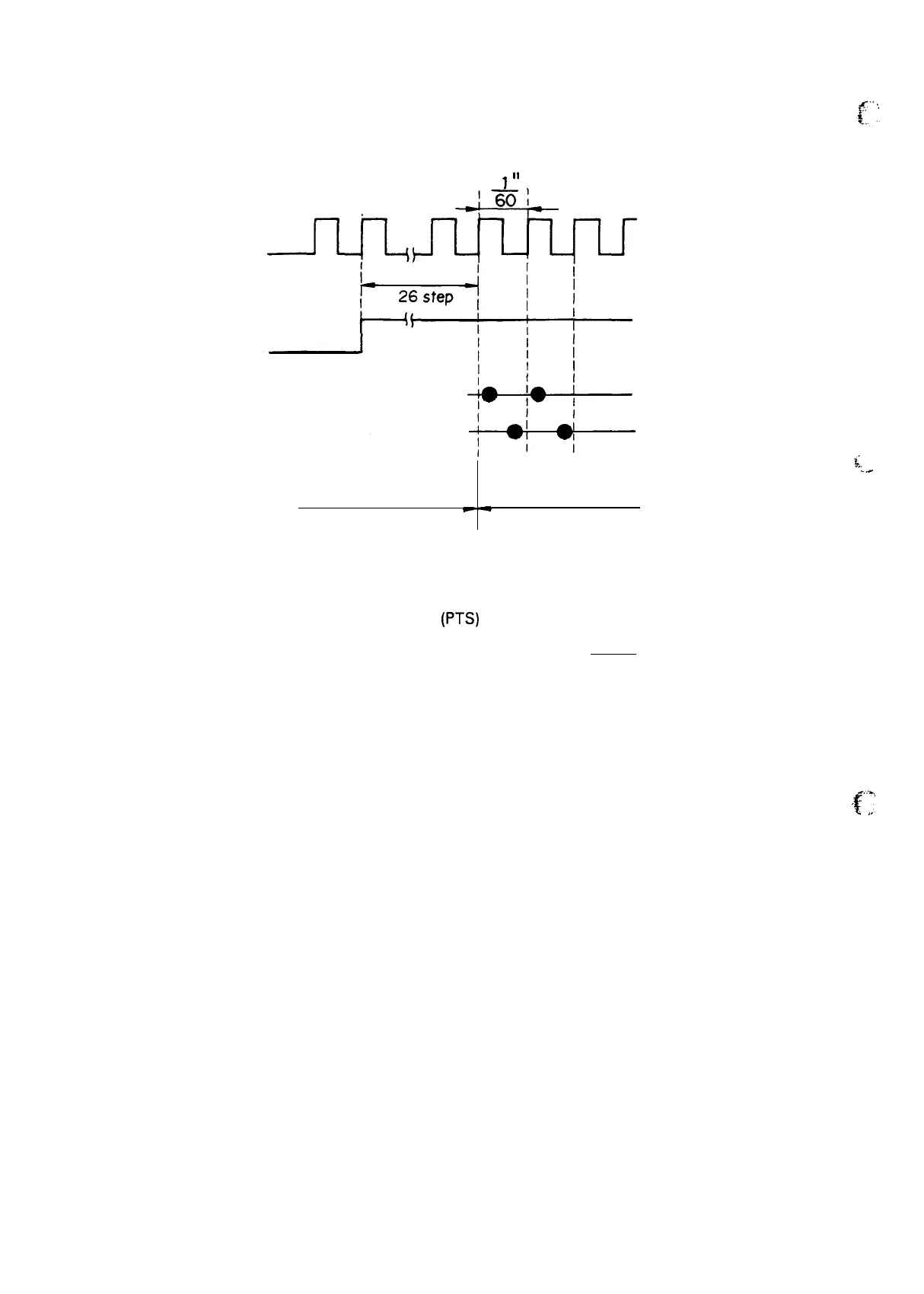REV.-A
Printing Area
The printing area
is defined as starting 26 phase switching times following the home position.
1
II
I
--JvLODJm-J_
Acceleration Area
Printing Area
4
-
Figure 2-37. Printing Area and Printing Timing
Abnormal Carriage Operation
This unit does not employ a print timing signal (PTS) sensor and cannot detect abnormal carriage
operation. There will therefore be no error recognition if, for example, the carriage movement is blocked
or otherwise affected by an external force. An error will only occur if the HOME signal while the printhead
is in the printing area, in which case the carriage will stop.
i.
..-
,f+
.
,.
2-34
