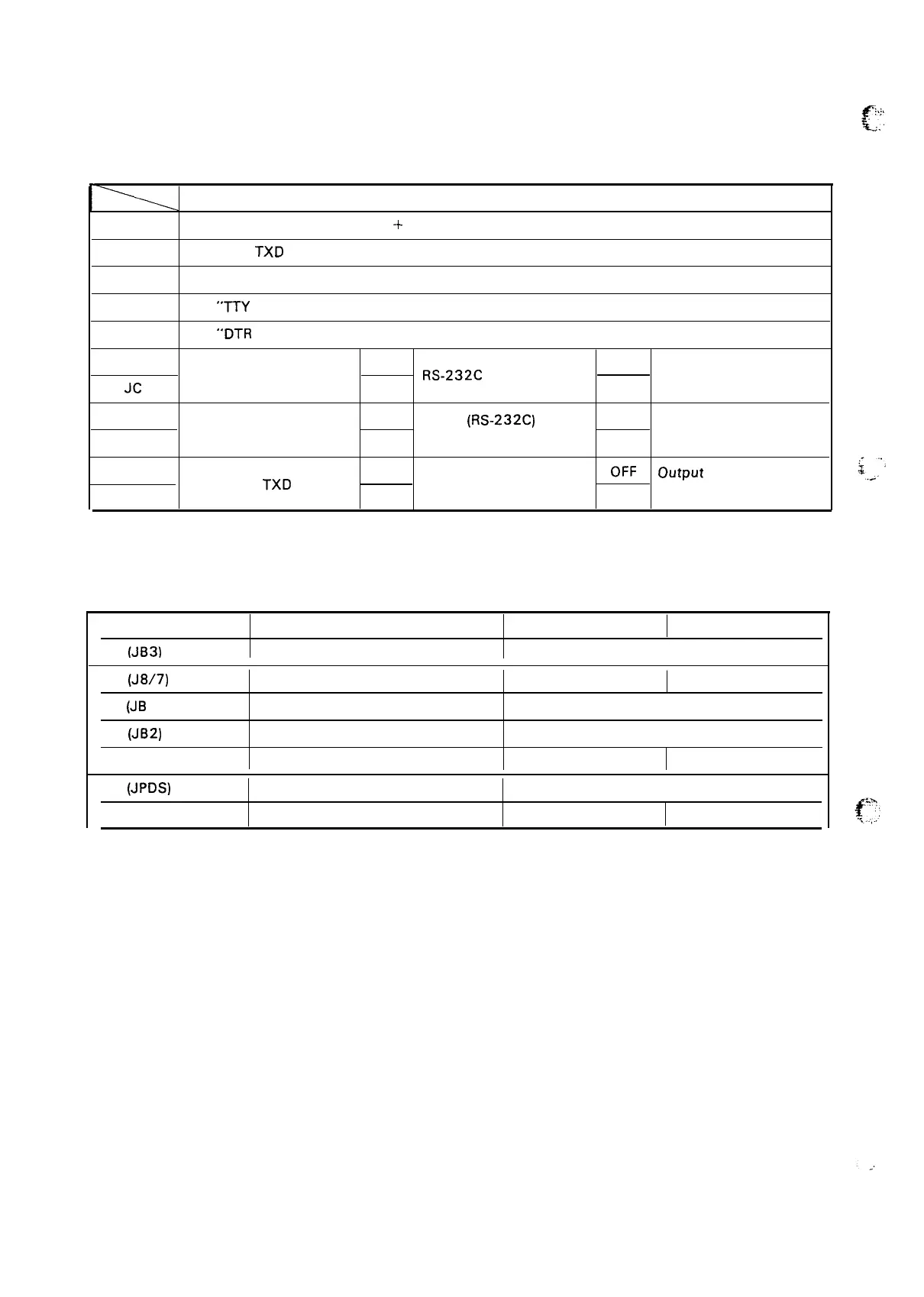REV.-A
Jumper Settings
Table 3-2. Jumper Settings
c
?,,
:.
Function
J1
ON: “TTY TXD” is brought to
-t-
12V through 470
ohm register.
J2
ON: “TTY
TXD RET” is connected to signal ground.
J3
ON: “TTY RXD” is brought to + 12V through 470
ohm register.
J4
ON:
‘“TTY RXD RET” is connected to signal ground.
J5
ON:
“DTR and DCD” are brought to 12V through 4.7 Kohm register.
JRC
ON
Select input signal level
ON
RS-232C
level
Current loop level
JC
OFF
OFF
JNOR
ON
MARK
(RS-232C)
ON
Select input Data entry
SPACE (Current loop)
Current loop level
JREV
OFF OFF
JF ON
OFF
output
X-ON/X -OFF
Select TTY TXD function
Output REV flag
JX
OFF
ON
signal
DIP Switch Settings
Table 3-3. DIP Switch Settings
DIP SW No.
Function
ON OFF
1-1
(JB3) Bit rate selection
See Table 3-4
1-2 (J8/7) Data length selection
7 bits
8 bits
1-3
(JB
1)
Bit rate selection
See Table 3-4
1-4
(JB2)
Bit rate selection
See Table 3-4
1-5 (JO/E)
Parity selection
EVEN
ODD
1-6
(JPDS)
Parity selection
See Table 3-4
1-7 (P/s)
8143 selection
Enabled
Disabled
3-2
