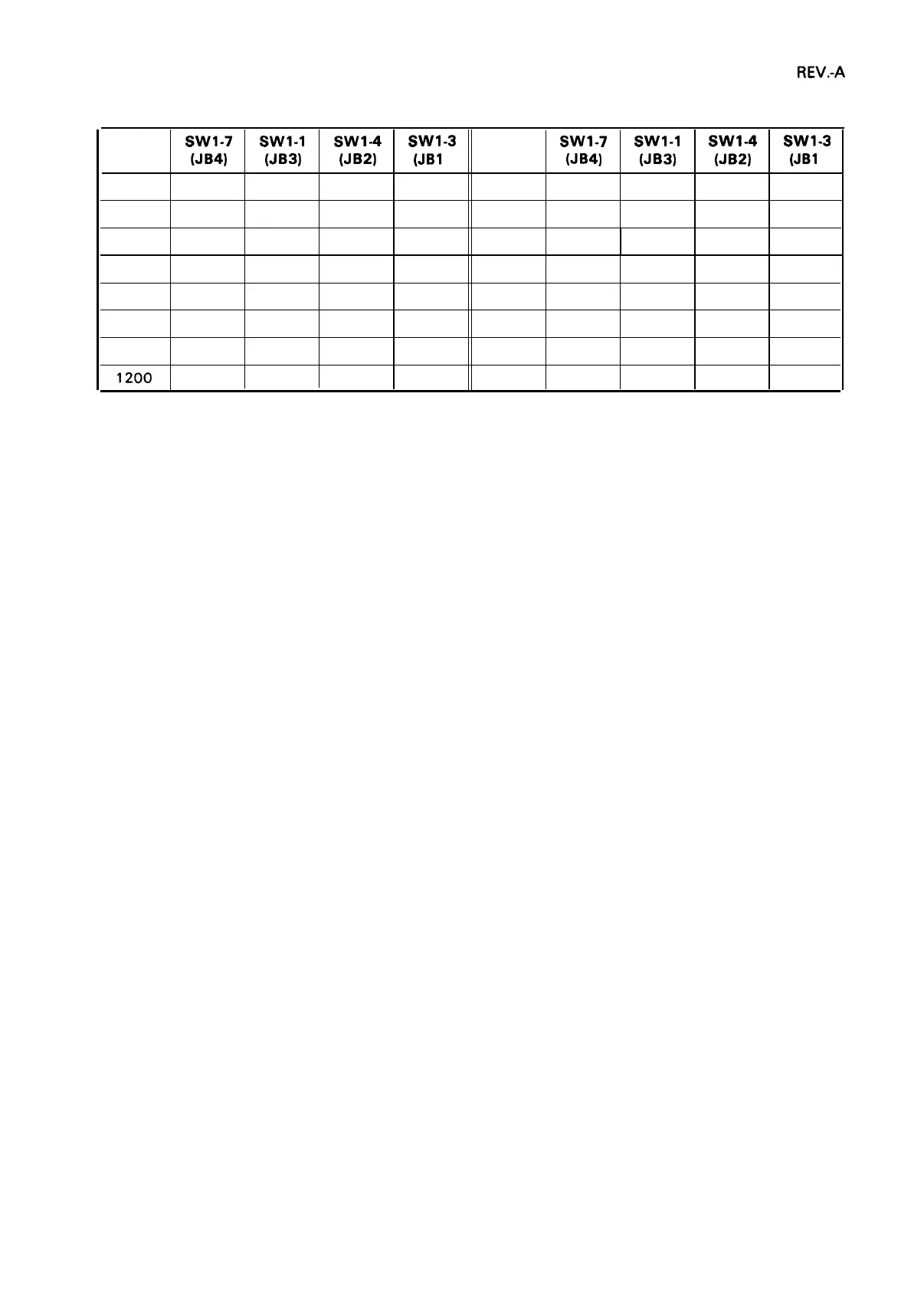REV.-A
Table 3-4. Bit Rate Settings
Bit Rata SW1-7
Swl-1
SW1-4
SW1-3
Bit Rata
SW1-7
Swl-1
SW1-4
(bps)
SW1-3
(JB4)
(JB3) (JB2)
(JB1
)
(bps)
(JB4)
(JB3) (JB2)
(JB1
)
75
ON
ON
ON ON
1800
OFF
ON
ON
ON
110
ON
ON ON
OFF
2400
OFF
ON
ON
OFF
134.5
ON
ON
OFF
ON
4800
OFF ON OFF
ON
150
ON ON
OFF
OFF
9600
OFF
ON
OFF
OFF
200
ON
OFF
ON
ON
19200
OFF
OFF
ON
OFF
300
ON
OFF OFF ON
19200
OFF
OFF
ON
OFF
600
ON
OFF OFF
ON
19200
OFF
OFF
OFF
OFF
1200
ON
OFF OFF
OFF
19200
OFF
OFF
OFF OFF
NOTE: For current loop operation, a data transfer rate greater than 1200bps cannot be guaranteed.
Handshaking Timing
When the amount of buffer space for input data becomes 256 bytes, the printer indicates that it is “not
ready
to receive data” by outputting the X-OFF code and/or REV signal (polarity can be selected by
jumper setting). When the available buffer space becomes 528 bytes, the printer indicates that it is
“ready to receive data” by outputting the X-ON code and/or changing the REV signal.
Error Handling
An asterisk (*) is printed when a parity error is detected. Other errors (e.g., “overrun error” and “framing
error”) are ignored.
3-3
