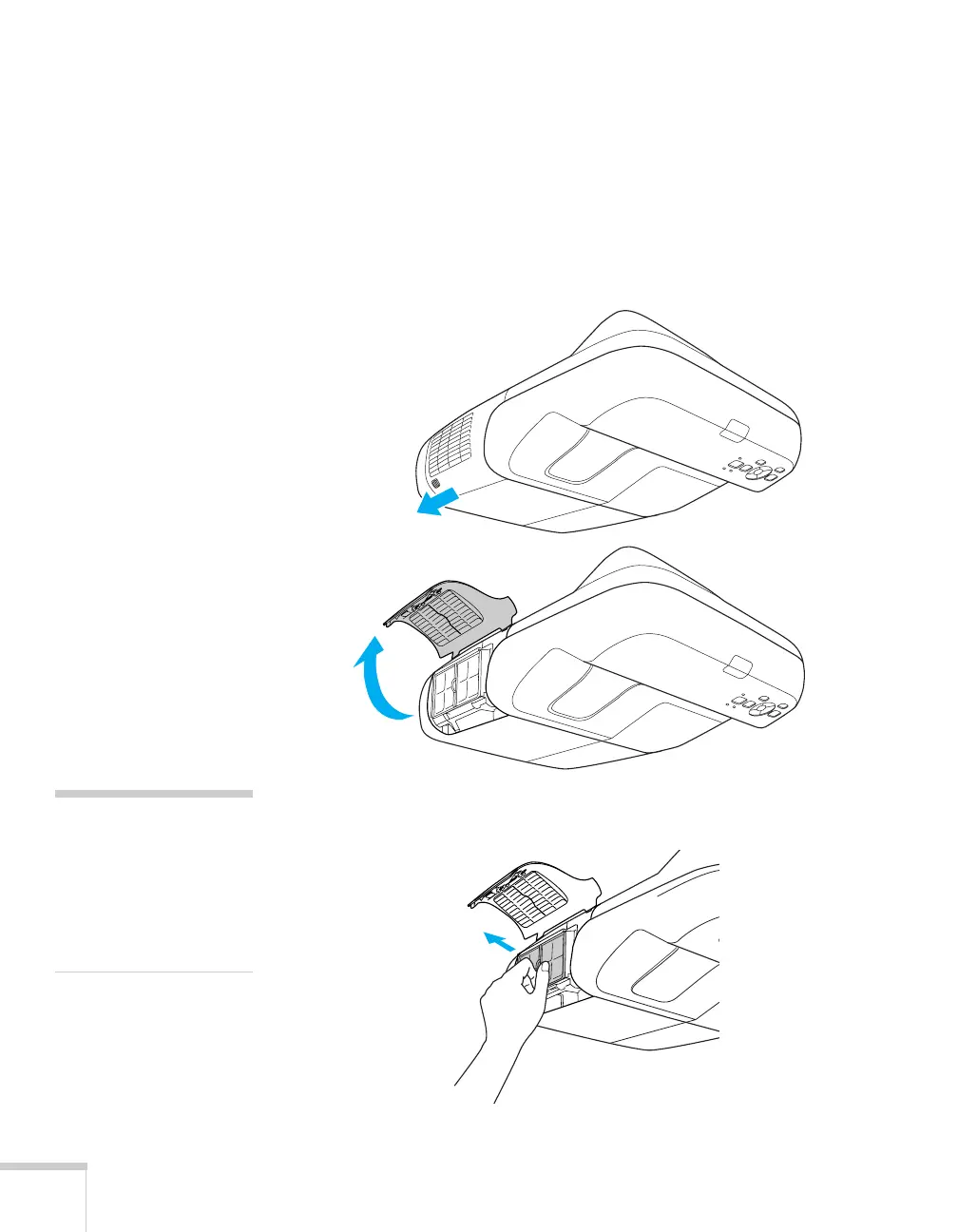100 Maintaining the Projector
Contact your dealer or call Epson at 800-GO-EPSON
(800-463-7766) to obtain a new air filter. Request part number
V13H134A27.
1. Turn off the projector and unplug the power cord.
2. Slide the switch, then open the air filter cover on the side of the
projector.
3. Grasp the tab and pull the air filter straight out as shown.
note
Air filters contain
polycarbonate, ABS resin,
and polyurethane foam.
Dispose of used air filters
according to local
regulations.
