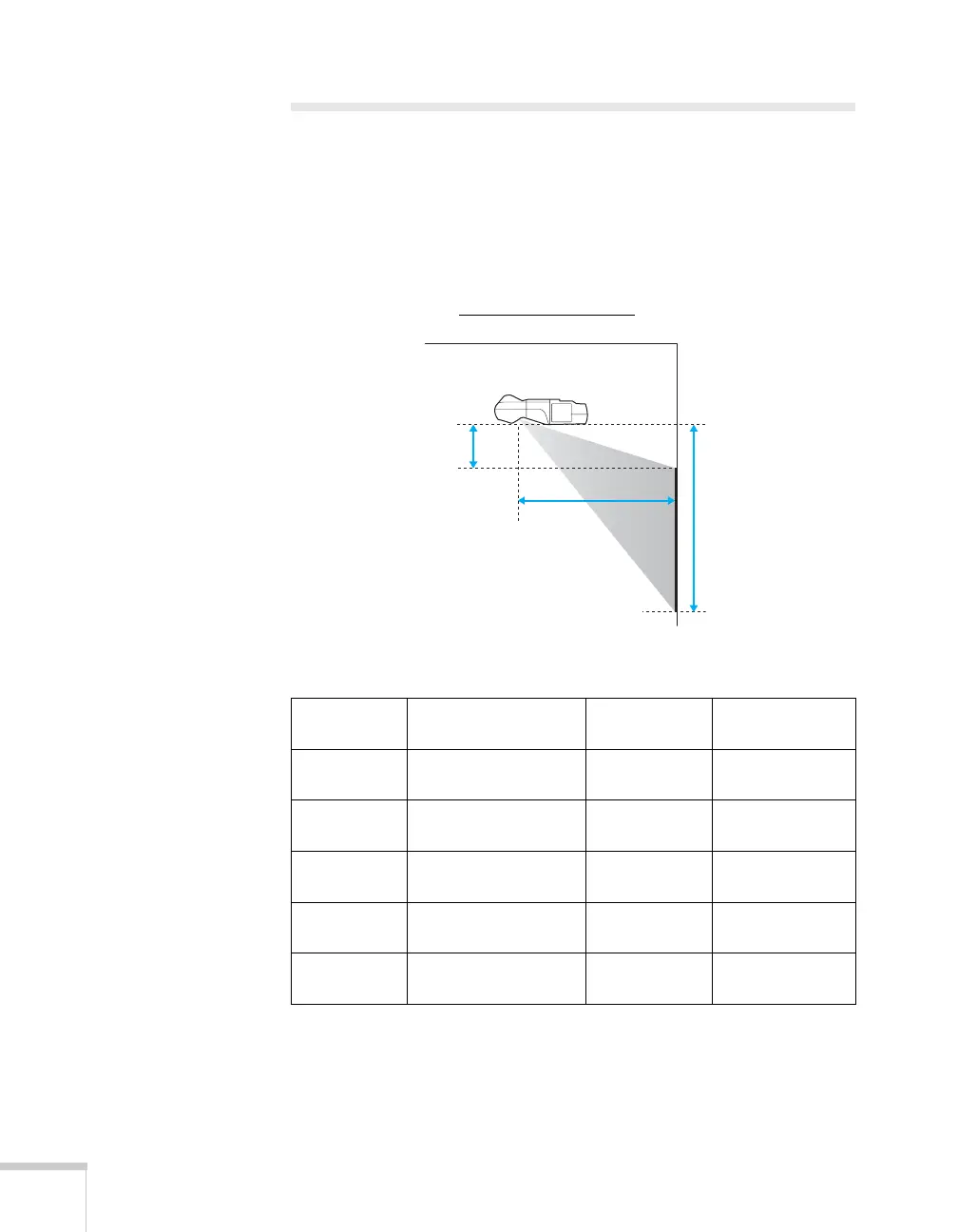22 Displaying and Adjusting the Image
Positioning the Projector
The projector lens should be between 18 to 30 inches (47 to 76 cm)
from the screen. Use the illustrations and tables below to help you
determine approximately how far to place it based on the screen size
you’re using and the aspect ratio of the image. Image size can vary
depending on how you adjust the zoom and other settings.
You can also use the Image Size Calculator
on the Epson website.
PowerLite 460 (4:3 aspect ratio)
Screen size
(diagonal)
Projection distance
Wide to Tele Offset A Offset B
63 inches
(160 cm)
18 to 25 in.
(47 to 63 cm)
3.7 to 12.3 in.
(9 to 31 cm)
41.5 to 50.1 in.
(105 to 127 cm)
70 inches
(178 cm)
20 to 28 in.
(52 to 71 cm)
4.3 to 13.9 in.
(11 to 35 cm)
46.3 to 55.9 in.
(118 to 142 cm)
80 inches
(203 cm)
23 in.
(60 cm)
5.2 in.
(13 cm)
53.2 in.
(135 cm)
90 inches
(229 cm)
26 in.
(67 cm)
6.1 in.
(16 cm)
60.1 in.
(153 cm)
102 inches
(259 cm)
30 in.
(76 cm)
7.2 in.
(18 cm)
68.4 in.
(174 cm)
Height from bottom
of projector to
bottom of screen
(offset B value)
Projection
distance
Height from bottom of
projector to top of
screen (offset A value)
