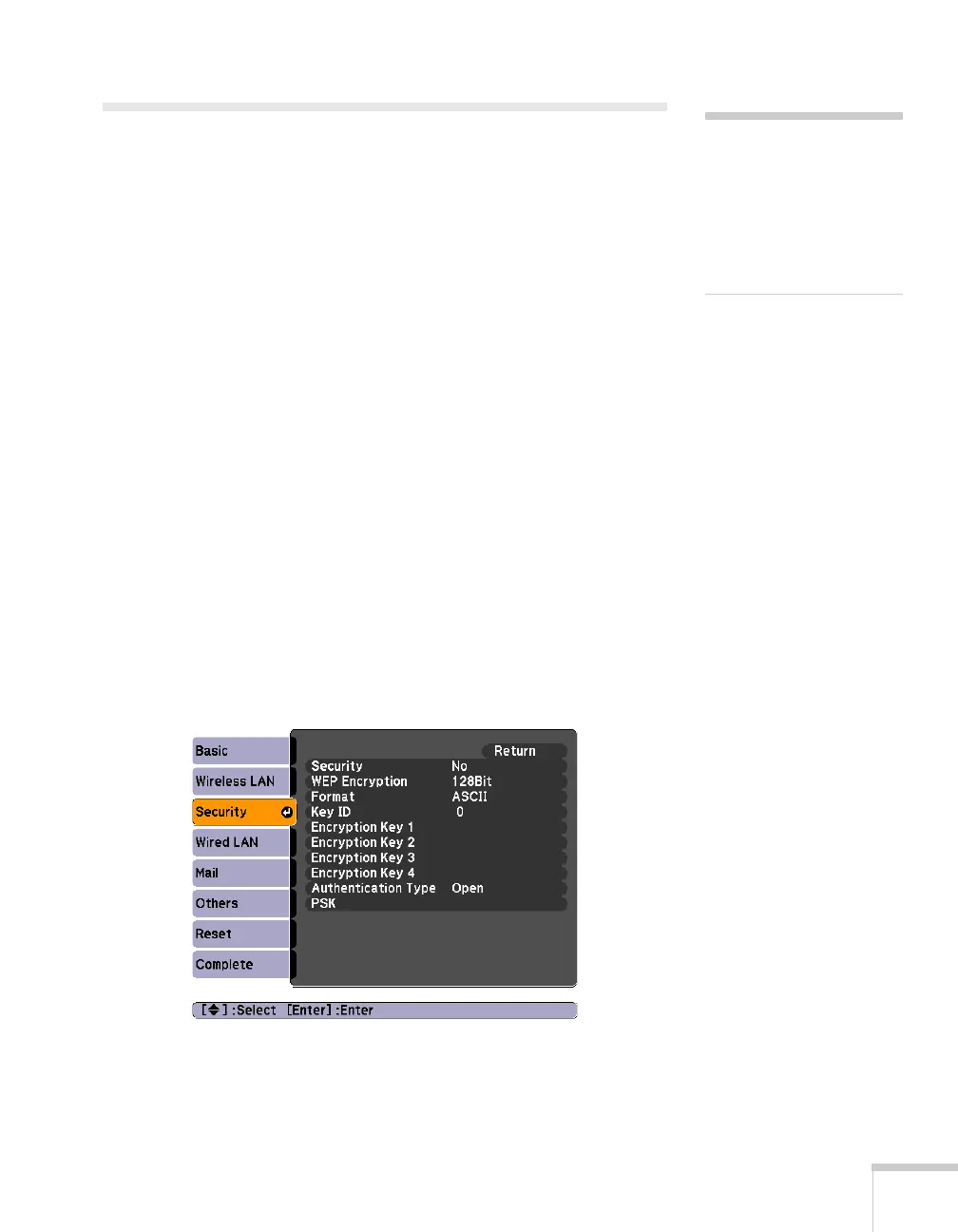Using the Projector on a Network 87
Using Wireless Security Options
The projector includes WEP and WPA data encryption security
options which you can enable for network projection.
Make sure the settings you select match the ones used by your
network; follow the directions from your network administrator.
See the following sections to enable security options on your
projector:
■ “Enabling WEP Encryption” below
■ “Enabling WPA Security” on page 89
You also need to enable security settings from EasyMP Network
Projection (see page 90).
Enabling WEP Encryption
1. Press Menu on the projector remote. Highlight Network and
then press
Enter.
2. Choose
Network Configuration and press Enter.
3. Highlight
Security, then press Enter. You see the following
screen:
4. Press
Enter to select Security, then select WEP and press Enter.
note
The authentication and
firewall features are only
effective when the access
point for the connection
destination supports the
same functions.
