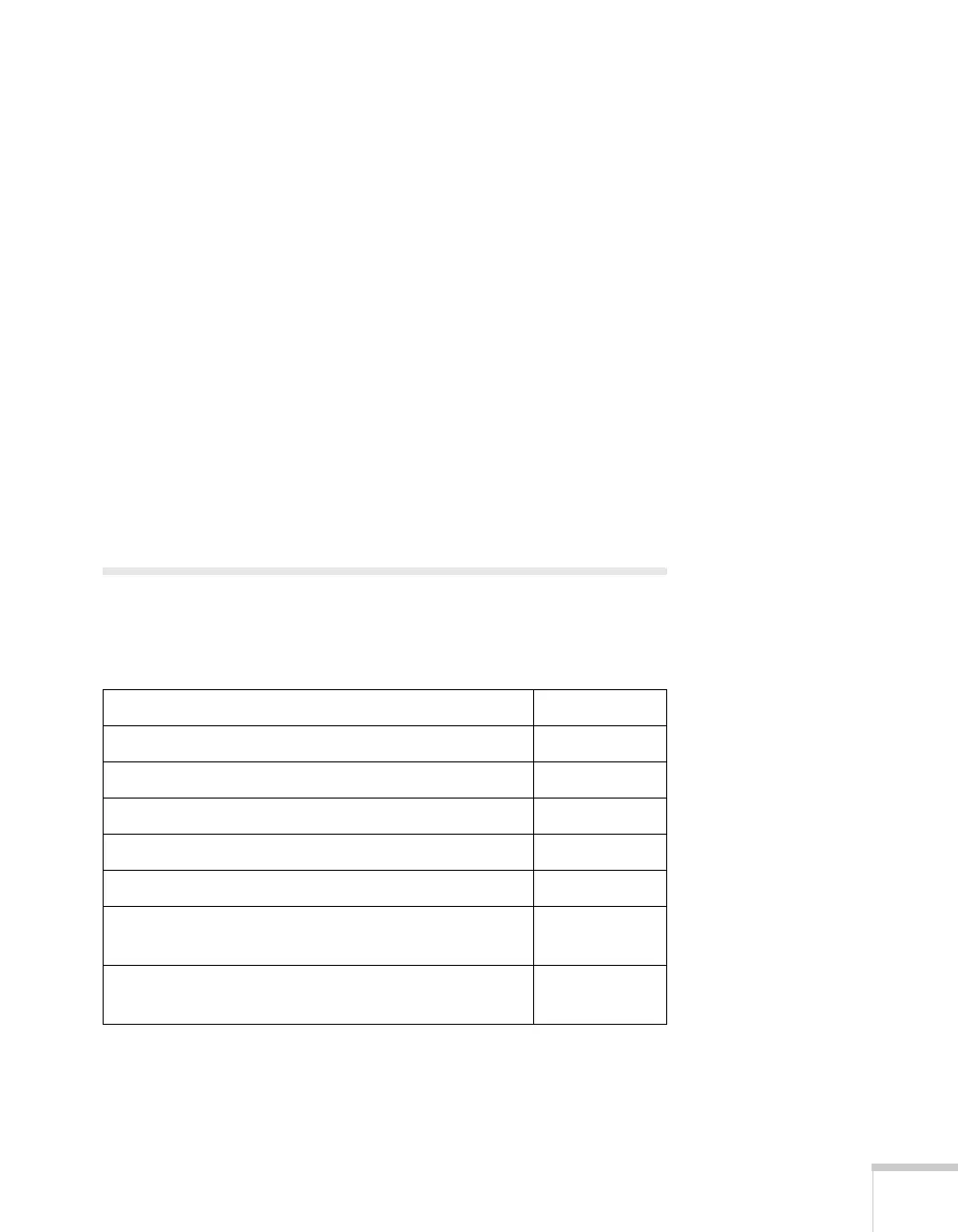Welcome 19
Additional Components
Depending on how you plan to use the projector, you may need
additional components:
■ To receive a component video signal from a DVD player or other
video device, you’ll need a component-to-VGA video cable. One
may be included with your video equipment, or you can purchase
the ELPKC19 cable from Epson. See “Optional Accessories”
below.
■ To receive an S-Video signal, you’ll need an S-Video cable. One
may be included with your video equipment, or you can purchase
one from Epson. See “Optional Accessories” below.
■ To receive an audio signal, you’ll need an RCA-type audio cable
with two male plugs, or a stereo mini-jack audio adapter cable
(with red and white jacks on one end).
Optional Accessories
To enhance your use of the projector, Epson offers the following
optional accessories:
Product Part number
Replacement lamp V13H010L57
Replacement air filter set V13H134A27
Wireless LAN module V12H306P11
Quick Wireless Connection USB key V12H005M05
Kensington security lock ELPSL01
DC-06 document camera (ELPDC06)
DC-10s document camera
V12H321001
ELPDC10S
Component-to-VGA video cable
S-Video cable
ELPKC19
ELPSV01
