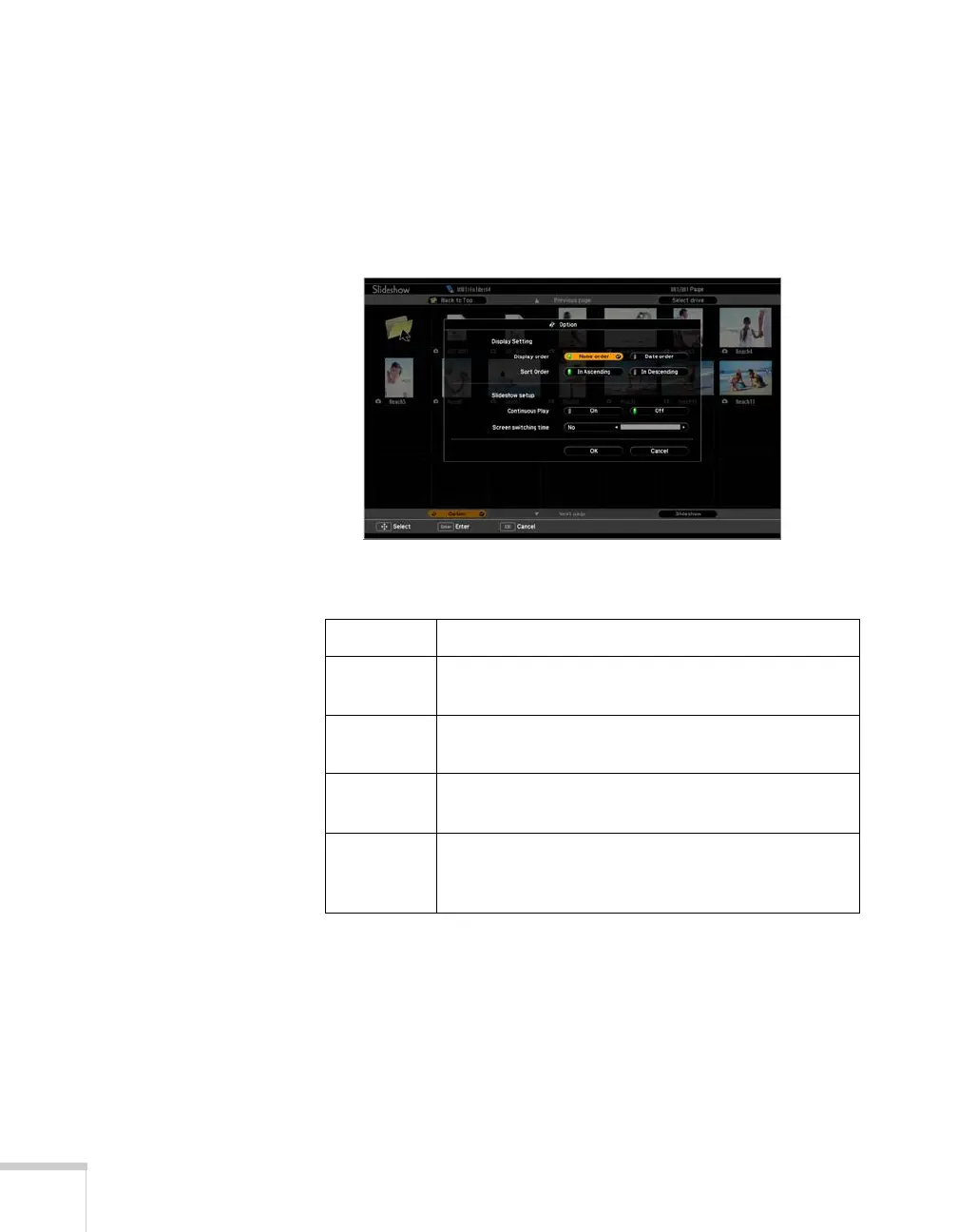42 Presenting With the Remote Control
■ To exit the slideshow, press Esc, select Exit, and press Enter.
Selecting Slideshow Display Options
1. Highlight Option at the bottom left corner of the slideshow
screen and press
Enter. You see this screen:
2. Highlight the options you want to use, and press
Enter.
3. When you are finished, highlight
OK at the bottom of the screen
and press
Enter. (Highlight Cancel and press Enter to cancel
your changes.)
Option Available settings
Display
order
Name order displays files in name order
Date order displays files in date order
Sort order In Ascending sorts the files first to last
In Descending sorts the files last to first
Continuous
play
On displays a slideshow continuously
Off displays a slideshow one time through
Screen
switching
time
No does not switch file display automatically
1Sec. to 60Sec. displays files for the selected time
and switches them automatically
