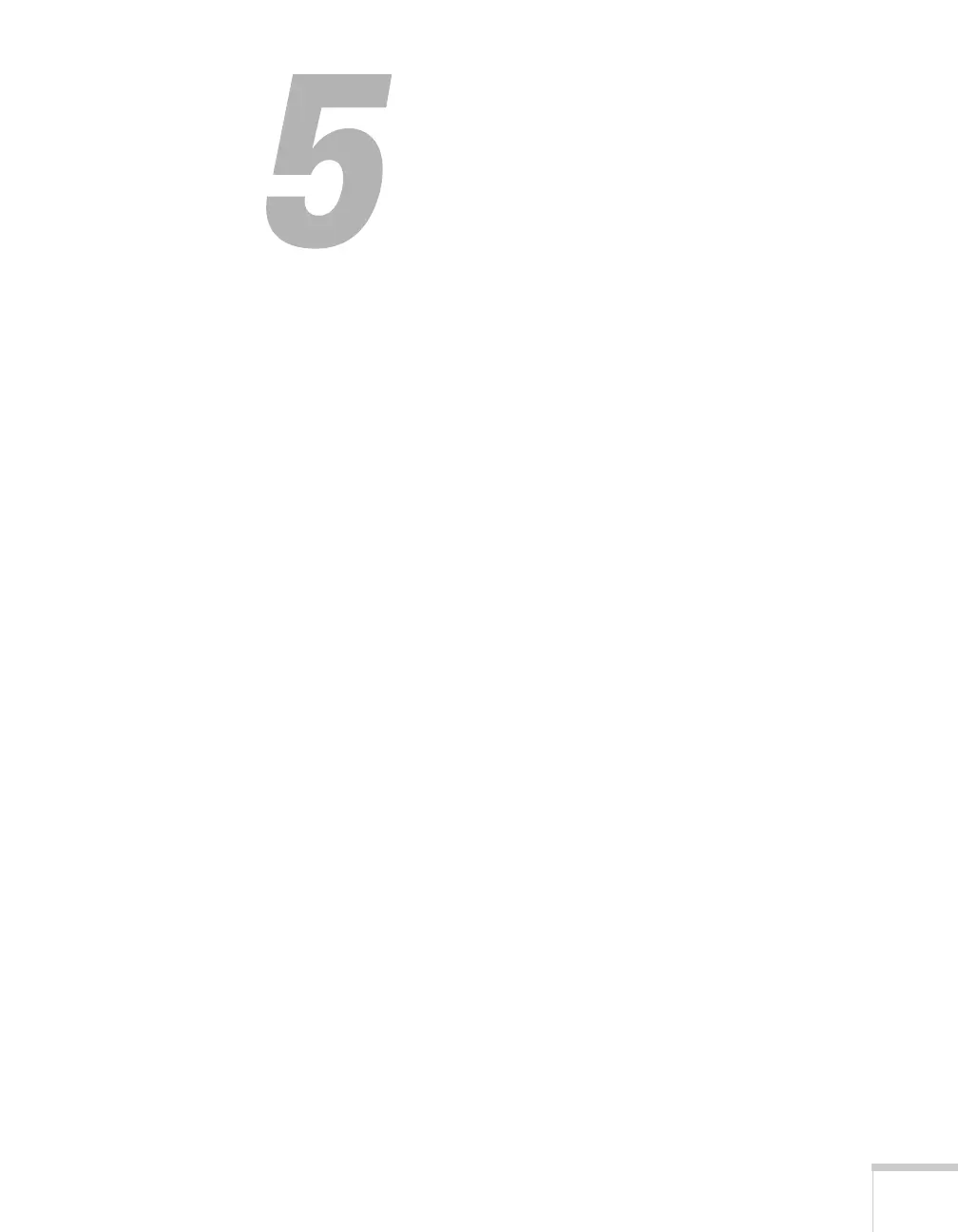75
3l
Using the Projector on a
Network
This chapter tells you how to prepare to send images to your
projector through a wireless or wired network.
Using Quick Wireless Connection or EasyMP Network Projection,
you can project images shown on your computer screen—including
text, graphics, and video—directly to your audience. See the EasyMP
Network Projection Operation Guide for information on features and
use.
You can use EasyMP Monitor (available for Windows only) to
monitor and control your projector through the network. For
information on installing and using EasyMP Monitor, see the EasyMP
Monitor Operation Guide.
You’ll find instructions in this chapter on:
■ Connecting the projector to a wired LAN
■ Installing the optional wireless LAN module
■ Using Quick Wireless Connection
■ Configuring projector and network settings
■ Using wireless security options
■ Sending e-mail alerts and monitoring the projector
■ Using a browser to control the projector
For wireless connection, make sure you’ve installed the optional
wireless LAN module, as described on page 79. Then follow the steps
in this chapter to use Quick Wireless Connection (Windows only) or
configure your projector and network. See the EasyMP Network
