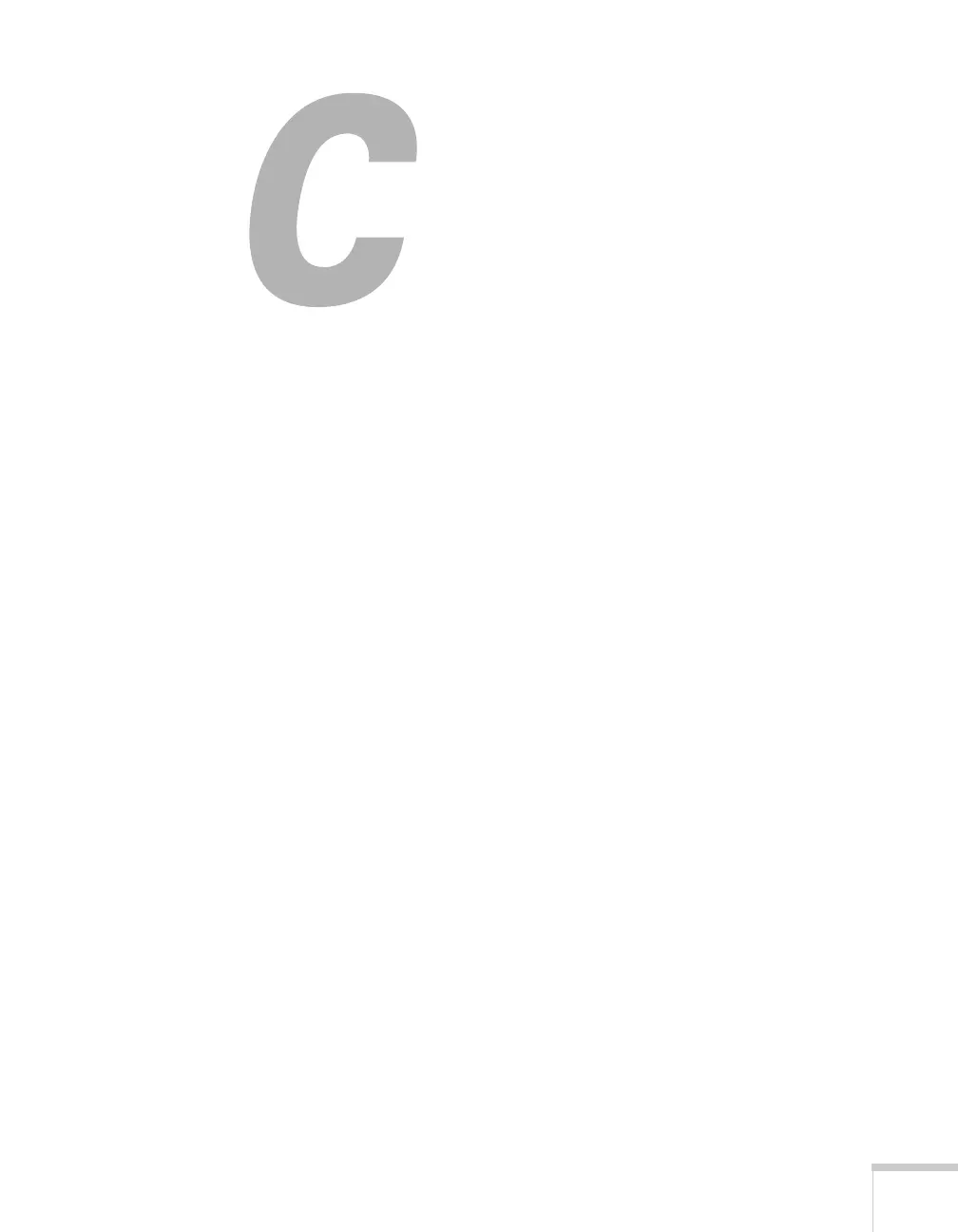5
Contents
Welcome . . . . . . . . . . . . . . . . . . . . . . . . . . . . . . . . . . . . . . 9
Using Your Documentation . . . . . . . . . . . . . . . . . . . . . . . . . 10
Getting More Information . . . . . . . . . . . . . . . . . . . . . . . 10
Registration and Warranty . . . . . . . . . . . . . . . . . . . . . . . . . . 11
Unpacking the Projector. . . . . . . . . . . . . . . . . . . . . . . . . . . . 12
Projector Parts . . . . . . . . . . . . . . . . . . . . . . . . . . . . . . . . . . . 13
Base . . . . . . . . . . . . . . . . . . . . . . . . . . . . . . . . . . . . . . . . 14
Connection Panel. . . . . . . . . . . . . . . . . . . . . . . . . . . . . . 14
Projector Control Panel . . . . . . . . . . . . . . . . . . . . . . . . . 15
Remote Control . . . . . . . . . . . . . . . . . . . . . . . . . . . . . . . 16
Projector Dimensions. . . . . . . . . . . . . . . . . . . . . . . . . . . 17
Additional Components. . . . . . . . . . . . . . . . . . . . . . . . . 19
Optional Accessories. . . . . . . . . . . . . . . . . . . . . . . . . . . . . . . 19
1
Displaying and Adjusting the Image . . . . . . . . 21
Positioning the Projector . . . . . . . . . . . . . . . . . . . . . . . . . . . 22
Turning the Projector On and Off . . . . . . . . . . . . . . . . . . . . 25
Using the Direct Power On Function . . . . . . . . . . . . . . 27
Shutting Down the Projector . . . . . . . . . . . . . . . . . . . . . 27
Selecting an Image Source . . . . . . . . . . . . . . . . . . . . . . . . . . 28
Adjusting the Image . . . . . . . . . . . . . . . . . . . . . . . . . . . . . . . 28
Focusing the Image . . . . . . . . . . . . . . . . . . . . . . . . . . . . 29
Selecting the Color Mode . . . . . . . . . . . . . . . . . . . . . . . 30
Resizing Video Images . . . . . . . . . . . . . . . . . . . . . . . . . . 31
