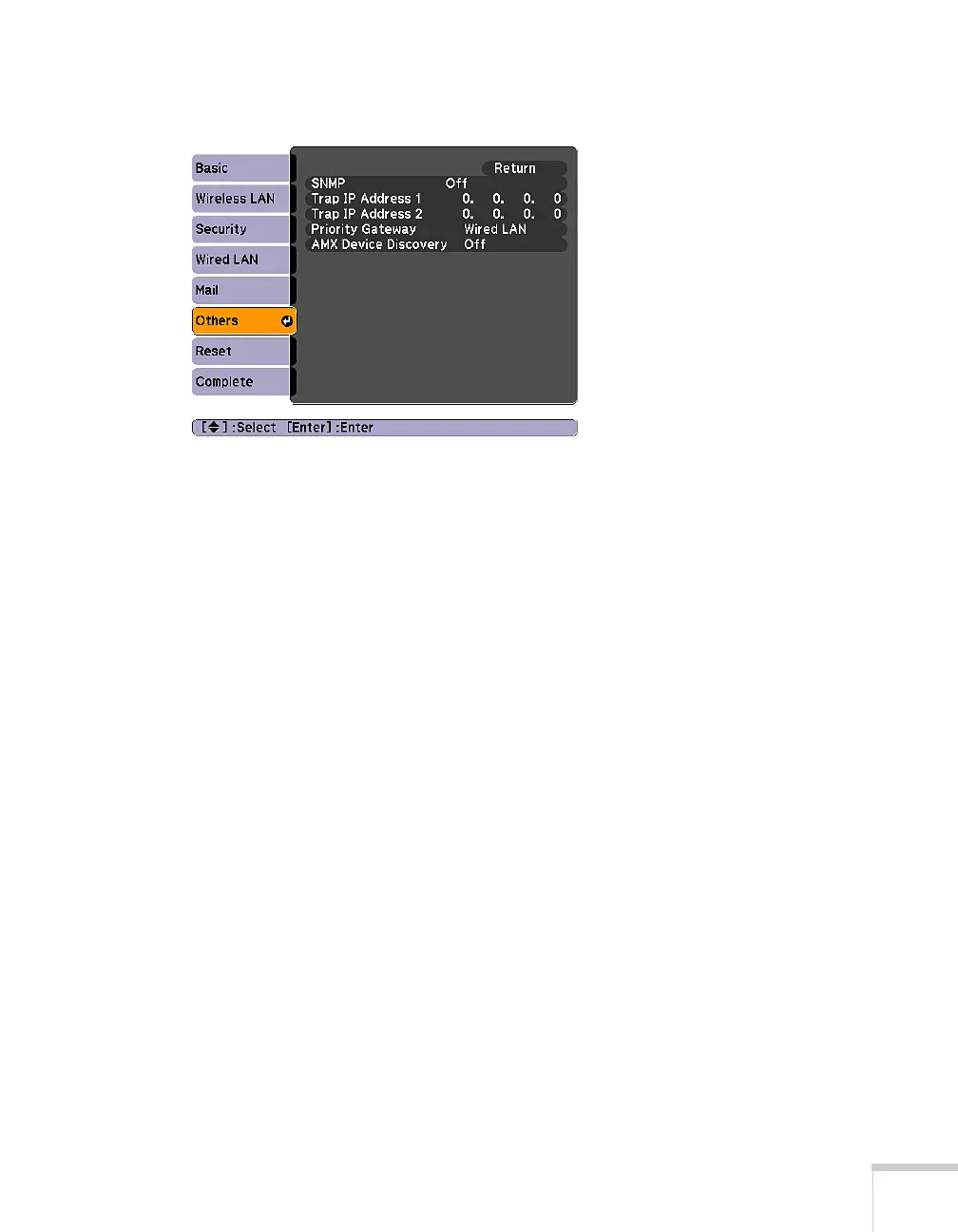Using the Projector on a Network 93
3. Choose Others, then press Enter. You see the following screen:
4. Turn on the SNMP setting.
5. Enter up to two IP addresses for notification.
You can enter a number from 0 to 255 in each field of the address.
However, the following IP addresses cannot be used: 127.x.x.x,
224.0.0.0 to 255.255.255.255 (where x is a number from 0 to
255).
6. For
Priority Gateway, select Wired or Wireless.
7. If your network environment uses an AMX controller, select
ON
to allow the projector to be detected by AMX Device Discovery.
