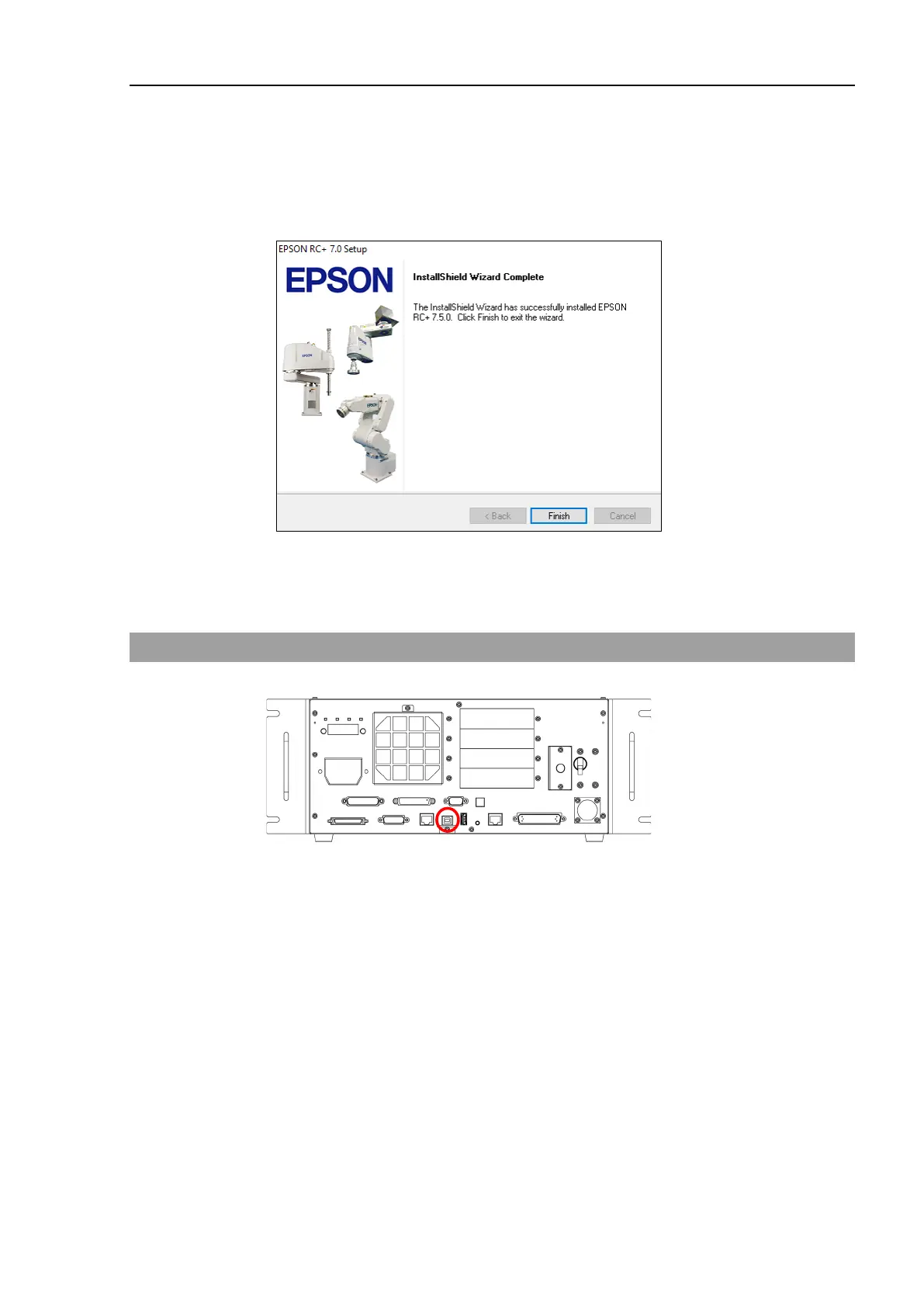Installation 4. First Step
RC700 Series Rev.3 61
(7) “Windows Installer” will be installed. This may takes several minutes.
Manuals are provided in PDF. To refer to the manual, use the pre-installed PDF
viewer in Windows, or install a PDF viewer such as Adobe Acrobat Reader.
(8) After the installation has completed, restart your computer.
The EPSON RC+ 7.0 software installation is now completed.
When installing RC; an error “Cannot create parser instance.” may occur.
If the error occurs, uninstall RC+ once and execute Microsoft\VC151719.exe in the
DVD and re-install RC+.
4.2 Development PC and Controller Connection
Connect the development PC and the USB port for connection (USB B series connector).
Development PC connection port
(Figure: RC700)
- For other details of development PC and Controller connection, refer to EPSON RC+7.0
User’s Guide: [PC to Controller Communications] Command (Setup Menu).
- For RC700 / RC700-A, be sure to install the EPSON RC+7.0 to the development PC first,
then connect the development PC and RC700 / RC700-A with the USB cable.
If RC700 / RC700-A and the development PC are connected without installing the
EPSON RC+7.0 to the development PC, [Add New Hardware Wizard] appears. If this
wizard appears, click the <Cancel> button.
