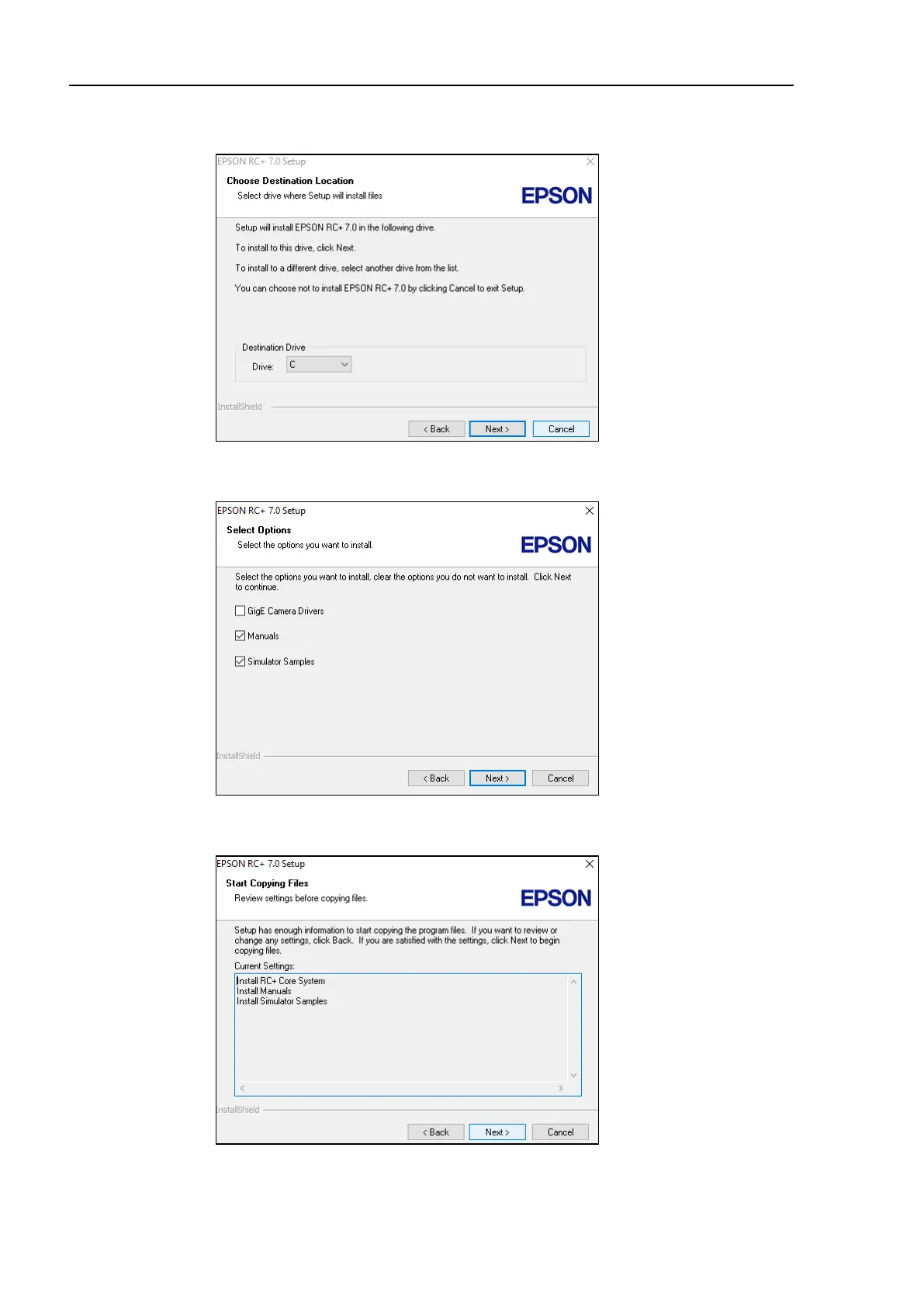Installation 4. First Step
60 RC700 Series Rev.3
(4) Select the drive where you want to install EPSON RC+ 7.0 and click <Next>.
The installation directory is called EpsonRC70. This cannot be changed.
(5) The dialog box for selecting the options to be installed will be displayed. Check the
options you want to install and click <Next>.
(6) The dialog box
to review the settings will be displayed. If you are satisfied with the
settings, click <Next>.
