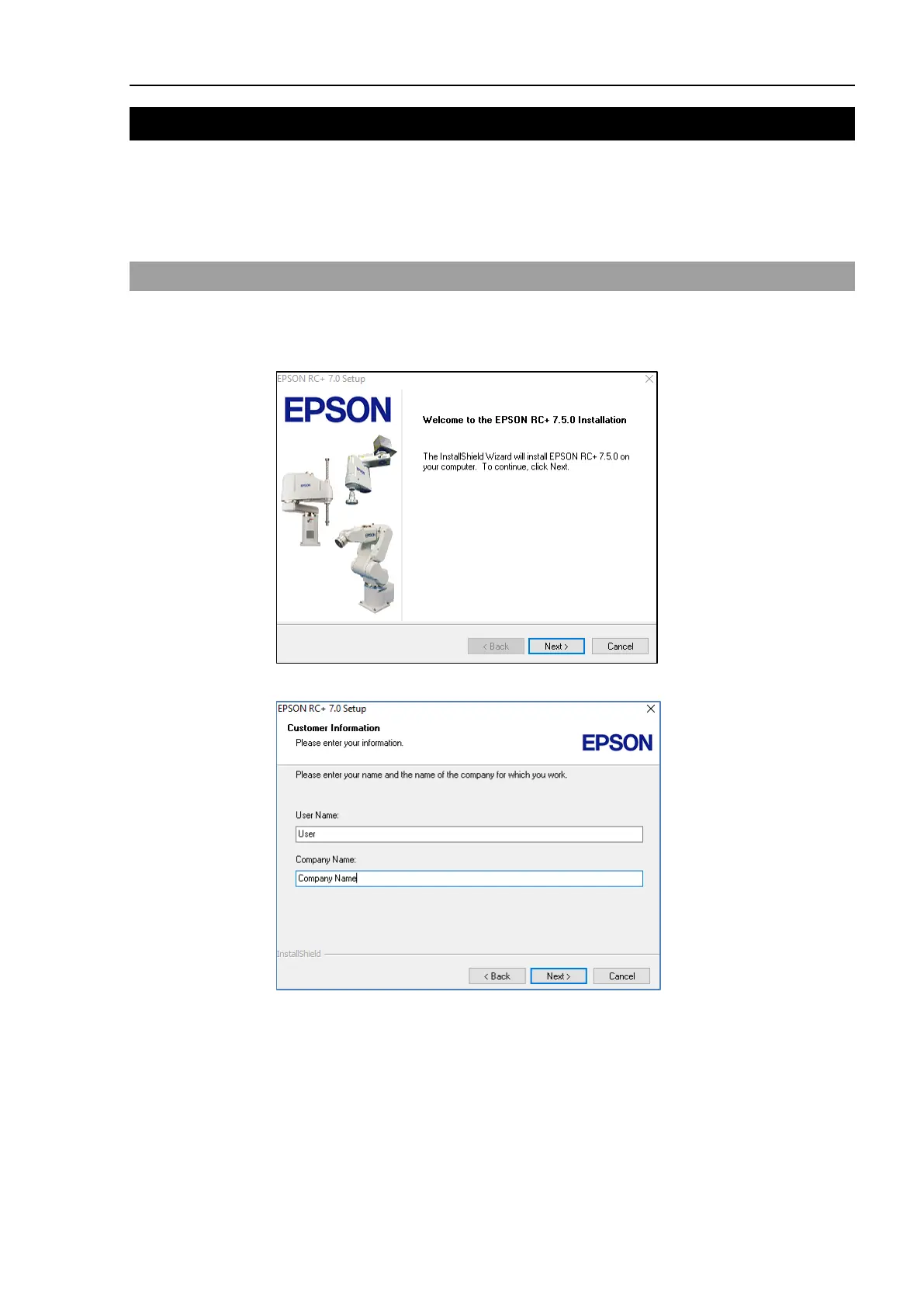Installation 4. First Step
RC700 Series Rev.3 59
4. First Step
This section indicates the procedure to install the development PC EPSON RC+, and
execute simple program after connecting the development PC and Controller with a USB.
Make sure that the Robot system is installed safely by following the description in “Safety”
and “Installation”. Then, operate the Robot system in the following procedures.
4.1 Installing EPSON RC+ 7.0 Software
The EPSON RC+ 7.0 software needs to be installed on your development PC.
(1) Insert the EPSON RC+ 7.0 Setup DVD in the DVD drive.
(2) The following dialog box will be displayed. Click <Next>.
(3) Enter
your user name and company name and click <Next>.
