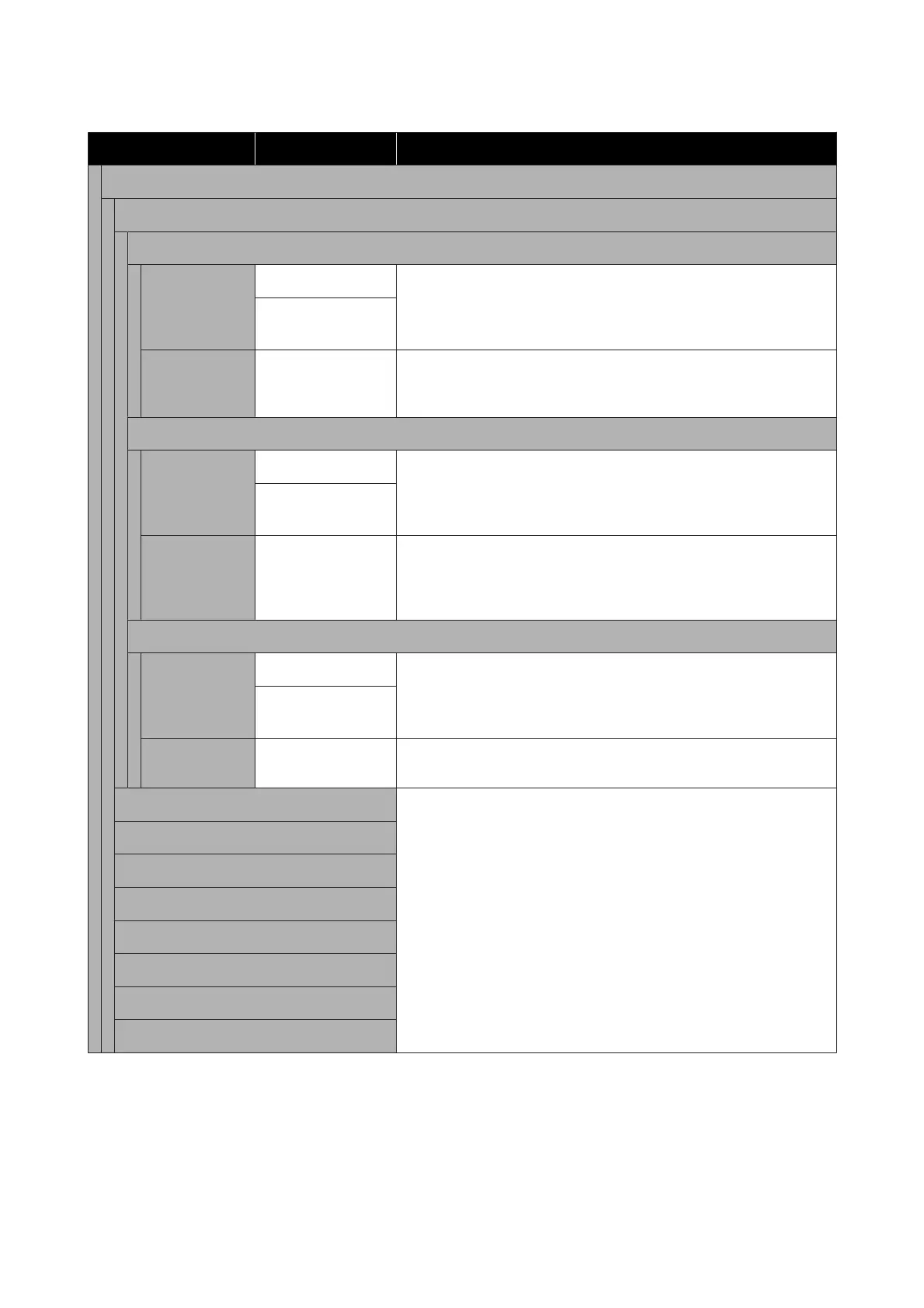Item Parameter Explanation
Heater Temperature Settings
1 pass
Pre-heater
Pre-heater On
Select whether or not (On/Off) to use the pre-heater. When this is set to
Off, the heater does not heat up even when a print job is received or
when you press Preheat Start on the Home screen/Startup adjustment
screen.
Off
Temperature 30 to 55°C
(86 to 131 °F)
The heater heats up to the temperature set here when a print job is
received or when you press Preheat Start on the Home screen/Startup
adjustment screen.
Platen Heater
Platen Heater On
Select whether or not (On/Off) to use the platen heater. When this is set
to Off, the heater does not heat up even when a print job is received or
when you press Preheat Start on the Home screen/Startup adjustment
screen.
Off
Temperature 30 to 50°C
(86 to 122 °F)
The heater heats up to the temperature set here when a print job is
received or when you press Preheat Start on the Home screen/Startup
adjustment screen. If the temperature of the platen heater is raised too
high, the nozzles may become clogged.
Curing heater
Curing heater On
Select whether or not (On/Off) to use the curing heater. When this is set
to Off, the heater does not heat up even when a print job is received or
when you press Preheat Start on the Home screen/Startup adjustment
screen.
Off
Temperature 40 to 110°C
(104 to 230 °F)
The heater heats up to the temperature set here when a print job is
received.
4 pass
This has the same settings as 1 pass.
5 pass
6 pass
9 pass
14 pass
20 pass
26 pass
35 pass
SC-R5000 Series/SC-R5000L Series User's Guide
Control Panel Menu
115
